Password change, Live, Connection – Rugged Cams HD Megapixel User Manual
Page 107
Advertising
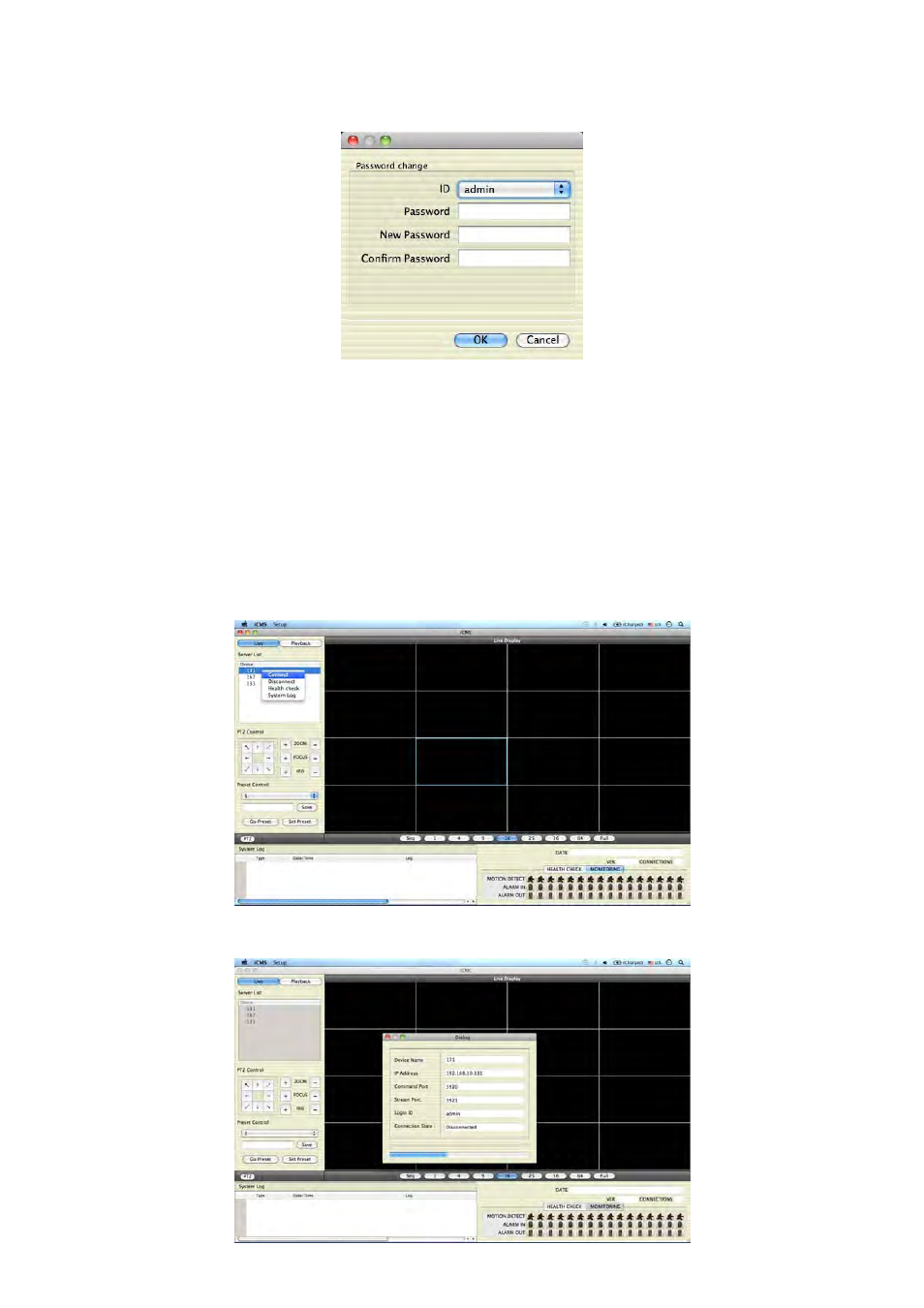
107
11.3.2.3
Password Change
Please click Password Change in setup menu to change the password.
Please select the ID from the drop down list and type original password.
Please type new password and confirm the password below.
If the information is filled out, click ‘OK’ to finish the Password change.
11.3.3
Live
11.3.3.1
Connection
Please choose one of the registered sites in Server list on the right hand side of the ‘Live Display’ screen and the right click
on the mouse button will pop up the menu with ‘Connect’.
Click ‘Connect’ to connect the DVR to the ‘iCMS’.
To have multiple channels, please choose the channel from the bar below the ‘Live Display’ screen (1, 4, 9, 16, 25, 36, 64
and Full).
Advertising