4 search mode, Date/time search – Rugged Cams HD Megapixel User Manual
Page 125
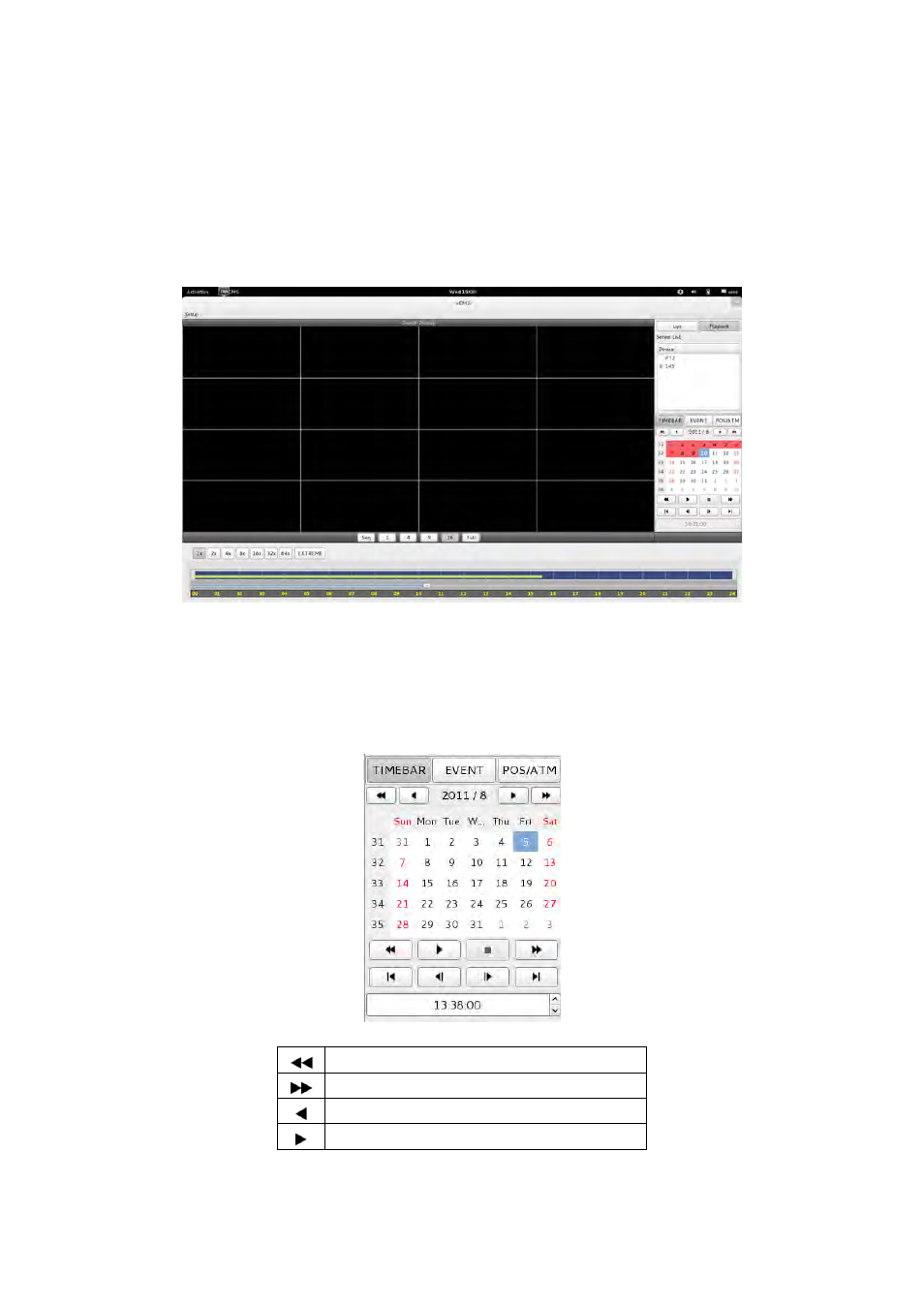
125
12.4 Search Mode
This involves searching recorded video to playback the wanted video of a specific date and time.
Users are able to search the recorded data in the xCMS program by Date/Time, Event, POS/ATM Search.
- Date/Time Search: search by inputting date/time.
- Event Search: search by event.
- POS/ATM Search: search by POS or ATM text with time.
12.4.1
Date/Time Search
Click Playback and following screen will appear.
Please choose one of the devices to playback from the Server List.
Select Date
- In calendar, dates with recorded data are marked in red.
Select the date among the dates marked in red.
Select Time
- Please select the time that users want to playback by click
▲, ▼ buttons on the right-hand side to adjust the time or drag
the Time Select Bar with mouse.
Search previous ‘Year’
Search subsequent ‘Year’
Search previous ‘Month’
Search subsequent ‘Month’