2 alarm in/out control, 3 audio – Rugged Cams HD Megapixel User Manual
Page 192
Advertising
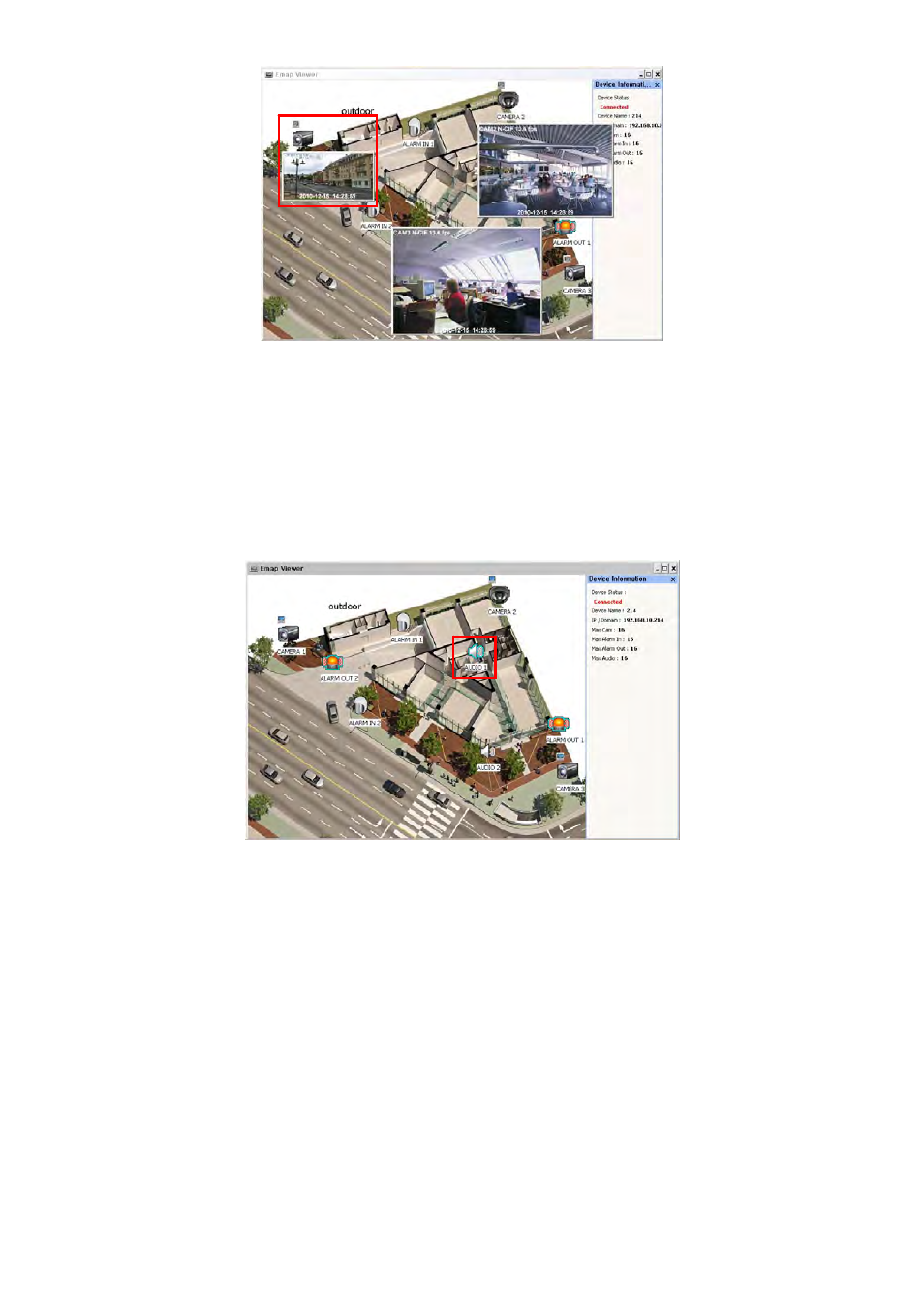
192
23.2.2 Alarm In/Out Control
The Alarm In icon on the map will be light on when the Alarm In equipment like sensor or detector is activated in the site.
If users click the Alarm Out icon, the light is on the icon and the alarm equipment such as siren and buzzer will be activated
in the site.
23.2.3 Audio
Users can hear the audio in the site by clicking the icon on the map.
Advertising