6 mike on/off, 7 instant recording – Rugged Cams HD Megapixel User Manual
Page 184
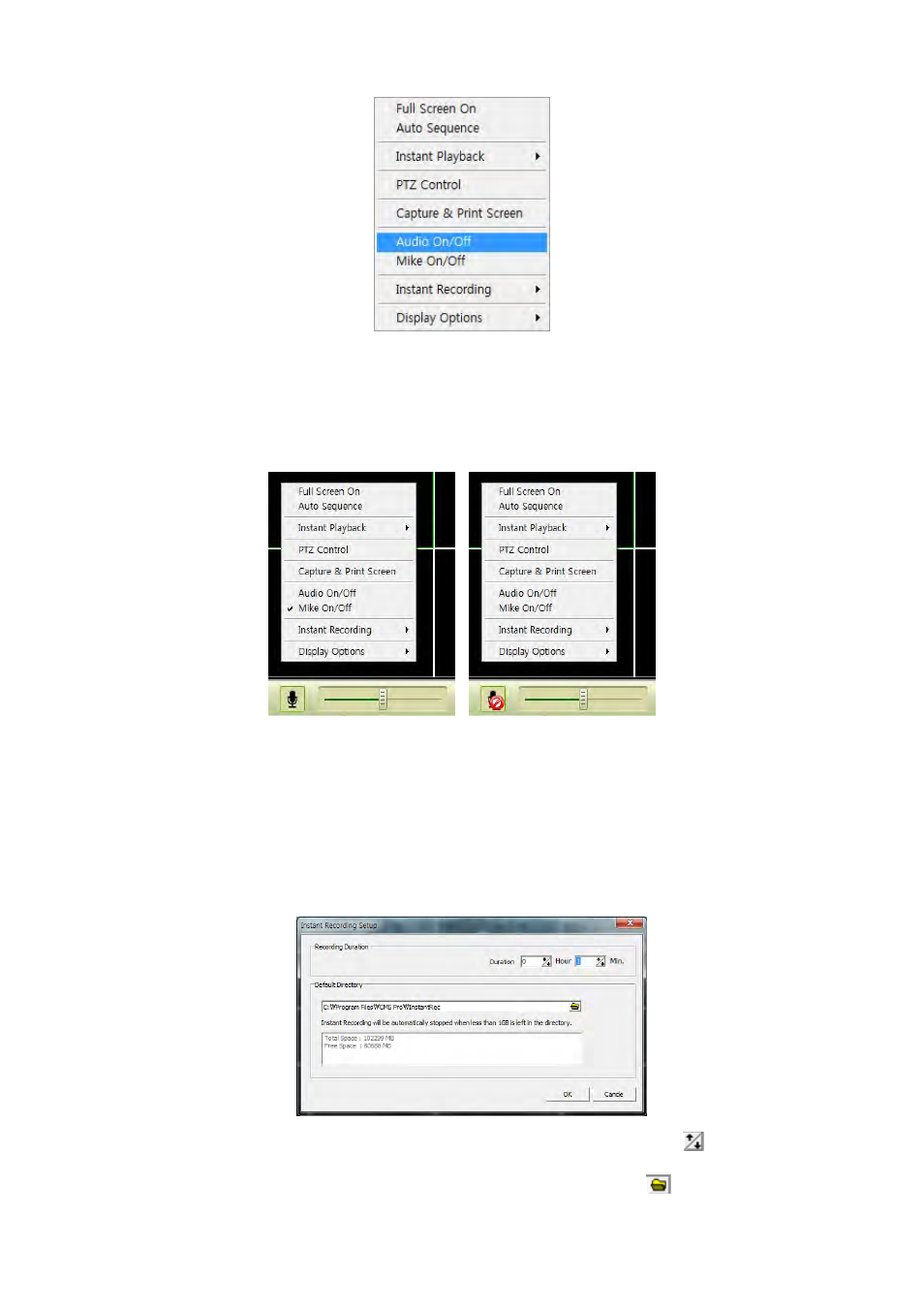
184
Audio On/Off function is applied to only individual channel.
21.2.6 Mike On/Off
Click right mouse button to on/off Mike.
Users can deliver the audio through the speaker connected to DVR by sending the audio from PC where CMS Pro is activated.
21.2.7 Instant Recording
Click right mouse button to activate the Instant Recording.
In the Instant Recording, there are three choices of start recording, setup and open folder.
Click start recording to record the particular channel that users want.
When Users want to “stop recording”, click right mouse again and select Instant Recording and choose “stop recording”.
Choose “Setup” in the Instant Recording to set up the recording duration and default directory.
In the recording duration, users can setup the hours and minutes by clicking the “upside down arrows”
In the Default Directory, users can choose the directory to save the recorded file by clicking the
.
“Open folder” will allow users to select the recorded files and play them.