4 devices, 1 network – Rugged Cams HD Megapixel User Manual
Page 48
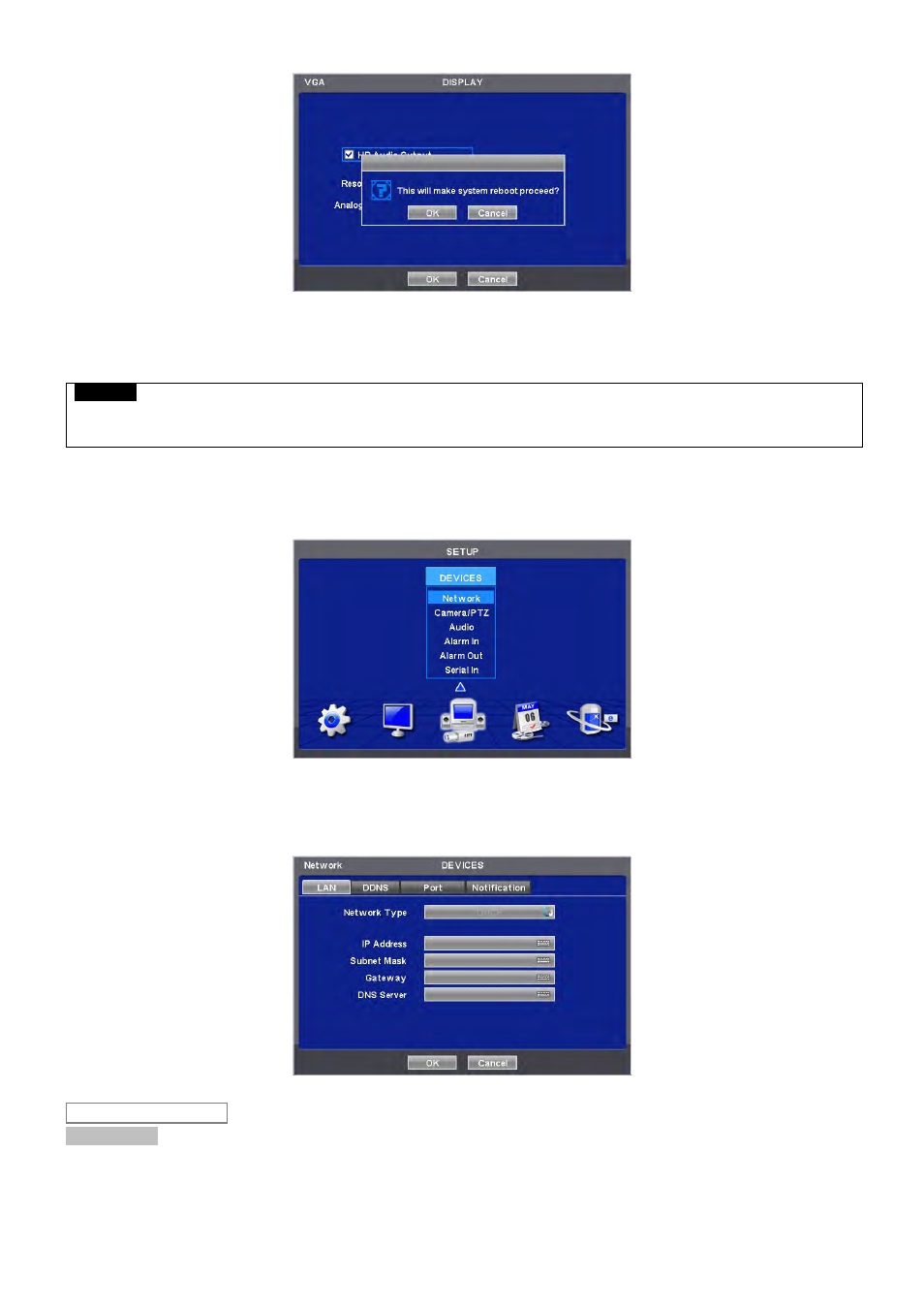
48
Once it has changed, it will ask to reboot for the new recognition of video out method
The default value is NTSC
CAUTION
ALTHOUGH USERS TURN ITS SYSTEM SETTING TO DEFAULT, THE ANALOG OUTPUT WILL STAY PREVIOUS OUTPUT METHOD
AND NOT EFFECT BY THE DEFAULT SETTING.
4.4 DEVICES
Please click ( ) DEVICES and the following screen will appear.
4.4.1 Network
Please click ( ) DEVICES>Network and the following screen will display.
Network Type
Please click ( ) Network Type. When you click ( ) the button, it changes alternately to Static (fixed IP) and DHCP (floating
IP).
In Static, user must manually set the static IP address for use.
- Set IP Address, Subnet Mask and Gateway. Please ask your network administrator for more details.
- To input address, please click (
) and execute the keyboard icon on the right-hand side of each frame.
LAN