Menu – Rugged Cams HD Megapixel User Manual
Page 162
Advertising
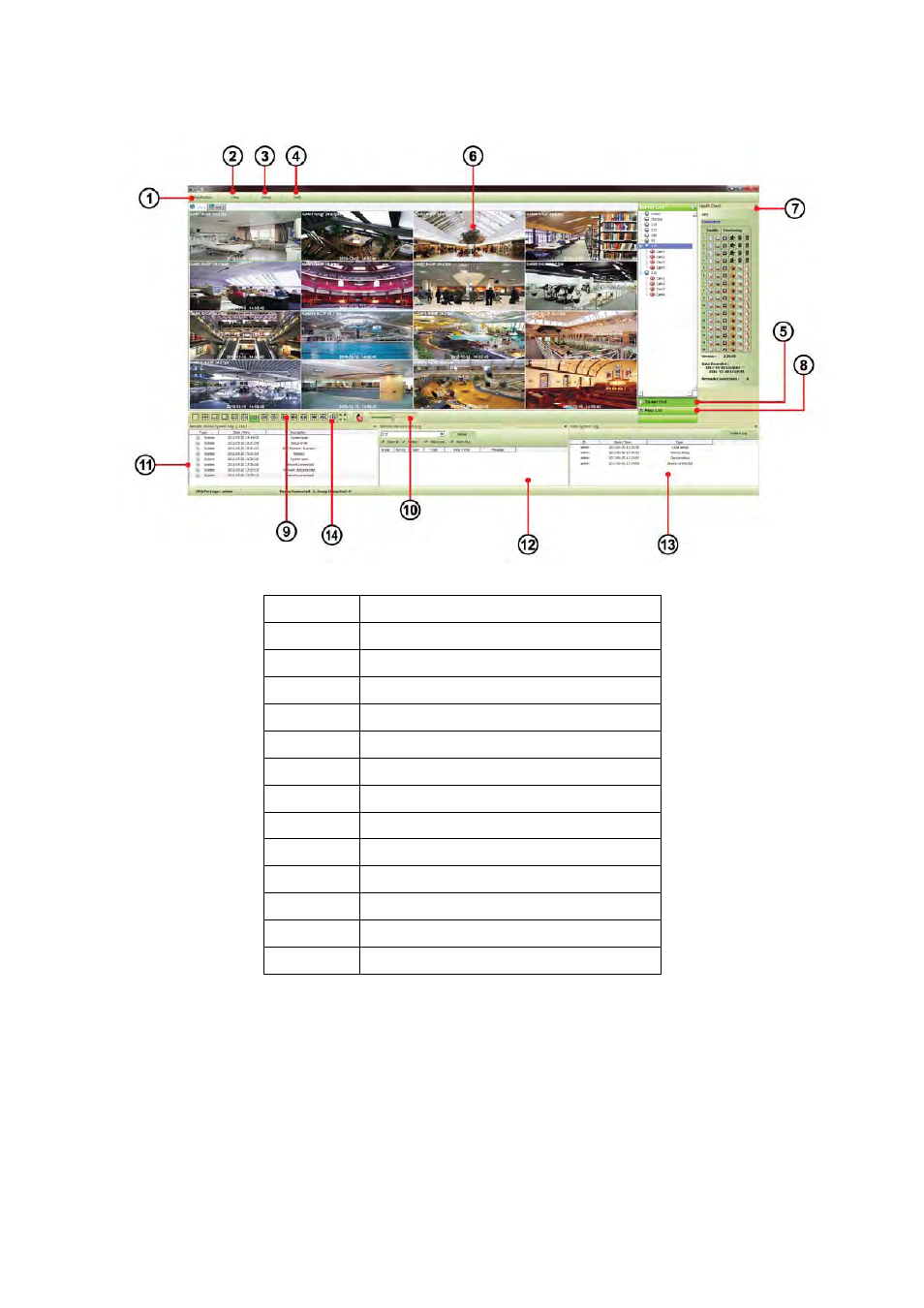
162
17. Menu
Below shows the brief explanation of each part on the screen.
1 Application
2 View
set
3 Setup
menu
4 Help
menu
5
Server list pane
6 Display
windows
7
Health check pane
8
Map list pane
9
Screen split selection icons
10
Audio control bar
11
Remote device system log pane
12
Remote device event log pane
13
CMS system log pane
14 Sequencing
Advertising