5 audio on/off – Rugged Cams HD Megapixel User Manual
Page 183
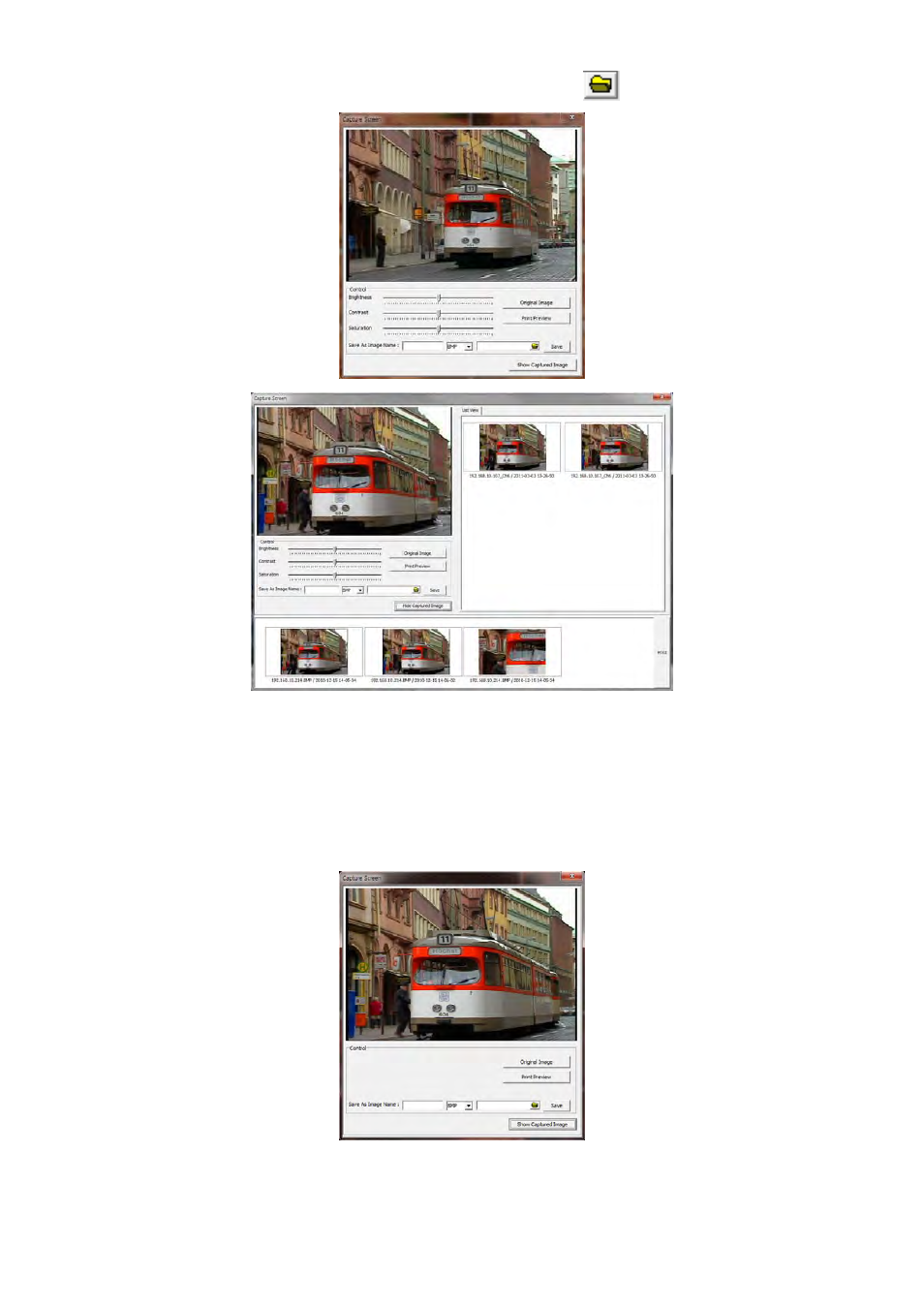
183
Users are able to choose the folder in which they wish to store the image by clicking
and then click “Save” button.
Click “Show Captured Image” to show the captured images.
Users can even recapture the part of the captured image by dragging the place users want.
Click “Print” button to print all the captured images at once.
If users want to print the image one by one, then click the “Print Preview” button.
- Users can type the title in the text box on the top
- Add Text: Users can add the description in the text box on the bottom.
- Delete Text: Delete the last written text at once.
- Delete all: Delete the all the text in the captured image.
Click “Hide Captured Image” to hide the captured images.
21.2.5 Audio On/Off
Click right mouse button to on/off audio in the channel.