5 health check – Rugged Cams HD Megapixel User Manual
Page 89
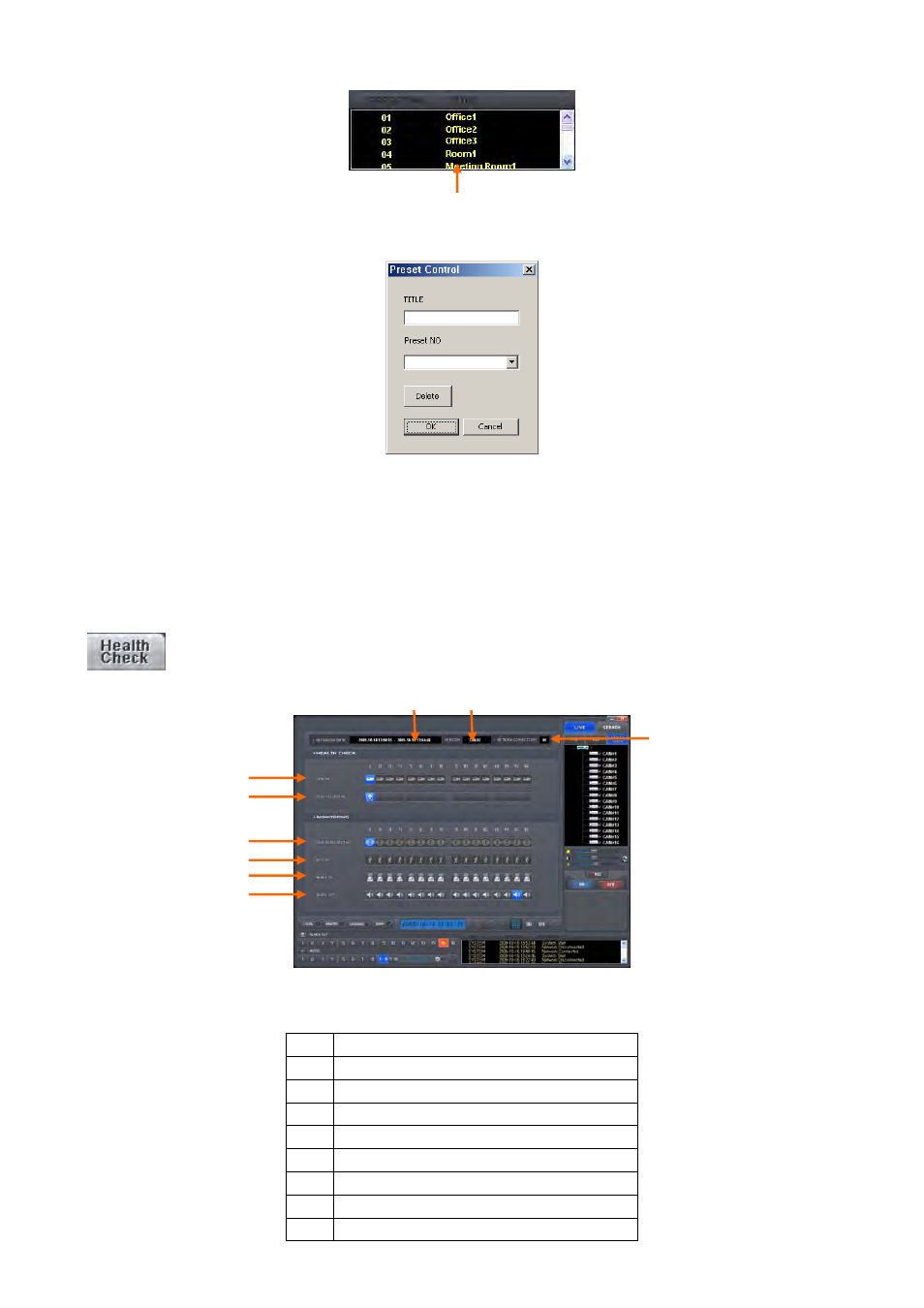
89
③ Preset Control button
Click on Preset Control button and the following screen will appear. Please input Title and Preset Number.
When user completes the inputting, please choose ‘OK’ to confirm.
Press LOG button to go back to Live video.
8.5 Health Check
This function allows user to check operating status of each unit in DVR connected to CMS.
Click on Health Check button in Watch mode and the following screen will appear.
The list below describes functions of each part of the screen.
1
CMS connections (up to 4)
2
Camera connections and operating status
3
HDD connection and its operating status
4 Recording
status
5
Motion recording status
6
Alarm In connection and operating status
7
Alarm Out connection and operating status
8 Version
9
Recording start/end date and time
The completed Preset
⑨
⑧
⑥
④
⑤
⑦
②
③
①