6 audio, 7 ptz control – Rugged Cams HD Megapixel User Manual
Page 146
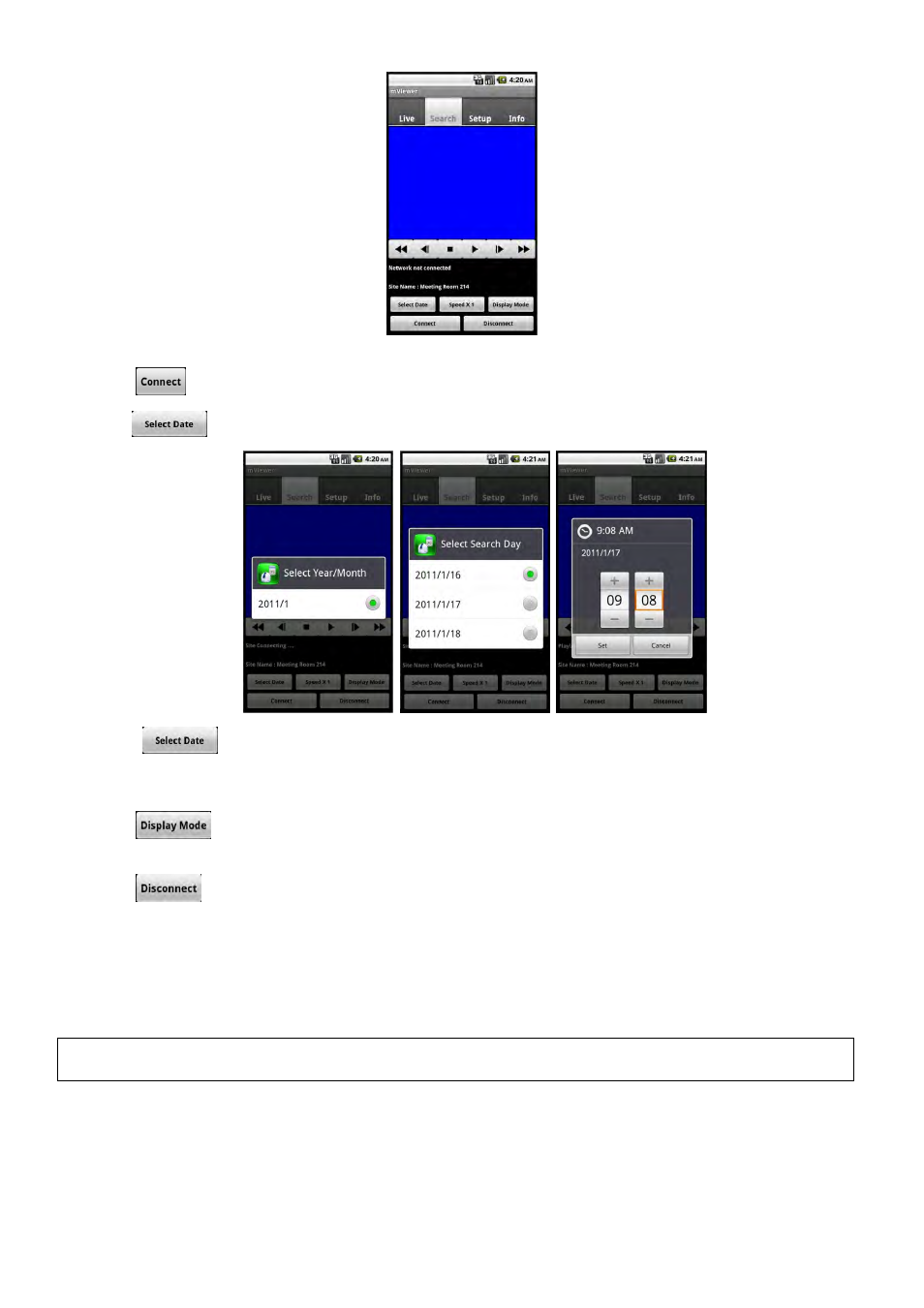
146
Users are able to search the recorded data in the mobile CMS program.
Click “
” to use search function of the application.
click “
” to select the month, the date and the time in order.
.
Click “
” to select the month, the date and the time in order.
Users can adjust the speed of playback from x1 to x 64 or extreme.
Please note that this function is same as the one of “Playback Control Button” in 9.5.1.
Click “
” to select the display mode among 1ch, 2ch and 9ch.
(The number of display channel varies according to the recording resolution of the model.)
Click “
” to quit the search function of the application.
14.2.6 Audio
Users can hear the audio of 1channel in live and playback mode.
(NOTE)
Audio out is available only in full screen mode.(1channel only)
14.2.7 PTZ control
Users are able to control PTZ with Android Phone.
Press volume up button on the right side of the phone to zoom in.
Press volume down button on the right side of the phone to zoom out.