3 ptz control, 4 screen capture & print – Rugged Cams HD Megapixel User Manual
Page 182
Advertising
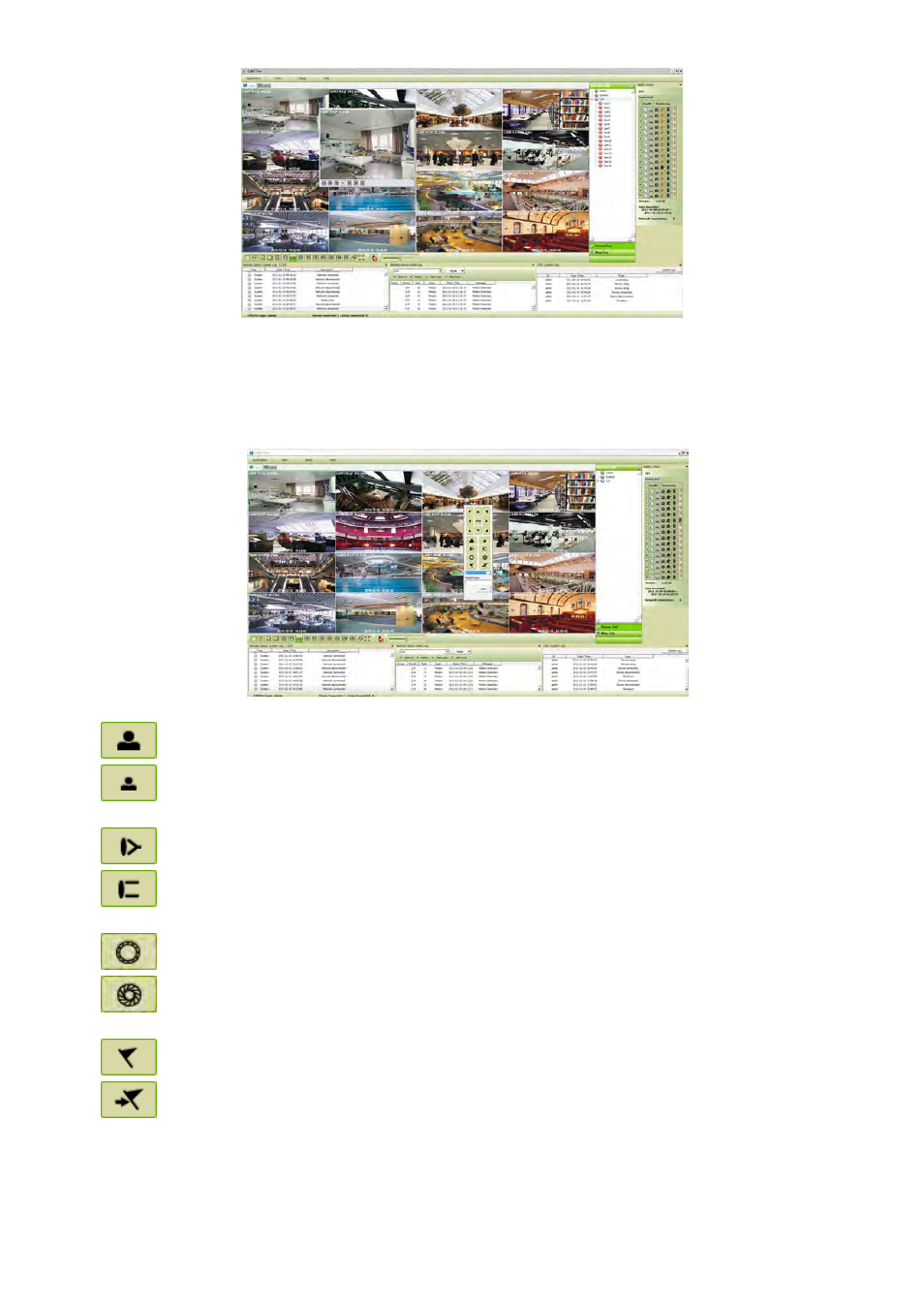
182
21.2.3 PTZ Control
After right mouse click on the channel that PTZ camera is connected, select “PTZ control”.
Users can designate the certain area and set the name by using “Preset” function.
Up to 255 presets can be designated.
Zoom
-
Zoom in
-
Zoom out
Focus
-
Near Focus
-
Far Focus
Iris
-
Iris Open
-
Iris Close
Preset
-
Preset setup
-
Go to Preset
21.2.4 Screen Capture & Print
After right mouse click, select “Capture & Print Screen”
The brightness, contrast and saturation can be adjusted to store in users’ taste and can be printed directly in the menu.
Creat a name of captured image and select the image type between BMP and JPG
Advertising