View, 1 server list, 2 remote device system log – Rugged Cams HD Megapixel User Manual
Page 174: 3 remote device event log
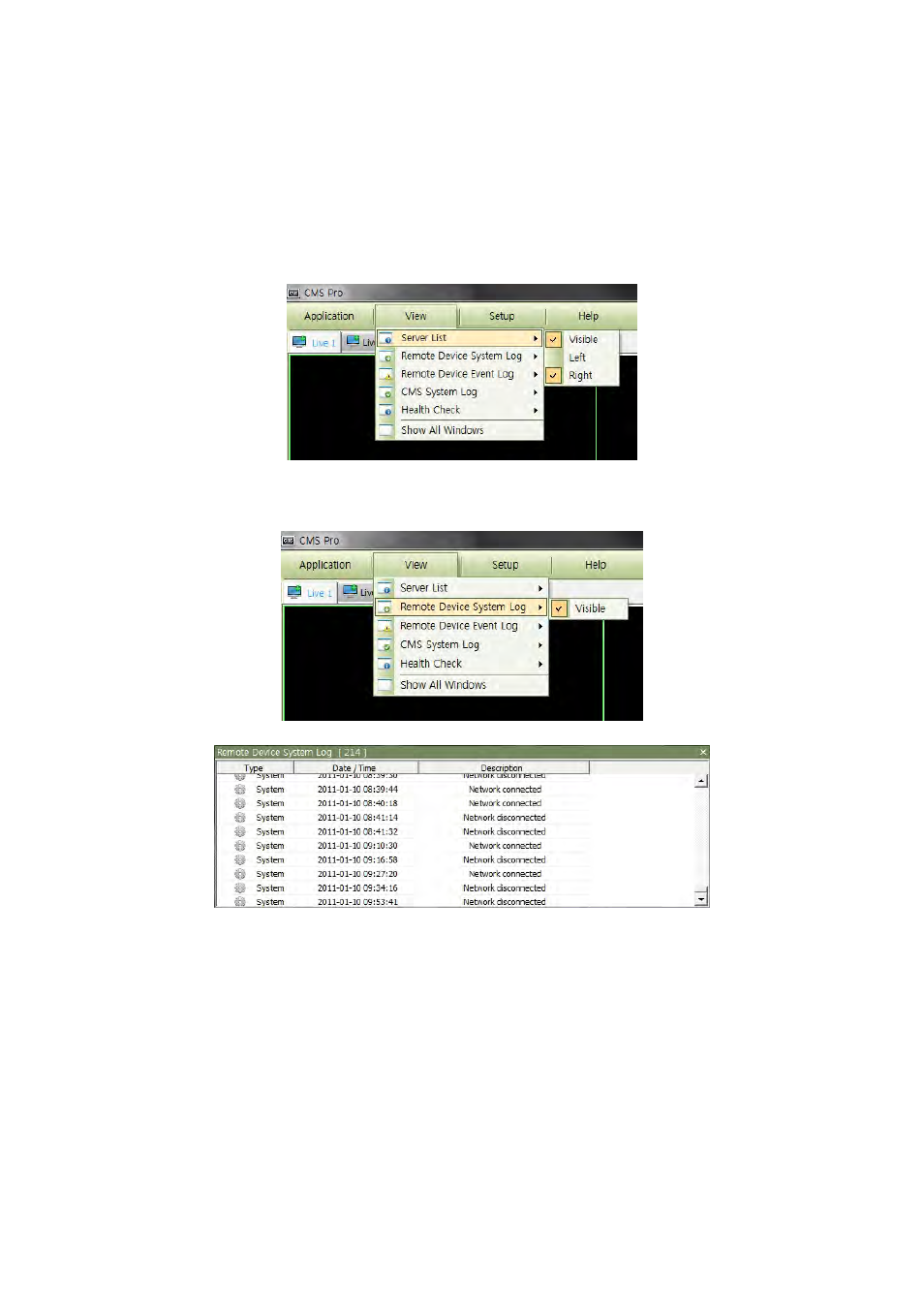
174
19. View
The viewer of this program is composed with 5types of different panes.
- Server List, Remote Device System Log, Remote Device Event Log, CMS System Log and Health Check.
19.1 Server List
When the device is registered, then it is displayed on the Server List.
If uncheck “Visible” in the server list menu, then the list will not be shown.
Check “Left” or “Right” to move the list to left or right side of the screen.
19.2 Remote Device System Log
User can check the system log of the device in this menu.
Type, Date/Time/Description can be checked.
The contents in the parenthesis show the name of the device. Ex) [Demo]
Check “Visible” in the Remote Device System Log menu to see the menu or uncheck “Visible” in order not to see the menu.
19.3 Remote Device Event Log