4 cms system log, 5 health check – Rugged Cams HD Megapixel User Manual
Page 176
Advertising
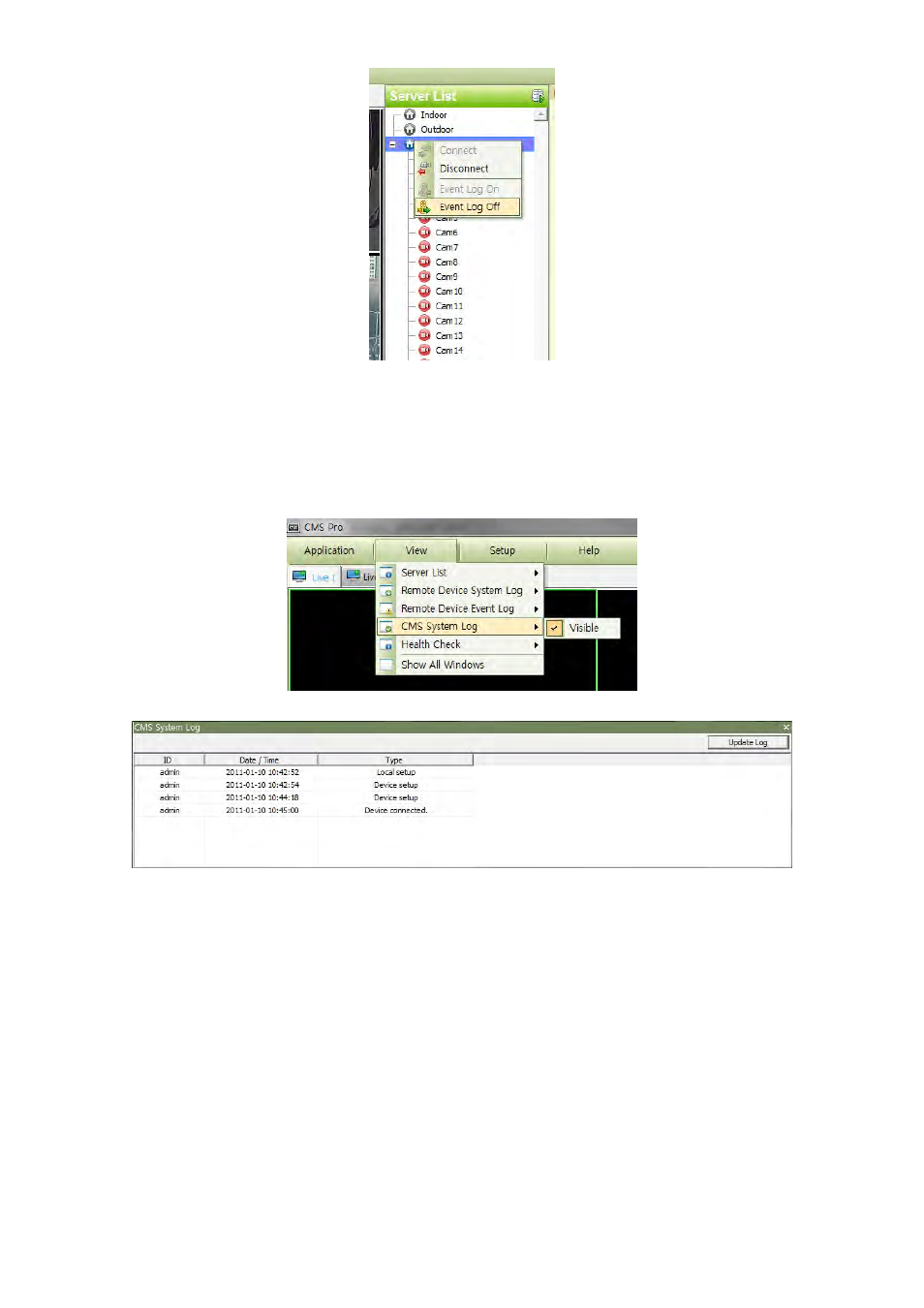
176
Click the right mouse button on the registered device to on/off Event Log in the Server List.
19.4 CMS System Log
This is the log menu where users can check the log information of the CMS program.
Check “Visible” in the CMS System Log menu to see the menu or uncheck “Visible” in order not to see the menu.
Click the “Update Log” button to update the log.
Users can classify the Manager and User by checking the ID and get the information of connect/disconnect and shutdown of the
user.
19.5 Health Check
This is the menu where users can easily check the overall status of the device.
Advertising