4 archive – Rugged Cams HD Megapixel User Manual
Page 96
Advertising
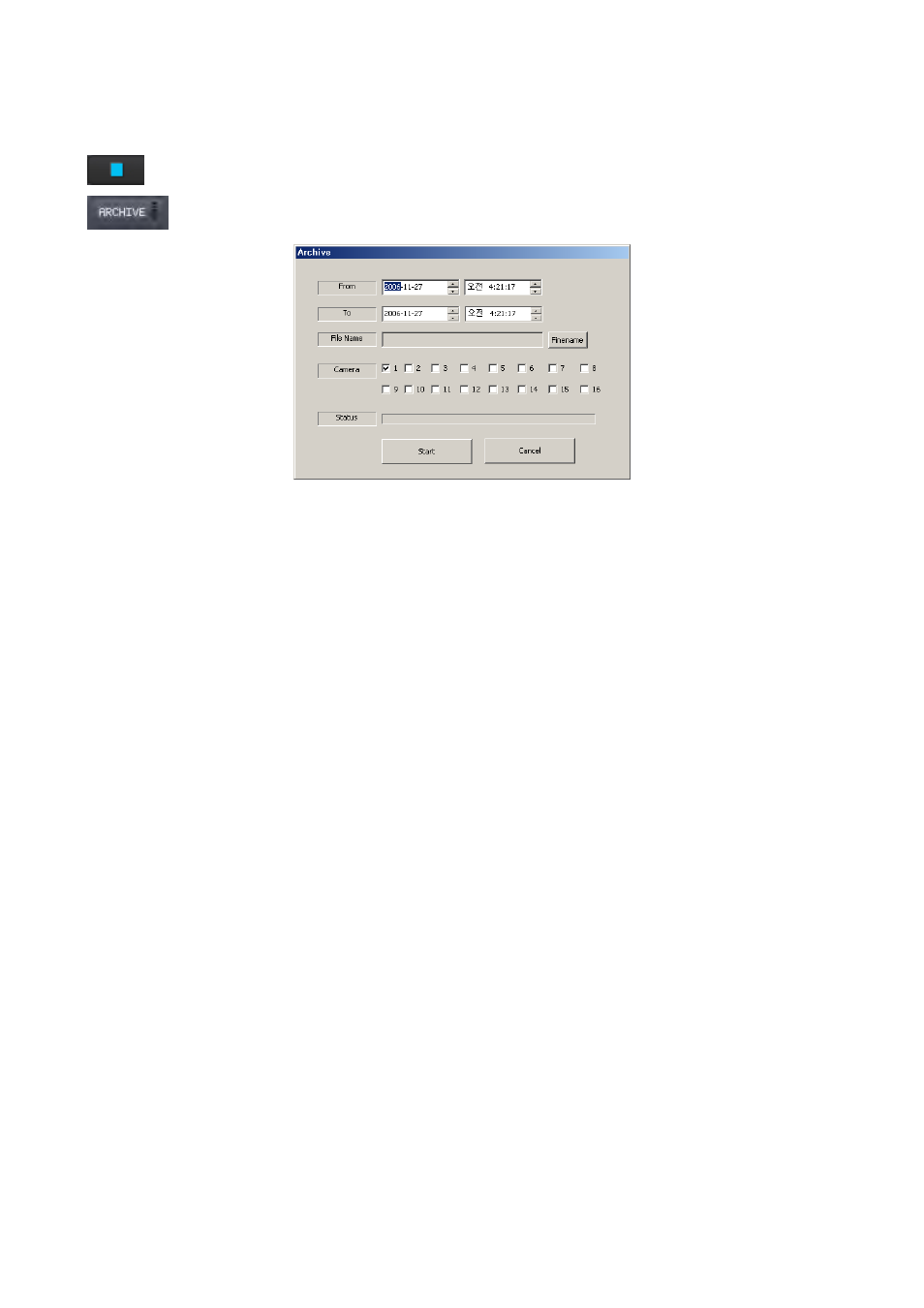
96
9.5.4 Archive
This is to back up the DVR’s moving image data to EXE file in PC(CMS).
Work only in playback mode.
Press STOP button first to make sure the playback is stopped and then press ARCHIEVE button.
Click ARCHIVE button and the following screen will appear.
① Designate Archive start time.
② Designate Archive end time.
③ Designate file name.
④ Select camera (video) to save.
⑤ Click on Start button to begin Archive.
Advertising