5 using a mouse – Rugged Cams HD Megapixel User Manual
Page 31
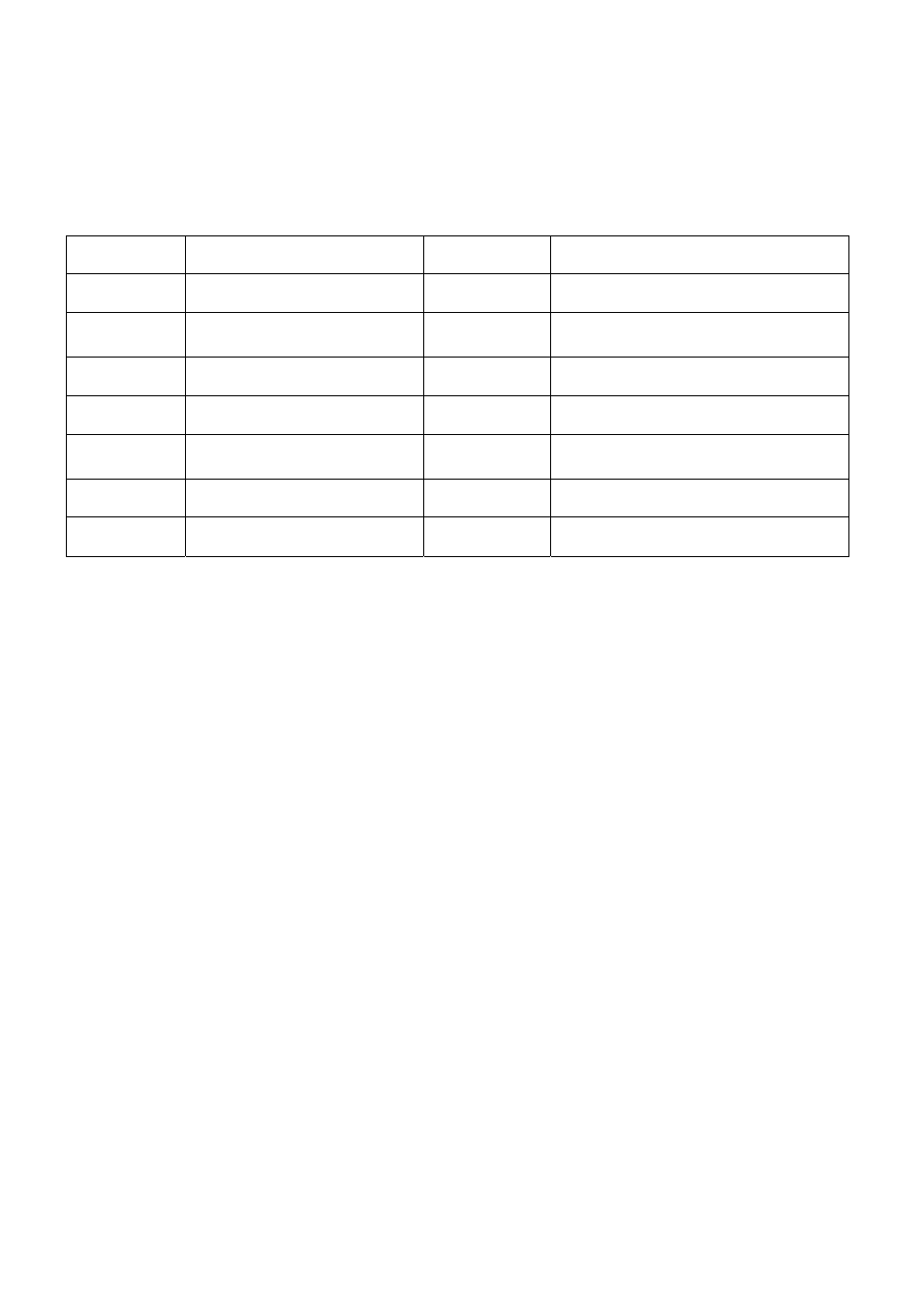
31
3.5 Using a Mouse
Mouse provides an easier access to adjustment. Refer to below for proper use.
Left mouse button functions the same as Enter ( ) key on the front panel of DVR.
Right mouse button displays the following “Function keys” on screen.
Click Search menu at “Function Keys” the same as Search key on the front panel of DVR. Press the button, then the Search
menu will appear on screen.
Name of Key
Function
Name of Key
Function
Display
Same as front key
Event
Same as front key (indicate System Log)
Sequence
Same as front key
Search
One-touch playback (same function with
(PLAY/PAUSE)
Spot
Same as front key
Setup
Same as front key
Zoom
Same as front key
Emergency
Same as front key
Freeze
Same as front key
Shutdown
Pre-step before Power off
(SETUP>SYSTEM>Shutdown)
PIP
Same as front key
Cancel
Cancel Function key menu
PTZ
Same as front key