6 link, 5 holiday, 1 alarm in – Rugged Cams HD Megapixel User Manual
Page 63
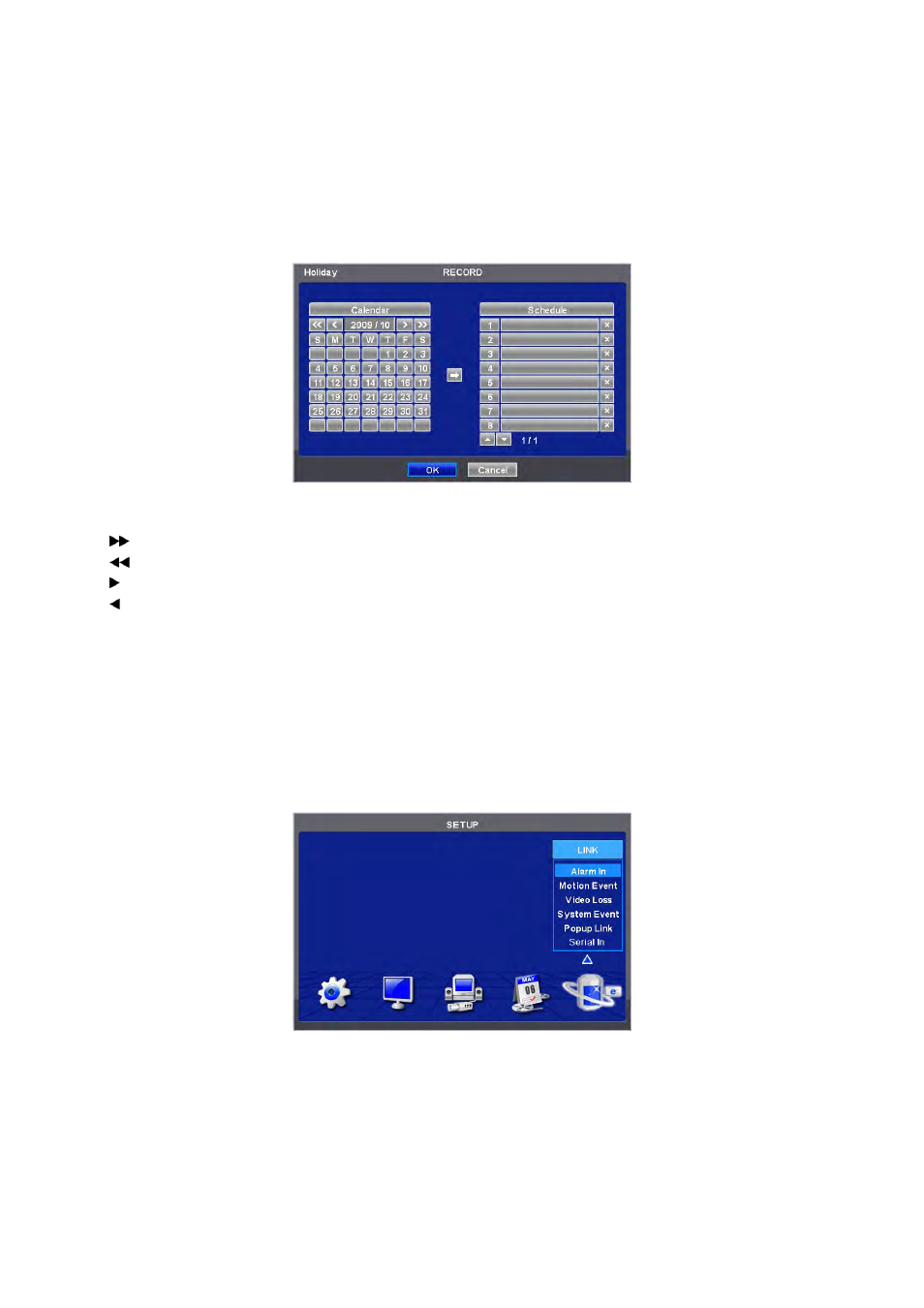
63
setup can be saved.
- Save: save the new settings and go back to previous menu (page).
- Exit: ignore the new settings and go back to previous menu (page).
- Cancel: cancel Motion Setup menu.
Choose ‘OK’ to confirm the setting.
4.5.5 Holiday
Please click ( ) RECORD>Holiday and the following screen will appear.
The Holiday menu will allow user to register holidays. Please follow the registration procedure below.
① Use arrow buttons in the Month Calendar to select Year and Month of holiday to be registered.
-
: search subsequent ‘Year’
-
: search previous ‘Year’
- : search subsequent ‘Month’
- : search previous ‘Month’
② Click (
) on date user need to register as holiday.
③ Click (
) ADD button and the date just clicked on will be copied to the Schedule frame for registration.
④ If wish to cancel the registration of a certain holiday, please click button next to the Schedule frame.
Since holidays may vary every year, we recommend user to update on a regular basis.
Choose ‘OK’ to confirm the setting.
4.6 LINK
Please click ( ) LINK and the following screen will appear.
The LINK menu will allow user to set recording modes of all kinds of alarms (Sensor, Motion Event, Video loss, System
Event, etc.), alarm output, e-mail notification and the like.
4.6.1 Alarm
In
Please click ( ) LINK>Alarm In and the following screen will appear.
Select cameras for recording while the motion sensor is in operation and alarm outputs and set up E-mail addresses for
notification.
Link Notification displays E-mail addresses registered in DEVICES>Network>Notification.