Stops at af area edges, Continuous – Canon EOS-1D X Mark II DSLR Camera (Body Only) User Manual
Page 135
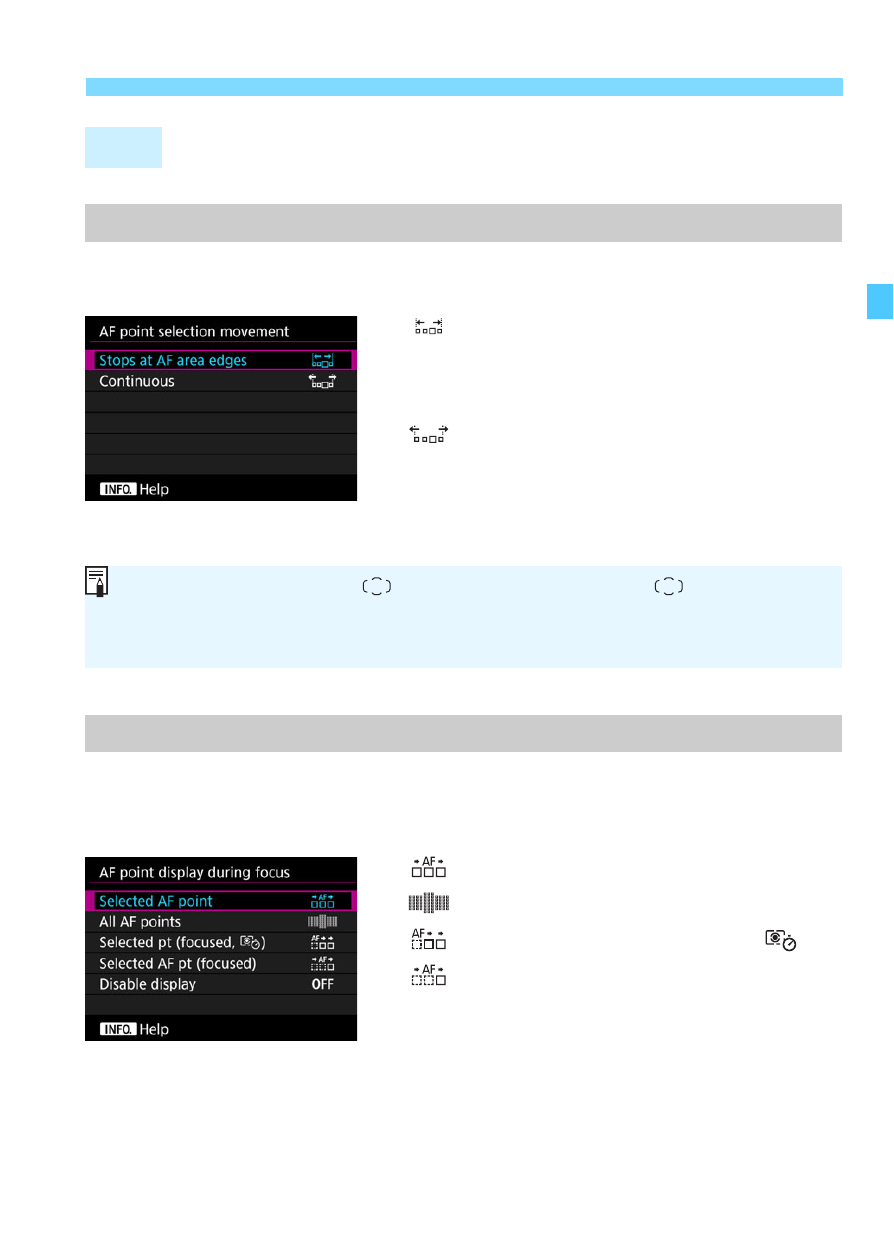
135
3
Customizing AF Functions
You can set either to stop the selection at the outer edge, or it can cycle
around to the opposite side in AF point selection.
: Stops at AF area edges
Useful if you often use an AF point
along the edge.
: Continuous
Instead of stopping at the outer edge,
the selection of AF point continues to
the opposite side.
You can set whether to display the AF point(s) when AF starts, during
AF, when focus is achieved, and while the metering timer is active after
focus is achieved.
: Selected AF point
: All AF points
: Selected pt (focused,
)
: Selected AF pt (focused)
OFF : Disable display
2
5
AF point selection pattern
AF point display during focus
With [
2
4: Initial AF pt,
AI Servo AF
] set to [
Initial
AF
pt
selected
], the above setting will also work when you are selecting the initial
AF point for AI Servo AF.