Canon EOS-1D X Mark II DSLR Camera (Body Only) User Manual
Page 15
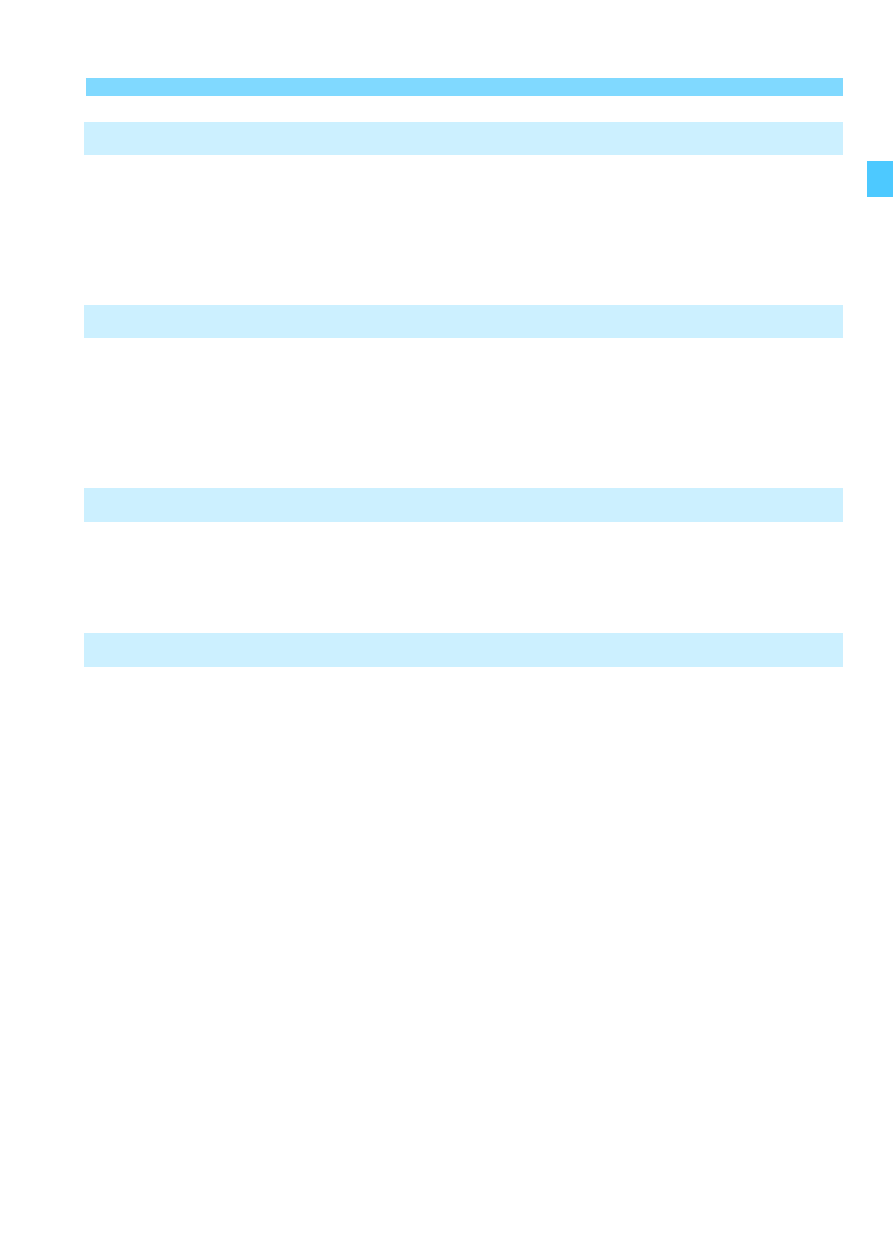
15
Contents
Processing RAW Images with the Camera ...........................394
Resizing JPEG Images ...........................................................399
Cropping JPEG Images...........................................................401
Automatic Sensor Cleaning...................................................404
Appending Dust Delete Data ........................................................405
Manual Sensor Cleaning...............................................................407
Transferring Images to a Computer and Print Ordering 409
Transferring Images to a Computer........................................410
Digital Print Order Format (DPOF)..........................................415
Custom Functions .........................................................................420
Custom Function Settings.............................................................423
C.Fn1: Exposure ........................................................................423
C.Fn2: Exposure ........................................................................426
C.Fn3: Exposure ........................................................................429
C.Fn4: Drive ...............................................................................433
C.Fn5: Display/Operation ...........................................................435
C.Fn6: Operation........................................................................438
C.Fn7: Others.............................................................................441
Custom Controls ...................................................................445
Custom Quick Control...................................................................461
Registering My Menu ....................................................................465
Saving and Loading Camera Settings ..........................................470
: Registering Custom Shooting Modes ......................................474