Canon EOS-1D X Mark II DSLR Camera (Body Only) User Manual
Page 252
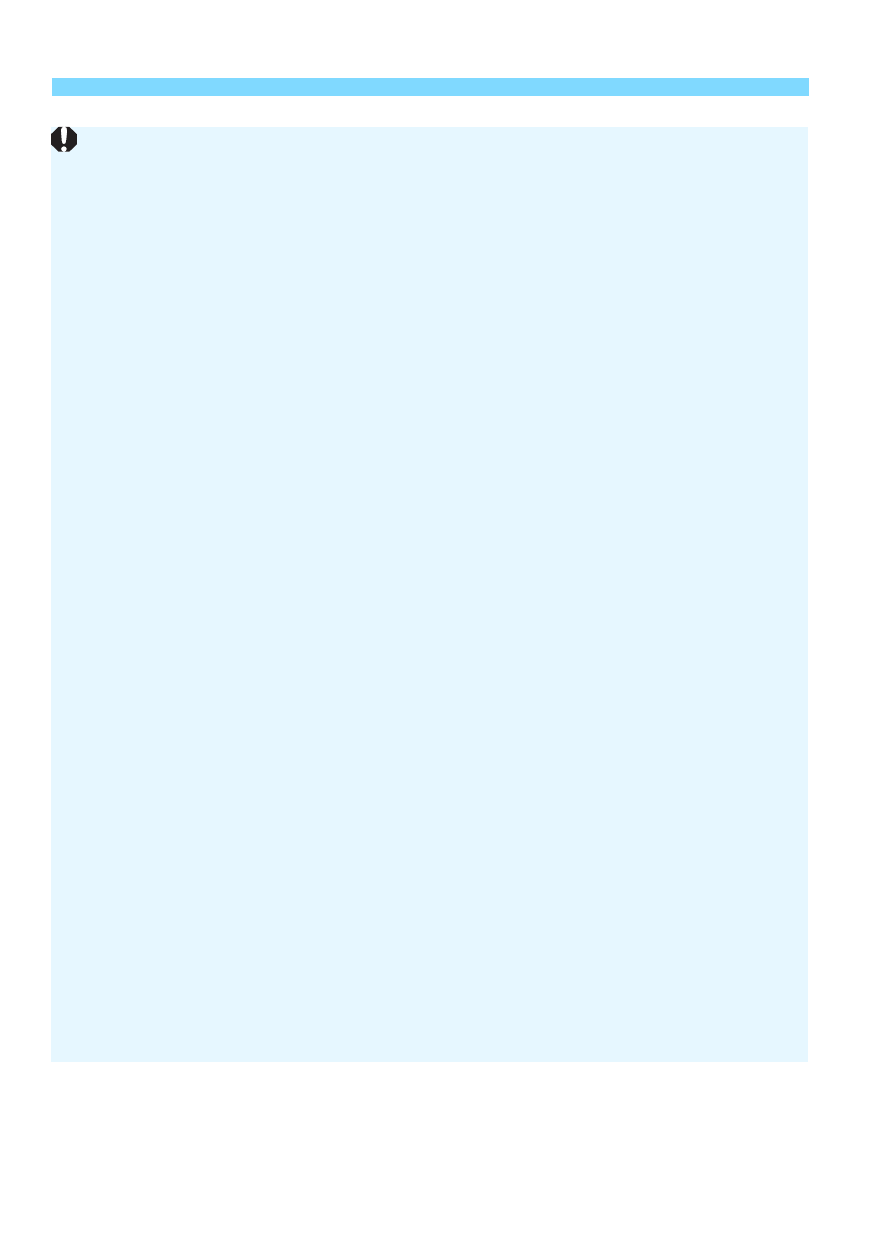
P
Multiple Exposures
252
The image-recording quality (image size and JPEG quality), ISO speed,
Picture Style, high ISO speed noise reduction, and color space, etc. set
for the first single exposure will also be set for the subsequent
exposures.
During multiple exposure shooting, the settings of [
z
1: Lens
aberration correction
], [
z
2: Auto Lighting Optimizer
], and [
z
2:
Highlight tone priority
] will be automatically switched to [
Disable
].
If [
z
1: Picture Style
] is set to [
Auto
], [
Standard
] will be applied for
shooting.
With [
On:Func/Ctrl
] and [
Additive
] set, the noise, irregular colors,
banding, etc. of the image displayed during shooting may differ from the
multiple exposure image recorded in the end.
With multiple exposures, the more exposures there are, the more
noticeable the noise, irregular colors, and banding will be.
If [
Additive
] is set, the image processing after taking the multiple
exposures will take time. (The access lamp will light up longer.)
If you perform Live View shooting with [
Additive
] set, the Live View
function will stop automatically when the multiple-exposure shooting
ends.
In step 8, the brightness and noise of the multiple-exposure image
displayed during Live View shooting will be different from the final
multiple-exposure image recorded.
If [
On:ContShtng
] is set, let go of the shutter button after shooting the
set number of exposures.
Doing any of the following will cancel the multiple-exposure shooting:
Setting the power switch to <
2
>, replacing the battery, replacing the
card, or switching to movie shooting.
During multiple exposure shooting, [
Clean now
f
] or [
Clean
manually
] under [
5
3: Sensor cleaning
] cannot be selected.
If you switch the shooting mode to <
w
1
>, <
w
2
>, or <
w
3
> during
shooting, multiple-exposure shooting will end.
If you connect the camera to a computer, multiple-exposure shooting will
not be possible. If you connect the camera to a computer during
shooting, multiple-exposure shooting will end.