Canon EOS-1D X Mark II DSLR Camera (Body Only) User Manual
Page 475
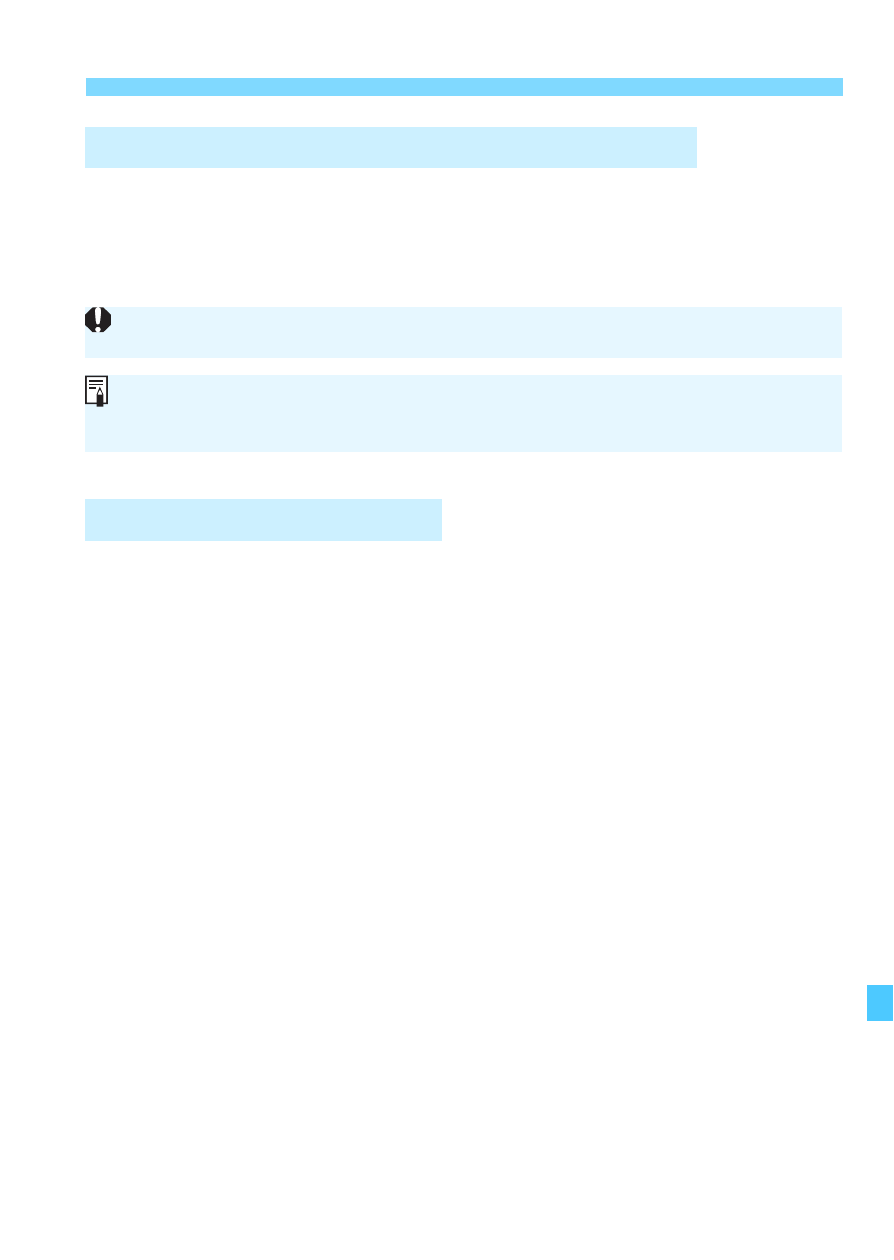
475
w
: Registering Custom Shooting Modes
If you select [
Clear settings
] in step 2, the settings of respective modes
can be reverted to the default settings with no Custom shooting modes
registered.
Shooting functions
Shooting mode, Shutter speed, Aperture, ISO speed, AF operation,
AF area selection mode, AF point, Drive mode, Metering mode,
Exposure compensation amount, AEB increment, Flash exposure
compensation amount
Menu display
[
z
1
] White balance, WB correction/BKT setting (stills)/WB
correction (movies), Color space, Picture Style, Lens
aberration correction, Multiple exposure (setting)
[
z
2
] JPEG quality, Image size, ISO speed settings, Auto Lighting
Optimizer, Long exposure noise reduction, High ISO speed
noise reduction, Highlight tone priority
[
z
3
] Image review time, Beep, Release shutter without card,
Mirror lockup, Flash firing, E-TTL II flash metering, Flash sync
speed in Av mode, Anti-flicker shooting
Canceling Registered Custom Shooting Modes
Settings To Be Registered
My Menu settings will not be registered under Custom shooting modes.
Even in the <
w
1
>, <
w
2
>, or <
w
3
> shooting mode, you can still change the
shooting function settings and menu function settings.