Canon EOS-1D X Mark II DSLR Camera (Body Only) User Manual
Page 139
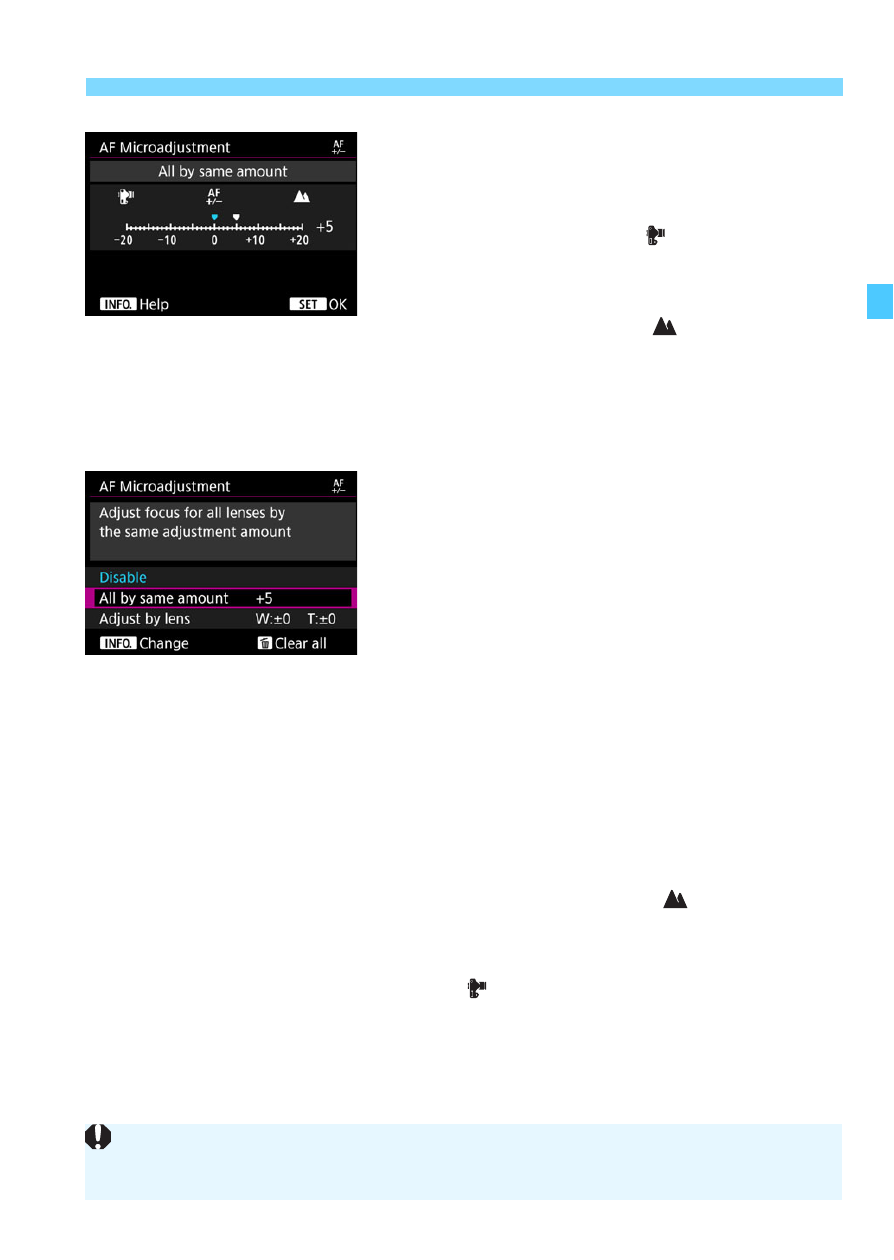
139
3
Fine Adjustment of AF’s Point of Focus
4
Make the adjustment.
Set the adjustment amount. The
adjustable range is ±20 steps.
Setting it toward “-: ” will shift the
point of focus in front of the standard
point of focus.
Setting it toward “+:
” will shift the
point of focus to the rear of the
standard point of focus.
After making the adjustment, press
<
0
>.
Select [
All by same amount
], then
press <
0
>.
5
Check the result of the
adjustment.
Take a picture and play back the
image (p.344) to check the
adjustment result.
If the shooting result comes out with
focus in front of the targeted point,
adjust toward the “+:
” side. If it
comes out with focus behind the
targeted point, adjust toward the
“-: ” side.
If necessary, repeat the adjustment.
If [
All by same amount
] is selected, separate AF adjustment will not be
possible for the wide-angle and telephoto ends of zoom lenses.