Canon EOS-1D X Mark II DSLR Camera (Body Only) User Manual
Page 67
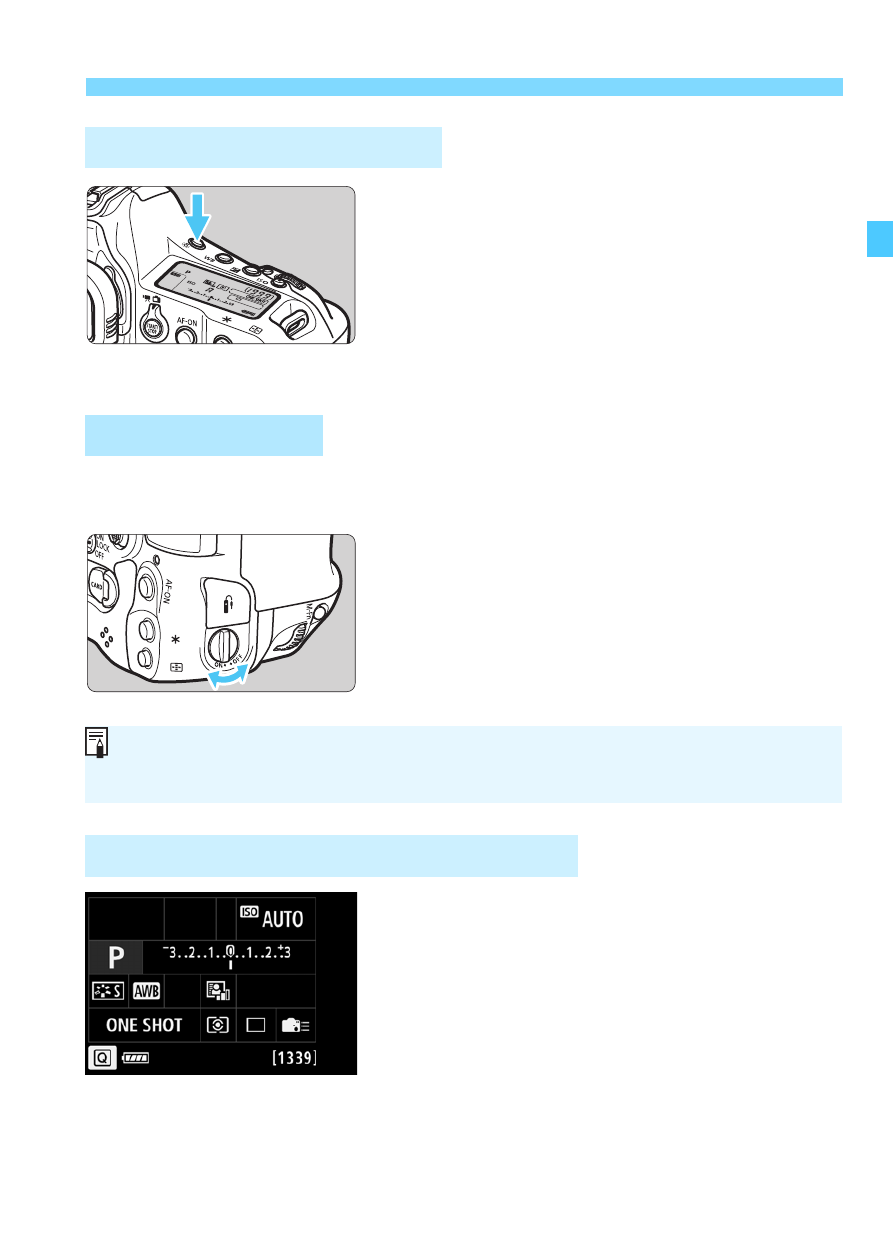
67
Basic Operation
You can illuminate the top and rear LCD
panels by pressing the <
U
> button.
Turn on (
9
) or off the LCD panel
illumination by pressing the <
U
> button.
During a bulb exposure, pressing the
shutter button completely will turn off the
LCD panel illumination.
The camera bottom has vertical-grip buttons, a dial, and a Multi-
controller (p.26, 27).
When using the vertical-grip controls,
set the vertical-grip ON/OFF switch to
<
1
>.
When not using the vertical-grip
controls, set the switch to <
2
> to
prevent accidental operation.
After you press the <
B
> button a
number of times (p.480), the Quick
Control screen (p.482) or Custom Quick
Control screen (p.463) will appear. You
can then check the current shooting
function settings.
Pressing the <
Q
> button enables Quick Control of the shooting
function settings (p.68). Then you can press the <
B
> button to turn
off the screen.
U
LCD Panel Illumination
Vertical Shooting
Displaying the Quick Control Screen
The vertical grip’s Multi function button 2 and aperture button (p.26) will
work even when the Vertical-grip ON/OFF switch is set to <
2
>.