Canon EOS-1D X Mark II DSLR Camera (Body Only) User Manual
Page 154
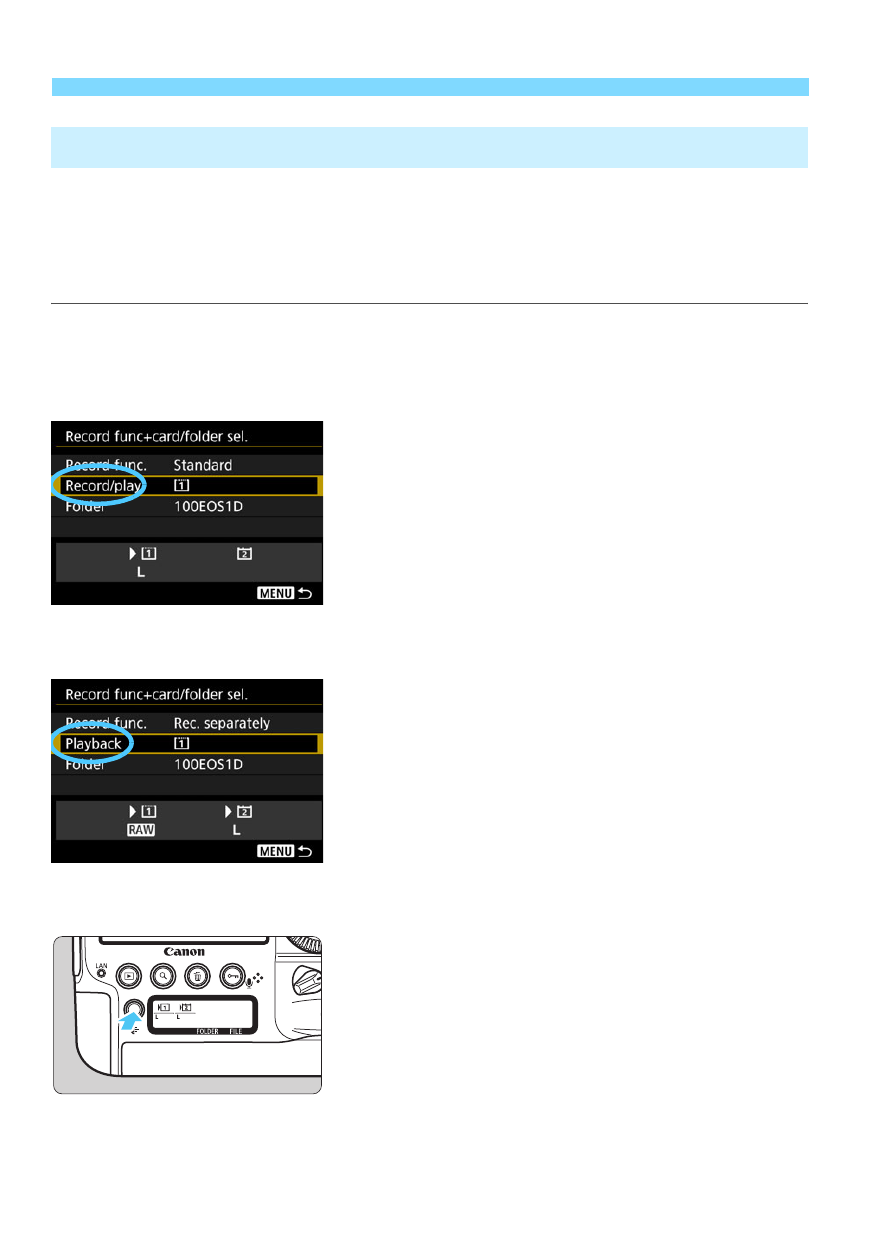
3
Selecting the Card for Recording and Playback
154
If [
Record func.
] is set to [
Standard
] or [
Auto switch card
], select the
card for recording and playing back images.
If [
Record func.
] is set to [
Rec. separately
] or [
Rec. to multiple
],
select the card for playing back images.
Using the Menu Screen to Select the Card
Select [Record/play].
Select [
Record/play
], then press
<
0
>.
f
: Record images to and play back
images from the CF card.
g
: Record images to and play back
images from the CFast card.
Select the card, then press <
0
>.
Select [Playback].
Select [
Playback
], then press <
0
>.
f
: Play back the CF card’s
images.
g
: Play back the CFast card’s
images.
Select the card, then press <
0
>.
Using the Rear LCD Panel to Select the Card
1
Press the <
H
> button
(
9
)
.
2
Select the card.
Turn the <
6
> dial to select a card.
The card marked with <
J
> can be
used for [
Record/play
] or
[
Playback
].
Selecting the CF or CFast Card for Recording and Playback
Standard /
Auto switch card
Rec. separately /
Rec. to multiple