Format the card in the following cases – Canon EOS-1D X Mark II DSLR Camera (Body Only) User Manual
Page 75
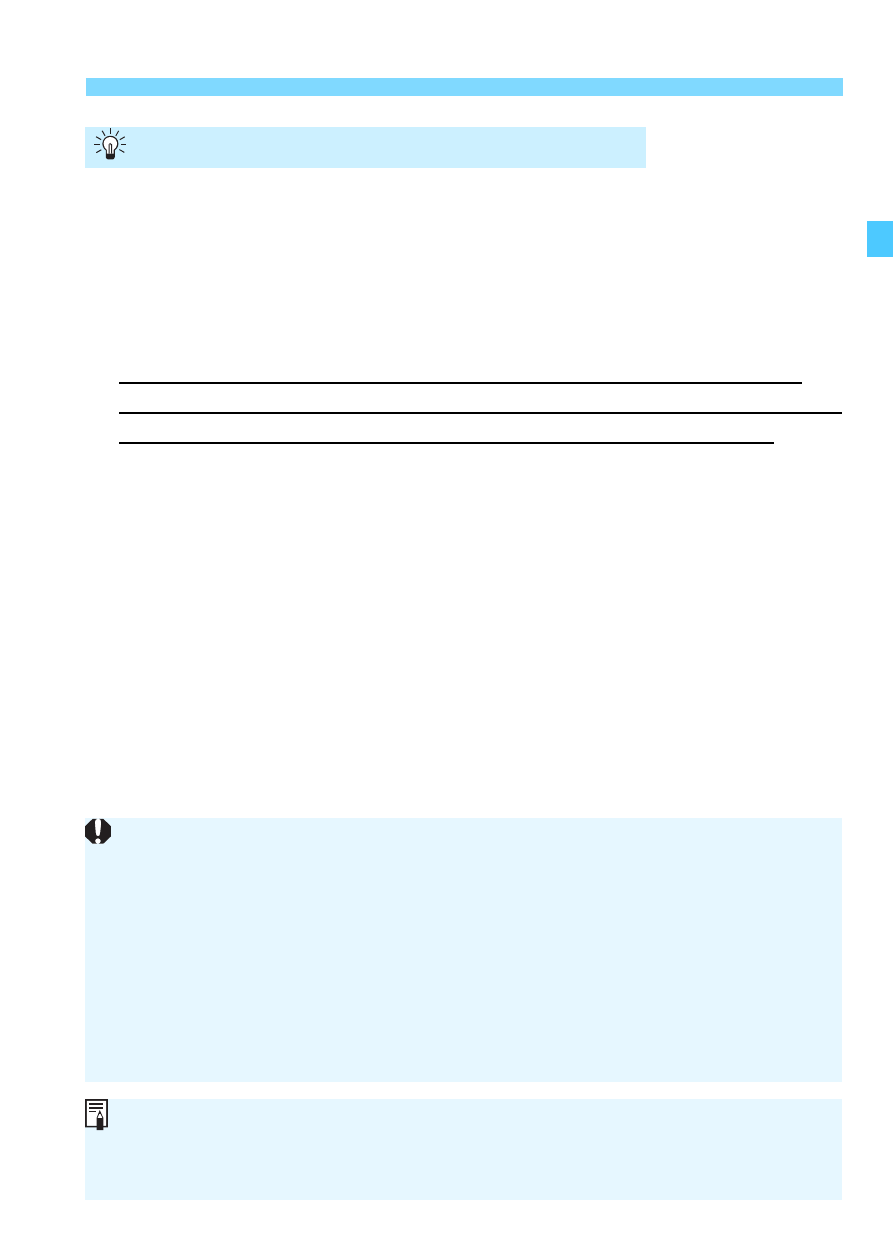
75
Before You Start
The card is new.
The card was formatted by a different camera or a computer.
The card is full of images or data.
A card-related error is displayed
(p.525)
.
Card’s file formats
Cards with 128 GB or lower capacity will be formatted in FAT32.
Cards with a capacity higher than 128 GB will be formatted in exFAT.
CFast cards will be formatted in exFAT regardless of capacity.
When shooting a movie with a CF card larger than 128 GB or with a
CFast card formatted in exFAT, the movie will be recorded in a single
file even if it exceeds 4 GB. (The movie file will exceed 4 GB.)
Format the card in the following cases:
If you format a card with a capacity over 128 GB with this camera and
then insert it into another camera, an error may be displayed and the
card may become unusable. Certain OS of a computer or card reader
may not recognize a card formatted in exFAT.
When the card is formatted or data is erased, only the file management
information is changed. The actual data is not completely erased. Be
aware of this when selling or discarding the card. When discarding the
card, destroy the card physically to prevent personal data from being
leaked.
The card capacity displayed on the card format screen may be smaller
than the capacity indicated on the card.
This device incorporates exFAT technology licensed from Microsoft.