Setting time from gps on the camera – Canon EOS-1D X Mark II DSLR Camera (Body Only) User Manual
Page 222
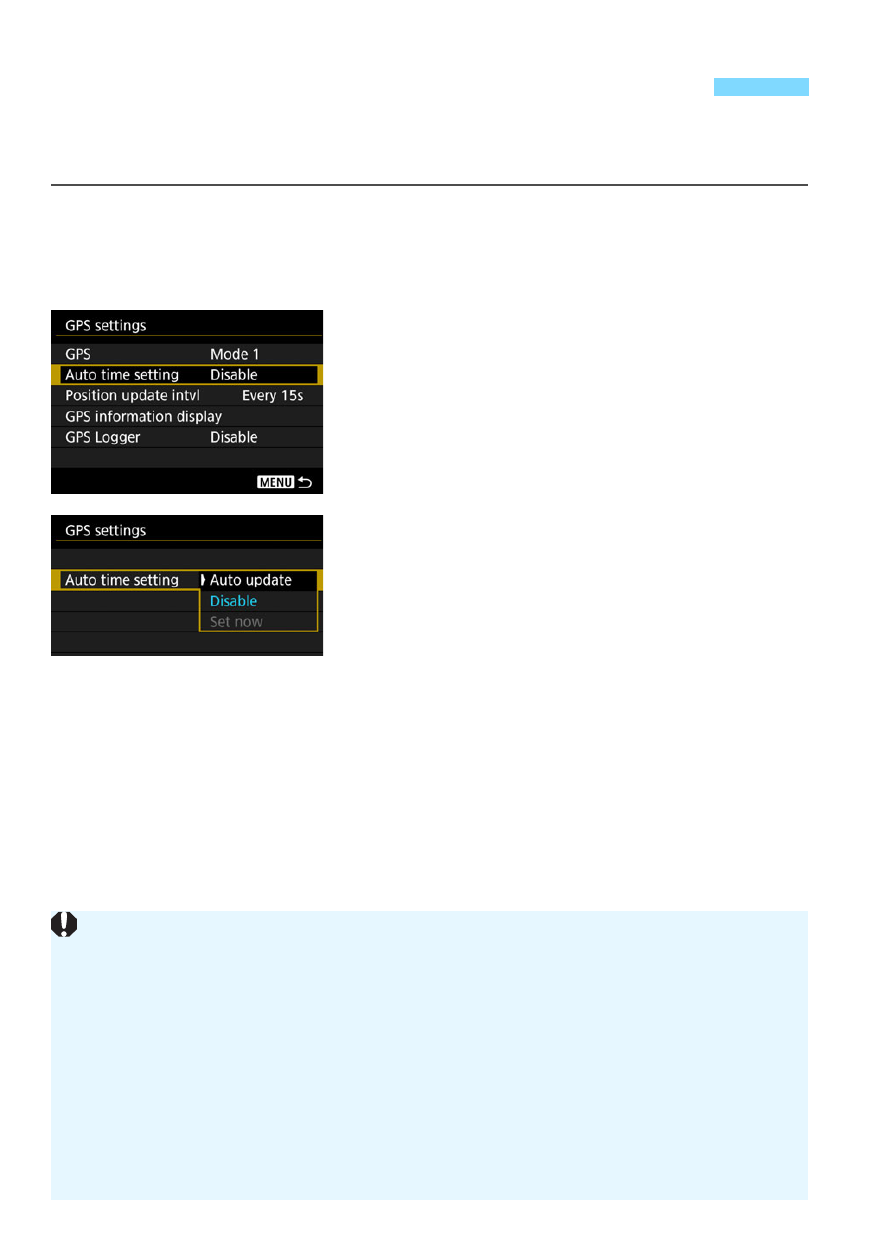
222
The time information obtained from GPS signals can be set in the
camera. The margin of error is approx. ±0.02 sec.
1
Check the [GPS] setting.
Check that [
GPS
] is set to [
Mode 1
]
or [
Mode 2
].
2
Select [Auto time setting].
3
Select the desired setting.
Select [
Auto update
] or [
Set now
],
then press <
0
>.
[
Auto update
] updates the time when
the camera is turned on and a GPS
signal is received.
Setting Time from GPS on the Camera
If signals from at least five GPS satellites cannot be acquired, the time
cannot be auto updated. [
Set now
] will be grayed out and not selectable.
Even if [
Set now
] can be selected, updating the time may not be
possible due to an unfavorable timing of the GPS signal acquisition.
When [
Auto time setting
] is set to [
Auto update
], the date or time
cannot be manually set with [
5
2: Date/Time/Zone
].
If you use Wireless File Transmitter WFT-E8 (sold separately) or WFT-
E6 (sold separately) and do not want to change the time after
implementing [
Sync time between cameras
], set [
Auto time setting
] to
[
Disable
] in step 2.