Canon EOS-1D X Mark II DSLR Camera (Body Only) User Manual
Page 274
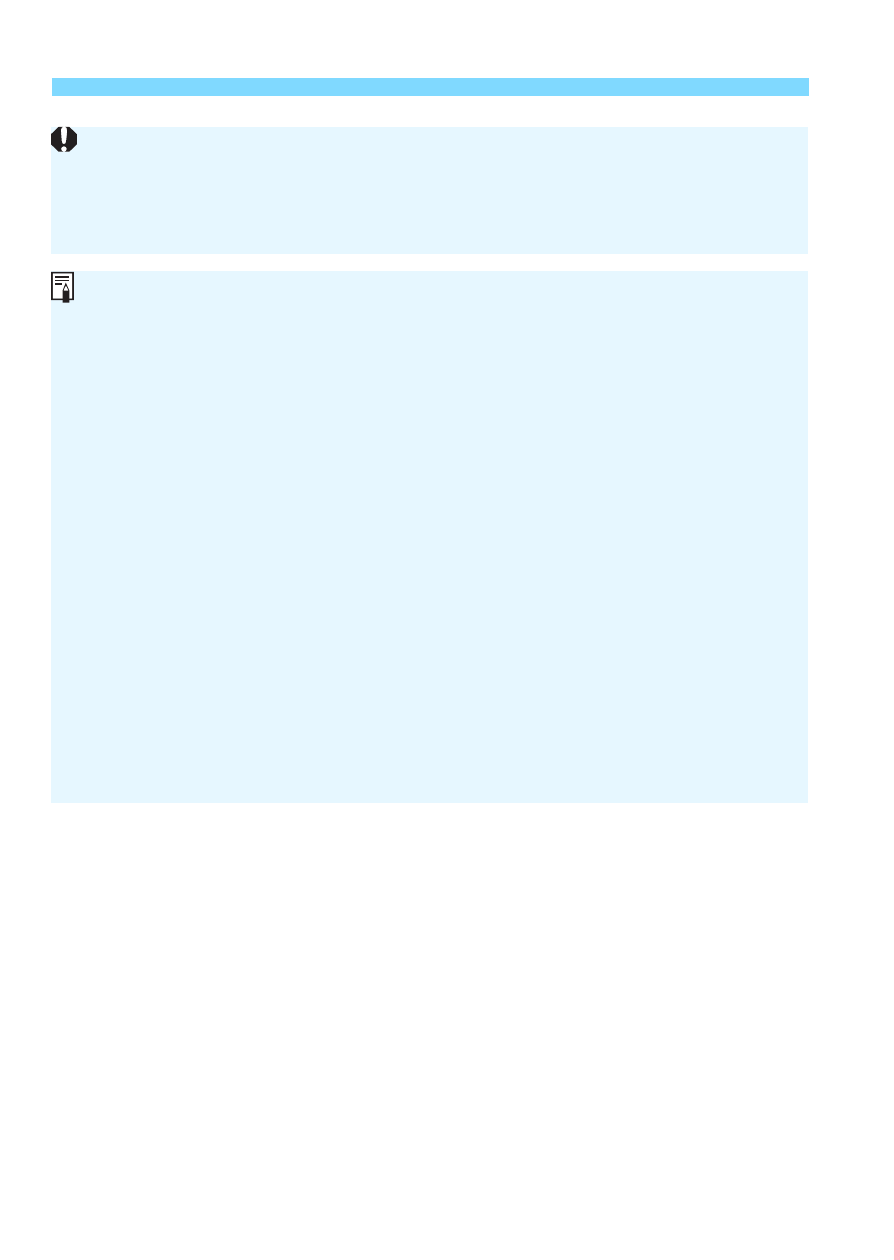
A
Shooting with the LCD Monitor
274
Do not point the camera toward an intense light source, such as the sun
or an intense artificial light source. Doing so may damage the image
sensor or the camera’s internal components.
“General Live View Shooting Cautions” are on pages 293-294.
The movie image’s field of view is approx. 100% (with movie recording
size set to JPEG Large).
To check the depth of field, press the depth-of-field preview button.
If you shoot with the recording quality set to
41
or
61
, “
BUSY
” will
be displayed and shooting will be disabled temporarily.
You can also focus by pressing the <
p
> button.
When flash is used, there will be two shutter sounds, but only one shot
will be taken. Also, the time it takes to take the picture after you press the
shutter button completely will be slightly longer than with viewfinder
shooting.
If the camera is not operated for a prolonged period, the power will turn
off automatically after the time set in [
5
2: Auto power off
] (p.76). If [
5
2:
Auto power off
] is set to [
Disable
], Live View shooting will end
automatically after approx. 30 min. (camera power remains on).
With the HDMI cable HTC-100 (sold separately), you can display the
Live View image on a TV set (p.379). Note that no sound will be output. If
the picture does not appear on the TV screen, check if the [
5
3: Video
system
] is correctly set to [
For NTSC
] or [
For PAL
] (depending on the
video system of your TV set).