Deleting all my menu tabs / deleting all items – Canon EOS-1D X Mark II DSLR Camera (Body Only) User Manual
Page 468
Advertising
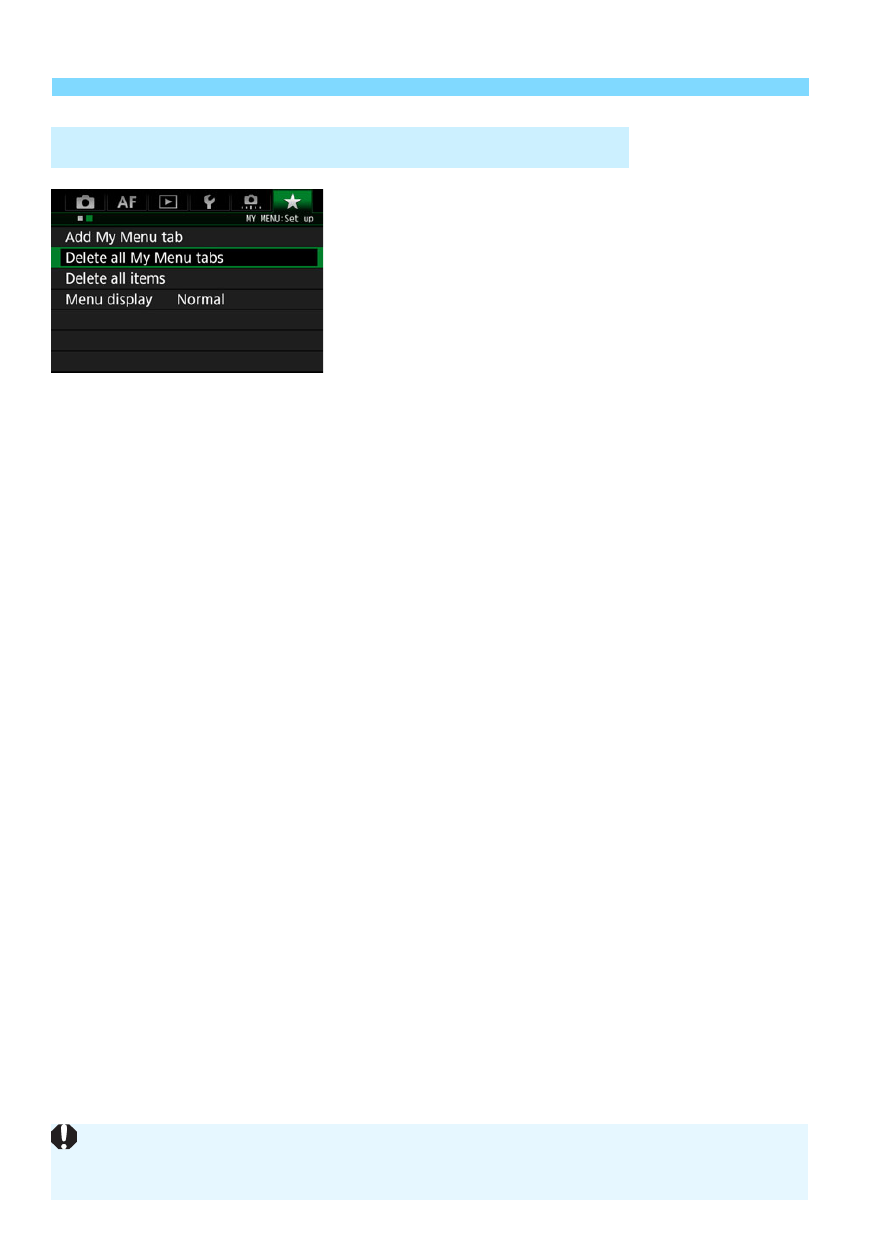
3
Registering My Menu
468
You can delete all My Menu tabs or all
My Menu items you created.
Delete all My Menu tabs
You can delete all My Menu tabs you created. When you select
[
Delete all My Menu tabs
], all the tabs from [
MY MENU1
] to [
MY
MENU5
] will be deleted and the [
9
] tab will revert to its default.
Delete all items
You can delete only but all the items registered under the [
MY
MENU1
] to [
MY MENU5
] tabs. The tab(s) will remain. When [
Delete
all items
] is selected, all the items registered under all the created
tabs will be deleted.
Deleting all My Menu tabs / Deleting all items
If you perform [
Delete tab
] or [
Delete all My Menu tabs
], tab names
renamed with [
Rename tab
] will also be deleted.
Advertising