Menu function settings, P.330), 330), th – Canon EOS-1D X Mark II DSLR Camera (Body Only) User Manual
Page 330: 3menu function settings
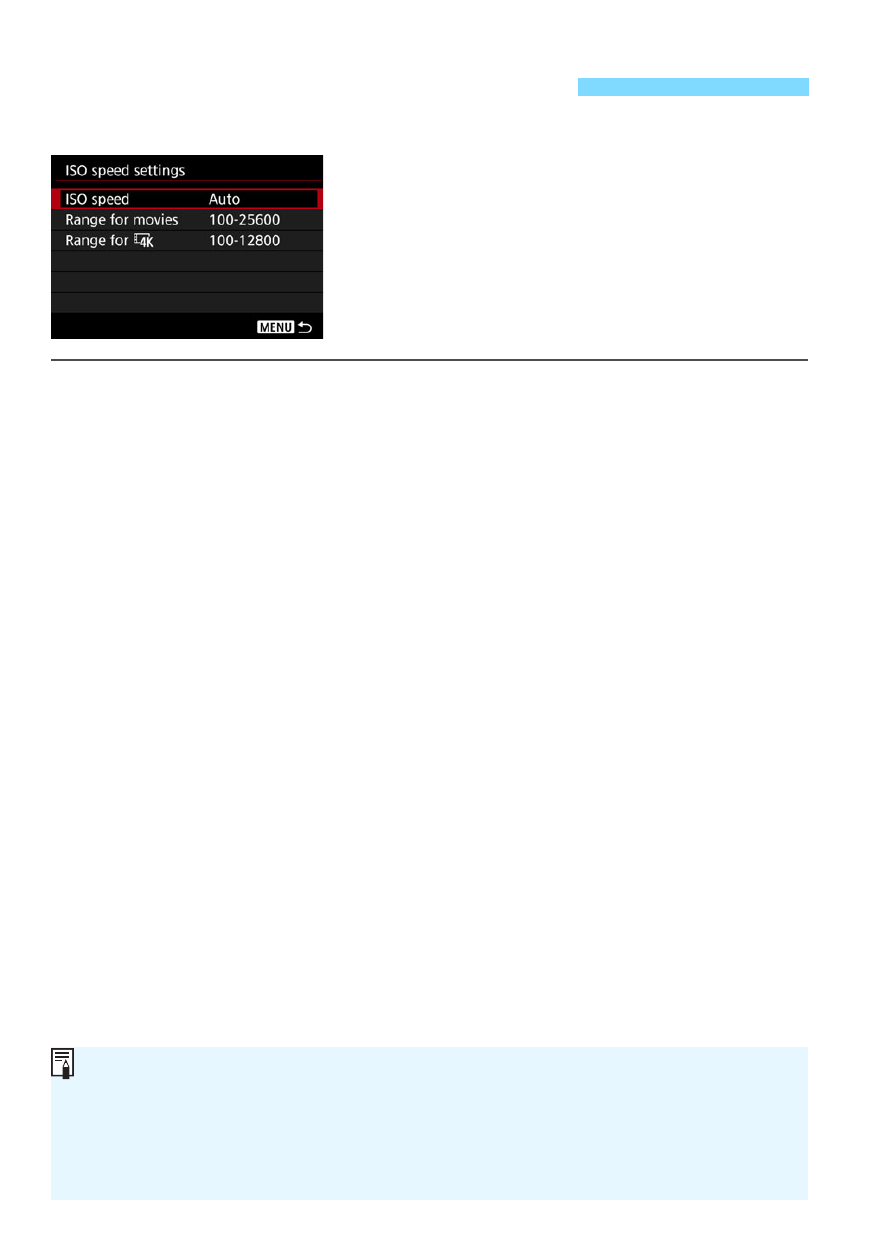
330
z
2
When the Live View shooting/Movie
shooting switch is set to <
k
>, the [
z
2:
ISO speed settings
] options will change
to [
ISO speed
], [
Range for movies
],
and [
Range for
H
].
ISO Speed Setting
ISO speed
In the <
a
> mode, you can set the ISO speed manually. You can
also select ISO Auto. You can also use the <
i
> button for these
settings.
Range for movies
For Full HD movie shooting, you can set the ISO speed’s
automatic and manual setting ranges (minimum and maximum
limits). The default setting is ISO 100 - ISO 25600. You can set the
minimum limit within ISO 100 to H1 (equivalent to ISO 102400),
and the maximum limit within ISO 200 to H2 (equivalent to ISO
204800).
Range for
H
For 4K movie shooting, you can set the ISO speed’s automatic and
manual setting ranges (minimum and maximum limits). The default
setting is ISO 100 - ISO 12800. You can set the minimum limit
within ISO 100 to H1 (equivalent to ISO 102400), and the
maximum limit within ISO 200 to H2 (equivalent to ISO 204800).
3
Menu Function Settings
For Full HD shooting, ISO 32000/40000/51200 is the expanded ISO
speed. For 4K movie shooting, it is ISO 16000/20000/25600/32000/
40000/51200. When you set it, [
H
] will be displayed.
For still photo shooting (viewfinder or Live View shooting), see page 166
for the [
z
2: ISO speed settings
].