Creating and selecting a folder, 3creating and selecting a folder – Canon EOS-1D X Mark II DSLR Camera (Body Only) User Manual
Page 201
Advertising
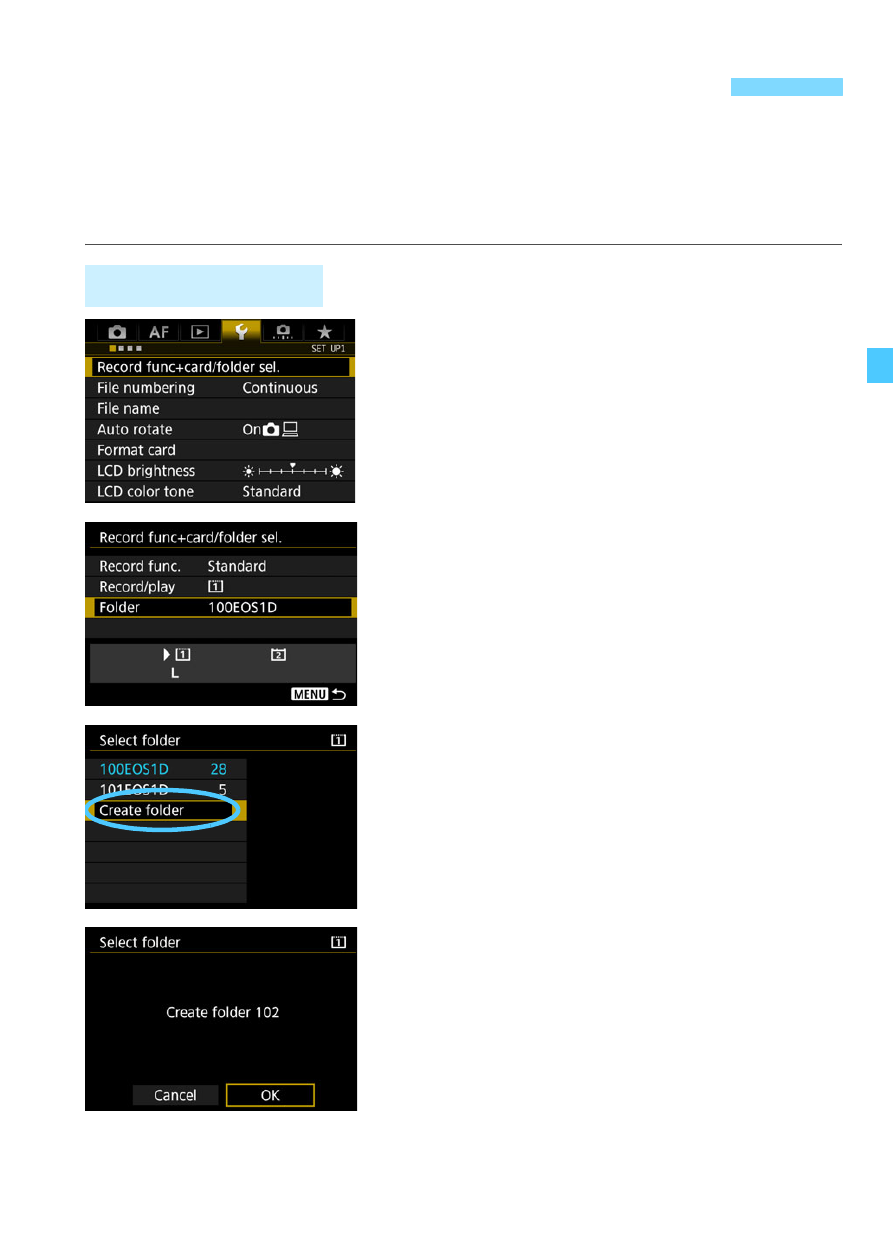
201
You can freely create and select the folder where the captured images
are to be saved.
This operation is optional since a folder will be created automatically for
saving captured images.
1
Select [Record func+card/folder
sel.].
Under the [
5
1
] tab, select [
Record
func+card/folder sel.
], then press
<
0
>.
2
Select [Folder].
3
Select [Create folder].
4
Select [OK].
X
A new folder with the folder number
increased by one is created.
3
Creating and Selecting a Folder
Creating a Folder
Advertising