Canon EOS-1D X Mark II DSLR Camera (Body Only) User Manual
Page 159
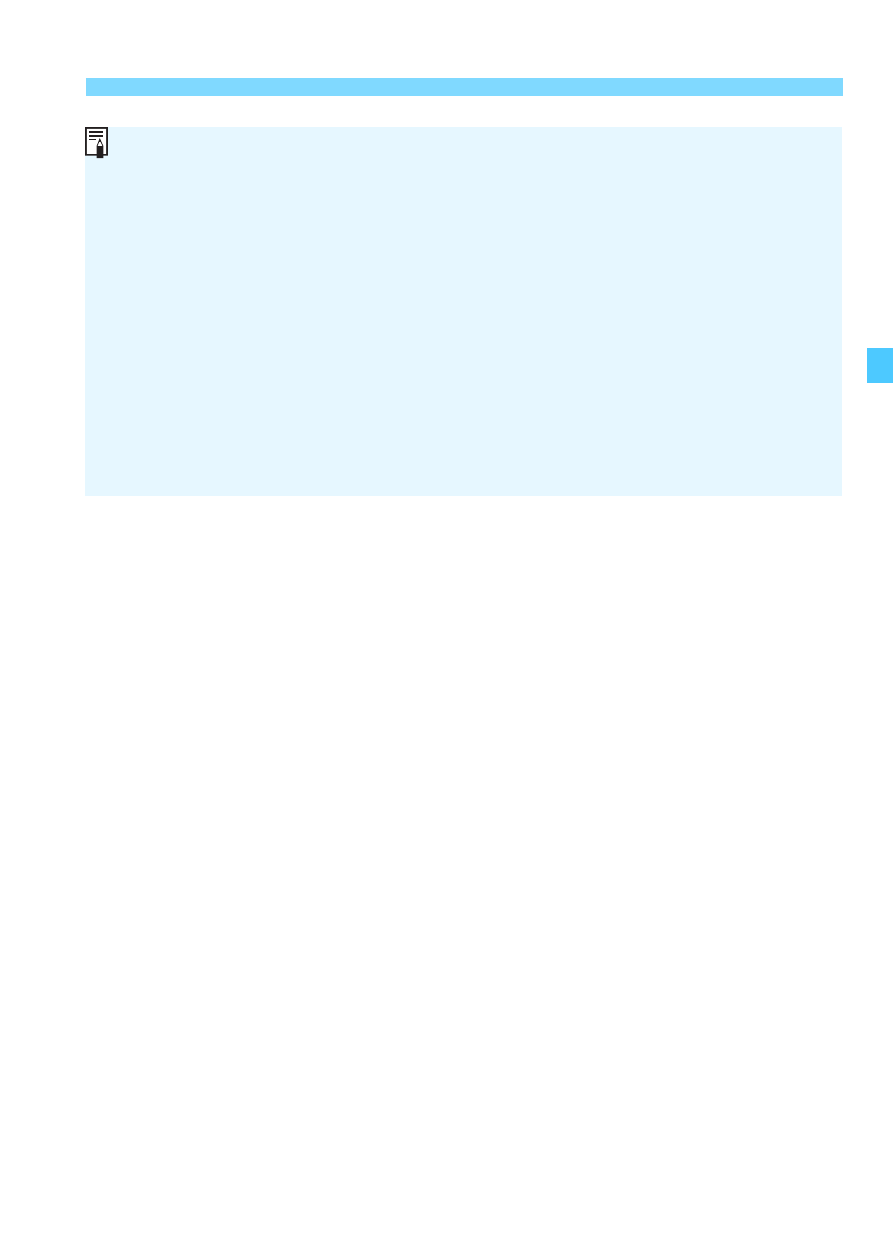
159
Setting the Image-Recording Quality
Even if you use a UDMA CF card or CFast card, the maximum burst
indicator remains the same. However, the maximum burst shown in the
table on the preceding page applies to continuous shooting.
If you select both RAW and JPEG, the same image will be recorded
simultaneously to the card in both RAW and JPEG at the image-
recording qualities that were set. The two images will be recorded with
the same file numbers (file extension: .JPG for JPEG and .CR2 for
RAW).
In accordance with the selected image size, the <
p
> or <
1
> icon will
be displayed on the right side in the viewfinder.
The image size icons are as follows:
1
(RAW),
41
(Medium RAW),
61
(Small RAW), JPEG,
3
(Large),
K
(Medium 1),
5
(Medium 2),
6
(Small).