Canon EOS-1D X Mark II DSLR Camera (Body Only) User Manual
Page 249
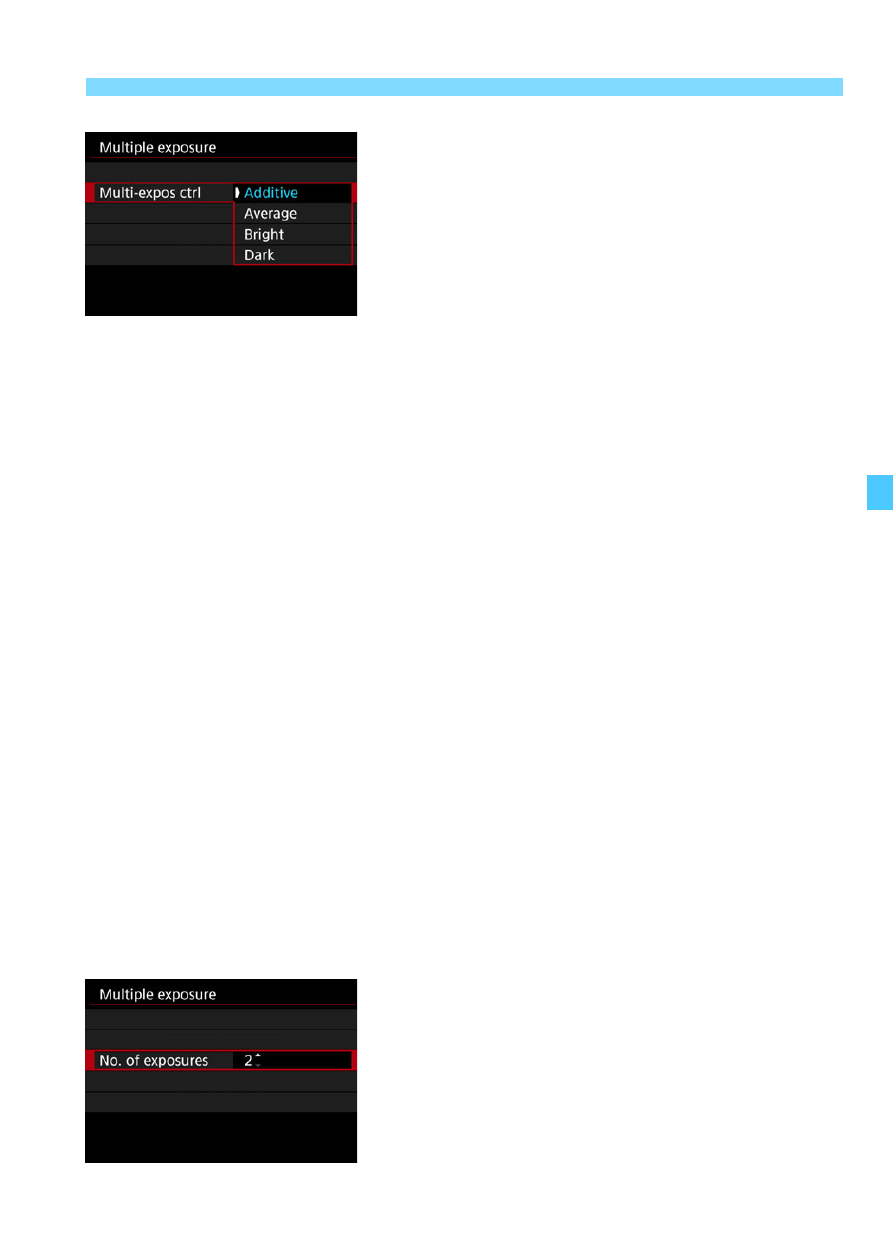
249
P
Multiple Exposures
3
Set [Multi-expos ctrl].
Select the desired multiple-exposure
control method, then press <
0
>.
Additive
The exposure of each single image captured is added cumulatively.
Based on the [
No. of exposures
], set a negative exposure
compensation. Follow the basic guide below to set the exposure
compensation amount.
Exposure Compensation Setting Guide for Multiple Exposures
Two exposures: -1 stop, three exposures: -1.5 stop, four exposures:
-2 stops
Average
Based on the [
No. of exposures
], negative exposure compensation
is set automatically as you shoot multiple exposures. If you shoot
multiple exposures of the same scene, the exposure of the subject’s
background will be automatically controlled to obtain the standard
exposure.
Bright/Dark
The brightness (or darkness) of the base image and the images to
be added are compared at the same position, and then the bright (or
dark) part will be left in the picture. Depending on the overlapping
colors, the colors may be mixed depending on the brightness (or
darkness) ratio between the compared images.
4
Set the [No. of exposures].
Select the number of exposures, then
press <
0
>.
You can set it from 2 to 9 exposures.