Selecting the af operation, P.88, N (p.88) – Canon EOS-1D X Mark II DSLR Camera (Body Only) User Manual
Page 88: F: selecting the af operation
Advertising
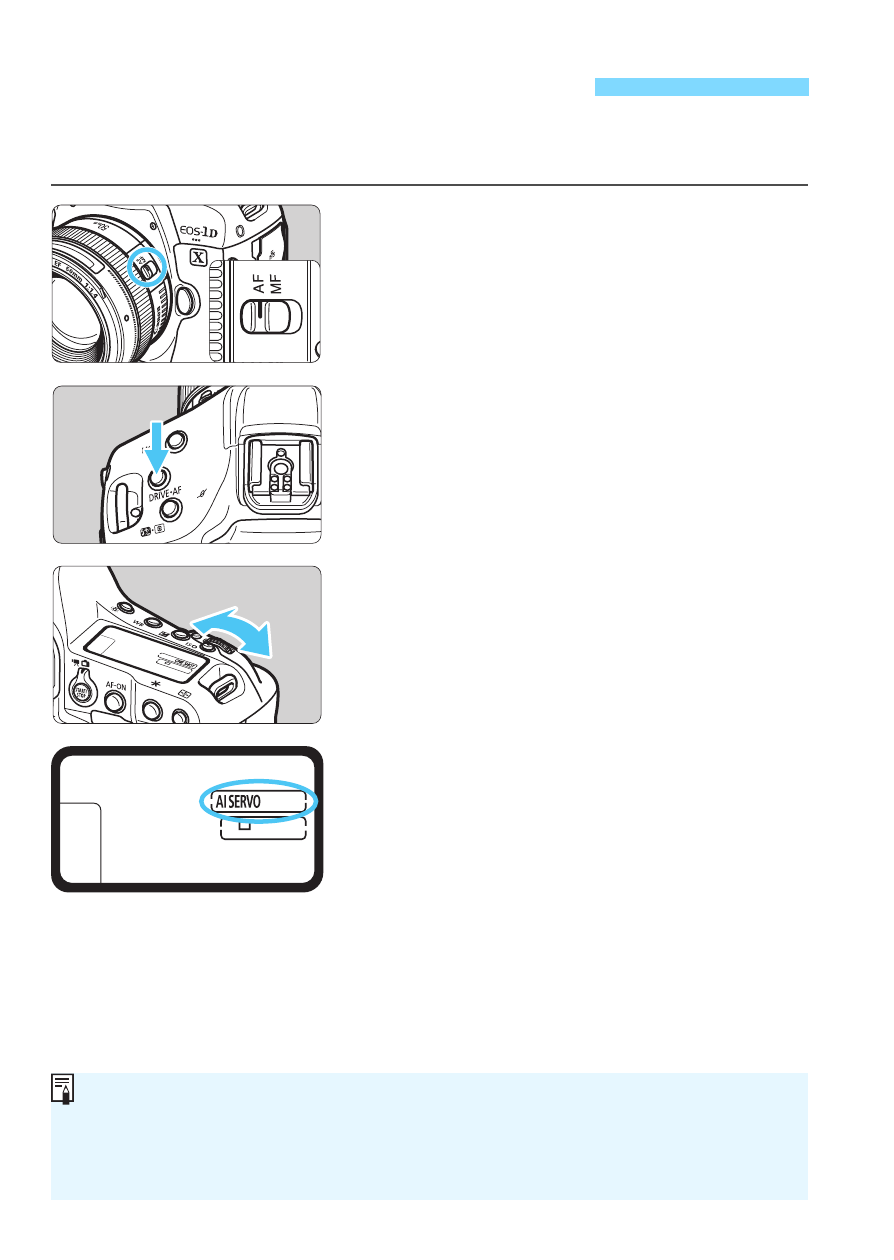
88
You can select the AF operation characteristics to suit the shooting
conditions or subject.
1
Set the lens’s focus mode switch
to <AF>.
2
Press the <
o
> button
(
9
)
.
3
Select the AF operation.
While looking at the top LCD panel or
in the viewfinder, turn the <
6
> dial.
X
: One-Shot AF
Z
: AI Servo AF
f
: Selecting the AF Operation
When the AF area selection mode (p.96) is set to Automatic selection
AF, Large Zone AF, or Zone AF, AF is possible while using the face
detection and subject’s color information (p.127).
AF is also possible by pressing the <
p
> button.
Advertising