162) are specif – Canon EOS-1D X Mark II DSLR Camera (Body Only) User Manual
Page 162
Advertising
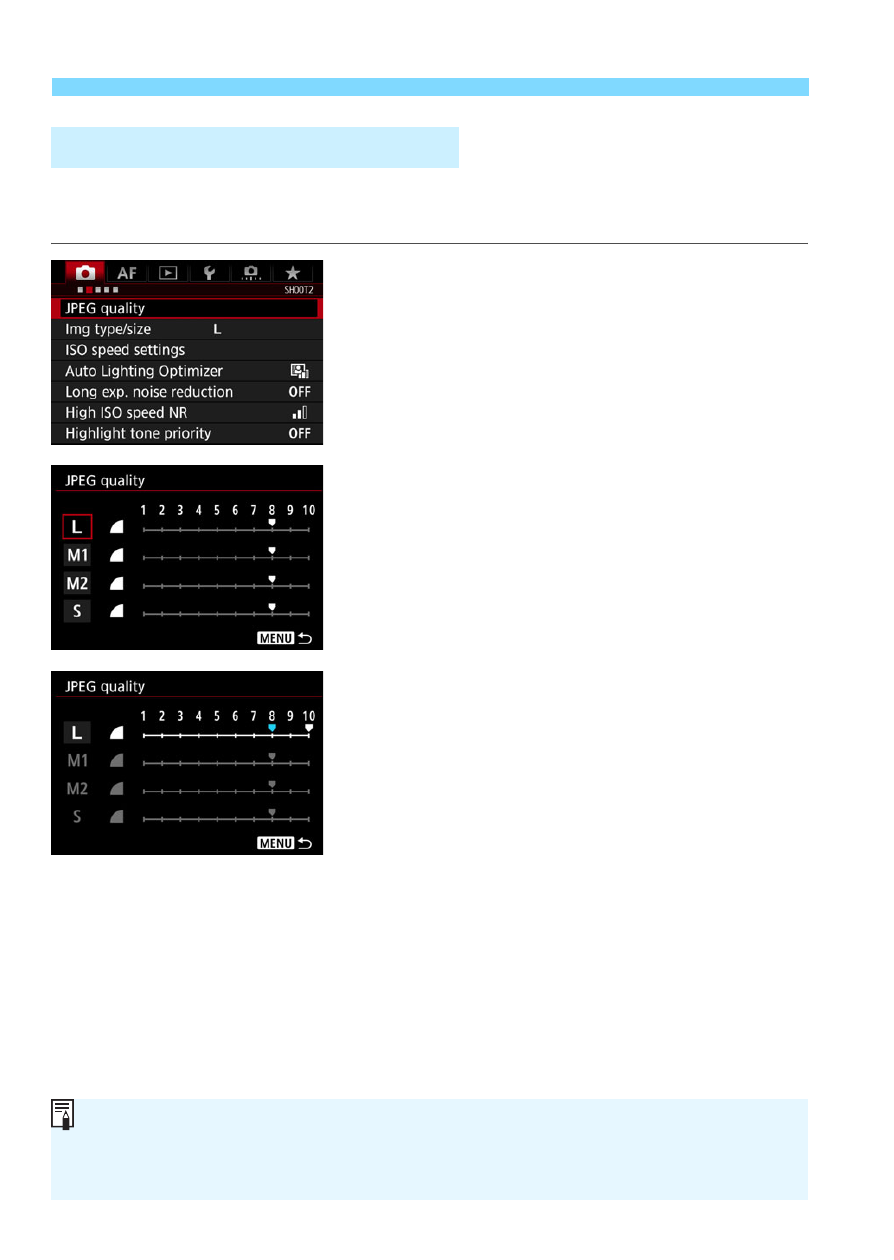
Setting the Image-Recording Quality
162
For JPEG images, the recording quality (compression rate) can be set
separately for each image size:
3
,
K
,
5
, and
6
.
1
Select [JPEG quality].
Under the [
z
2
] tab, select [
JPEG
quality
], then press <
0
>.
2
Select the desired image size.
Select the image size, then press
<
0
>.
3
Set the desired quality
(compression rate).
Select the number, then press <
0
>.
The higher the number, the higher the
quality will be (lower compression).
For 6 - 10, <
7
> is displayed. For 1 -
5, <
8
> is displayed.
3
Setting the JPEG Quality
The higher the recording quality, the fewer the number of possible shots will
be. On the other hand, the lower the recording quality, the higher the
number of possible shots will be.
Advertising