Canon EOS-1D X Mark II DSLR Camera (Body Only) User Manual
Page 234
Advertising
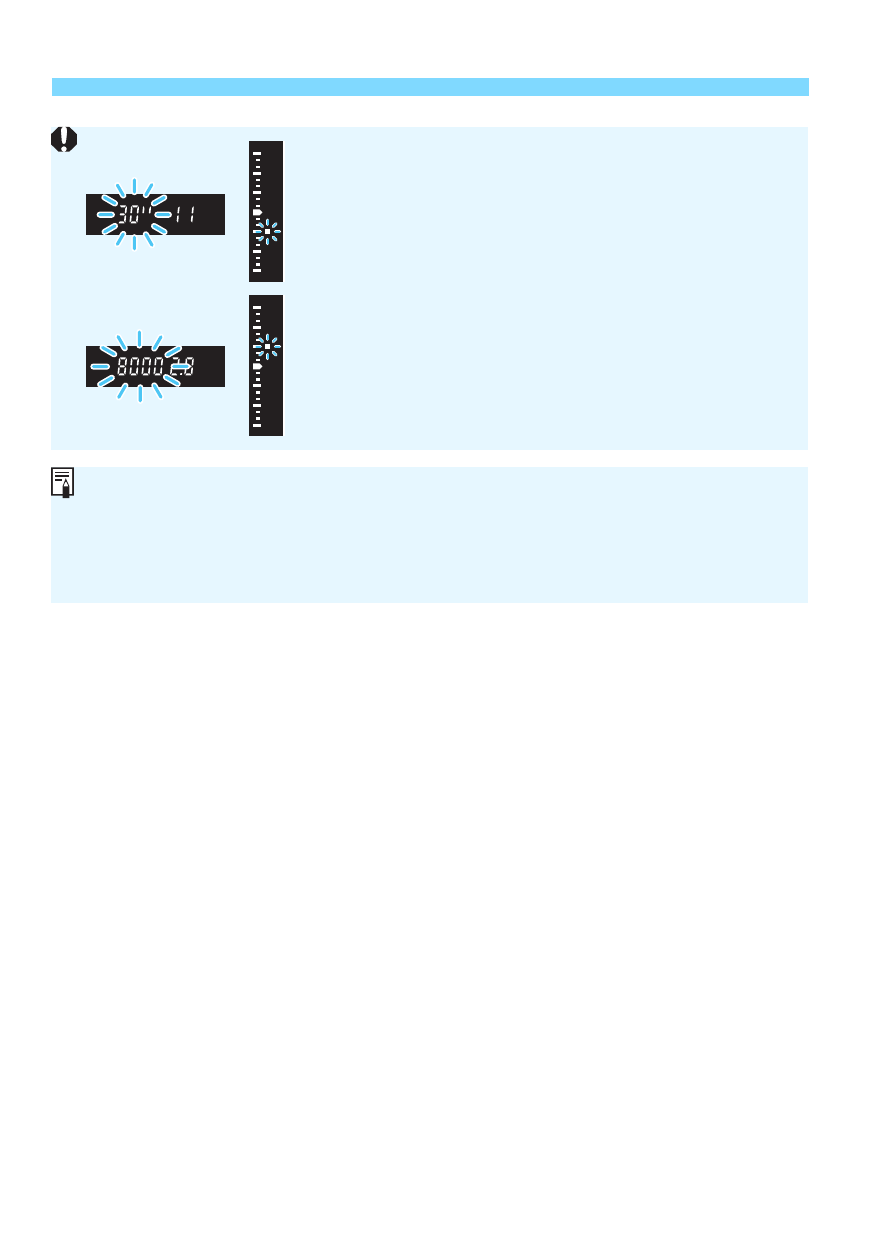
f
: Aperture-Priority AE
234
If the “
30"
” shutter speed blinks, it indicates
underexposure.
Turn the <
6
> dial to set a faster aperture (lower
f/number) until the shutter speed blinking stops or
set a higher ISO speed.
If the “
8000
” shutter speed blinks, it indicates
overexposure.
Turn the <
6
> dial to set a slower aperture
(higher f/number) until the shutter speed blinking
stops or set a lower ISO speed.
Aperture Value Display
The higher the f/number, the smaller the aperture opening will be. The
f/number displayed will differ depending on the lens. If no lens is attached to
the camera, “
00
” will be displayed for the aperture.
Advertising