Registering custom shooting modes, W: registering custom shooting modes – Canon EOS-1D X Mark II DSLR Camera (Body Only) User Manual
Page 474
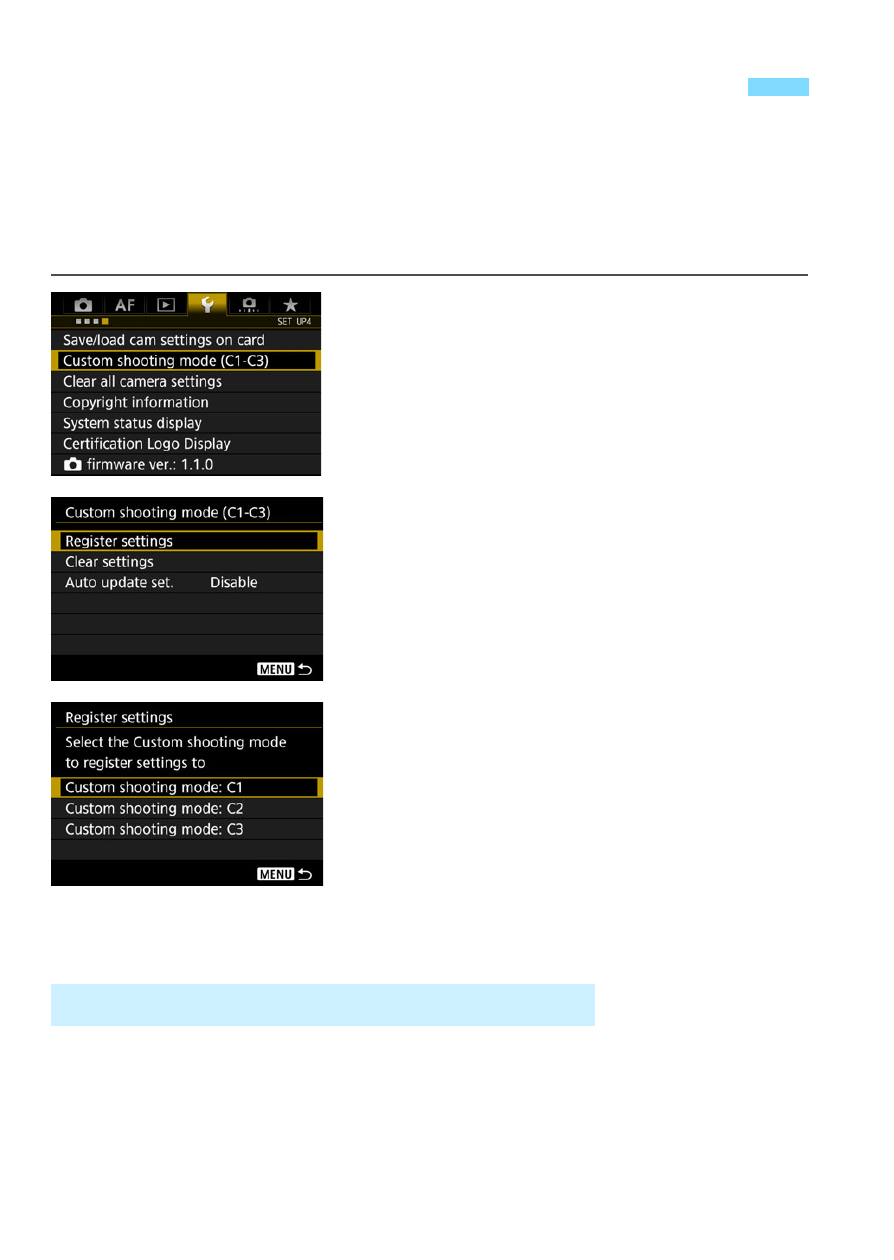
474
You can register current camera settings, such as the shooting
functions, menu functions, and Custom Function settings, as Custom
shooting modes under the Mode Dial’s <
w
1
>, <
w
2
>, and <
w
3
>
positions. To use <
w
2
> or <
w
3
>, use [
8
3: Restrict shooting modes
]
to enable <
w
2
> and <
w
3
1
Select [Custom shooting mode
(C1-C3)].
Under the [
5
4
] tab, select [
Custom
shooting mode (C1-C3)
], then press
<
0
>.
2
Select [Register settings].
3
Register the desired items.
Select the Custom shooting mode to
be registered, then press <
0
>.
Select [
OK
] on the confirmation
dialog.
X
The current camera settings (p.475)
will be registered under the Mode
Dial’s C* position.
If you change a setting while shooting in the <
w
1
>, <
w
2
>, or <
w
3
>
mode, the respective Custom shooting mode can be updated
automatically to reflect the change in the setting (Auto update). To
enable this automatic update, set [
Auto update set.
] to [
Enable
] in step
2.
w
: Registering Custom Shooting Modes
Automatic Update of Registered Settings