Erasing the camera status log – Canon EOS-1D X Mark II DSLR Camera (Body Only) User Manual
Page 524
Advertising
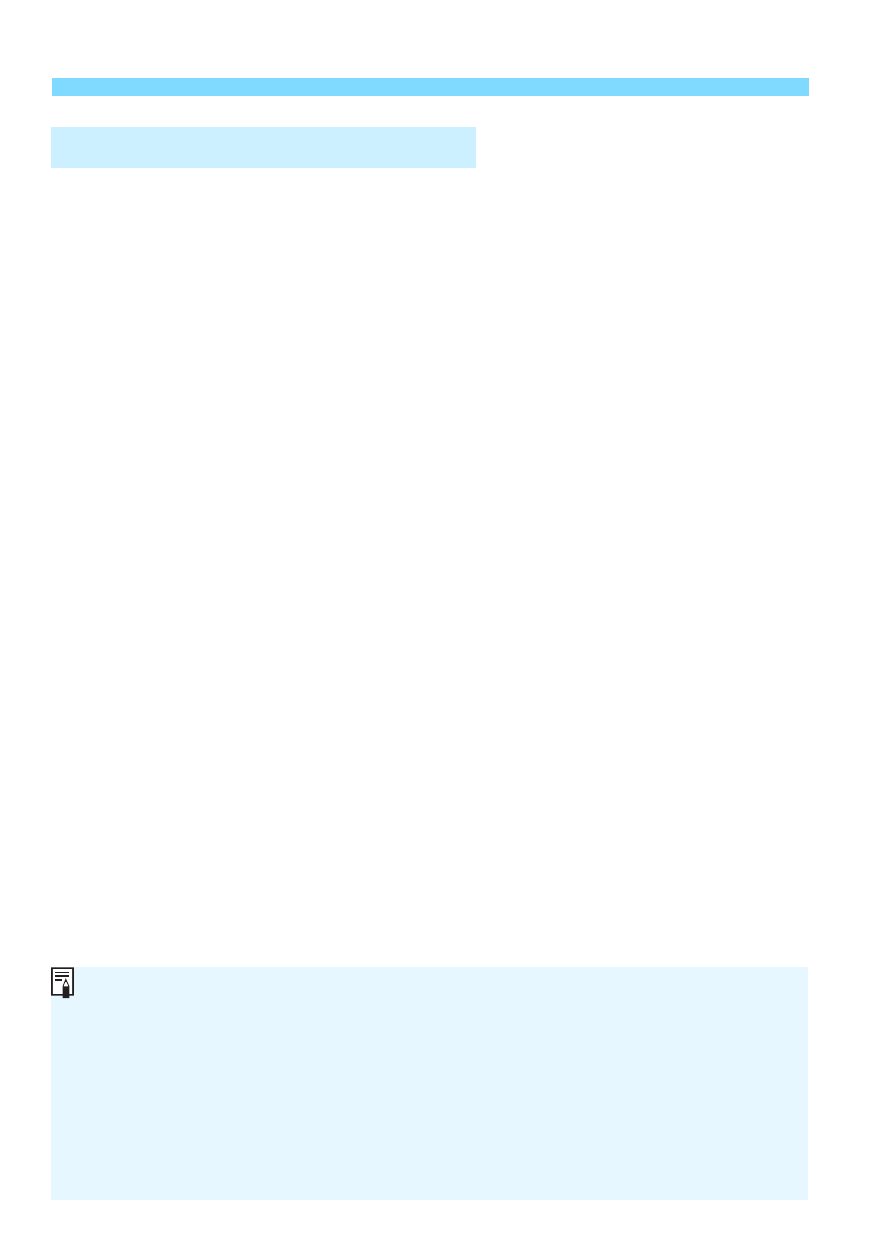
524
3
System Status Display
If you press the <
L
> button in step 3, you can delete all the log entries
displayed.
Erasing the Camera Status Log
The Camera status log screen displays the latest five entries for Errors
and Cautions. If there are more than five entries, the oldest entries will be
deleted automatically.
The shutter-release cycles are displayed in units of 1000. If there have
been 1,000,000 or more shutter-release cycles, 1,000,000 will be
displayed.
If the same Error or Caution occurs repeatedly, consult your nearest
Canon Service Center.
Advertising