Information display – Canon EOS-1D X Mark II DSLR Camera (Body Only) User Manual
Page 275
Advertising
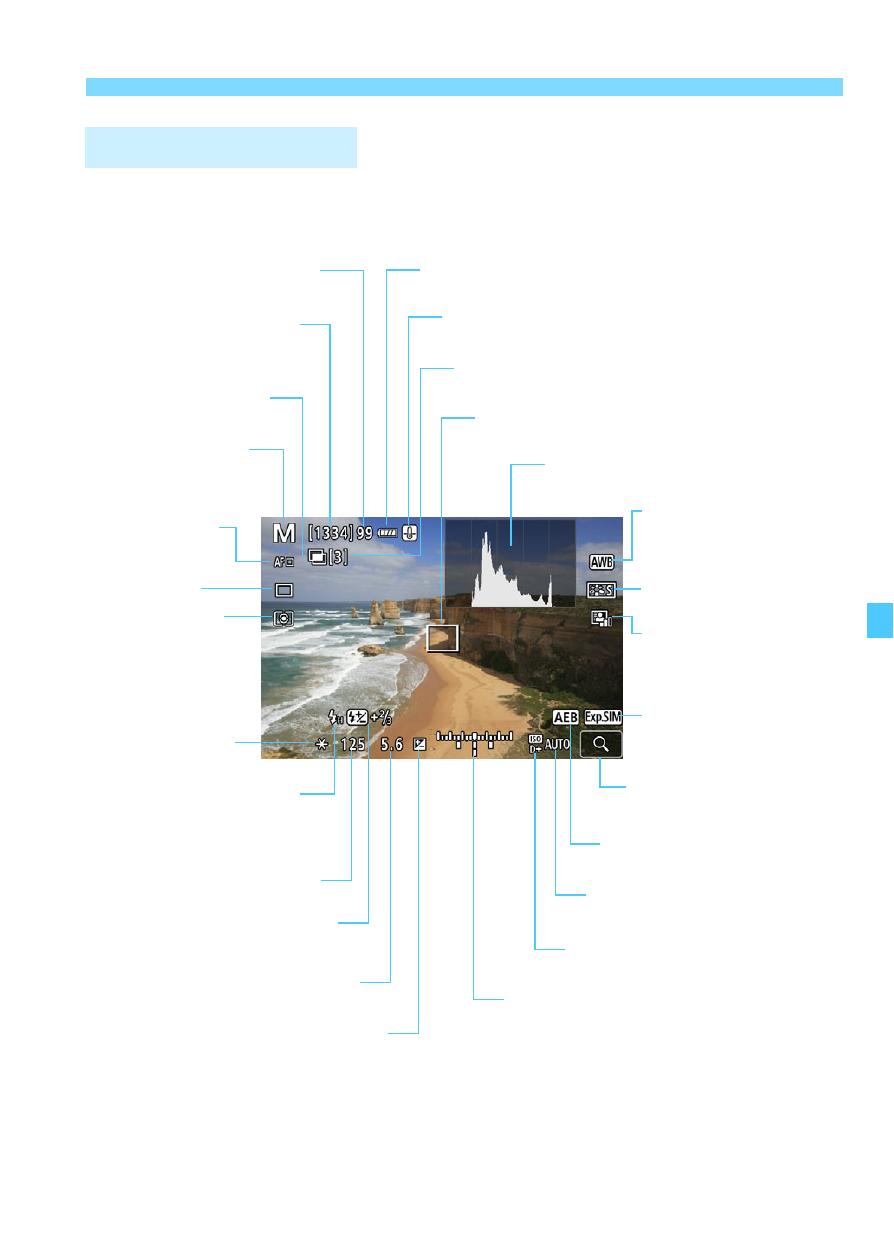
275
A
Shooting with the LCD Monitor
Each time you press the <
B
> button, the information display will
change.
* The display will show only the settings currently applied.
Information Display
Metering mode
ISO speed
Possible shots/Seconds
remaining on self-timer
Exposure level indicator
(Metering/Flash metering)
Aperture
Shutter speed
Battery level
Drive mode
Flash exposure
compensation
AF method
AF point (FlexiZone - Single)
AEB/FEB
Highlight tone priority
Histogram display
Flash ready/Flash off/
High-speed sync
Picture Style
Auto Lighting Optimize
Multiple exposures
Maximum burst
AE lock
Exposure
simulation
White balance/White
balance correction
Exposure compensation
Temperature warning
Number of remaining multiple exposures
Magnify button
Shooting mode
Advertising