Saving and loading camera settings, 3saving and loading camera settings – Canon EOS-1D X Mark II DSLR Camera (Body Only) User Manual
Page 470
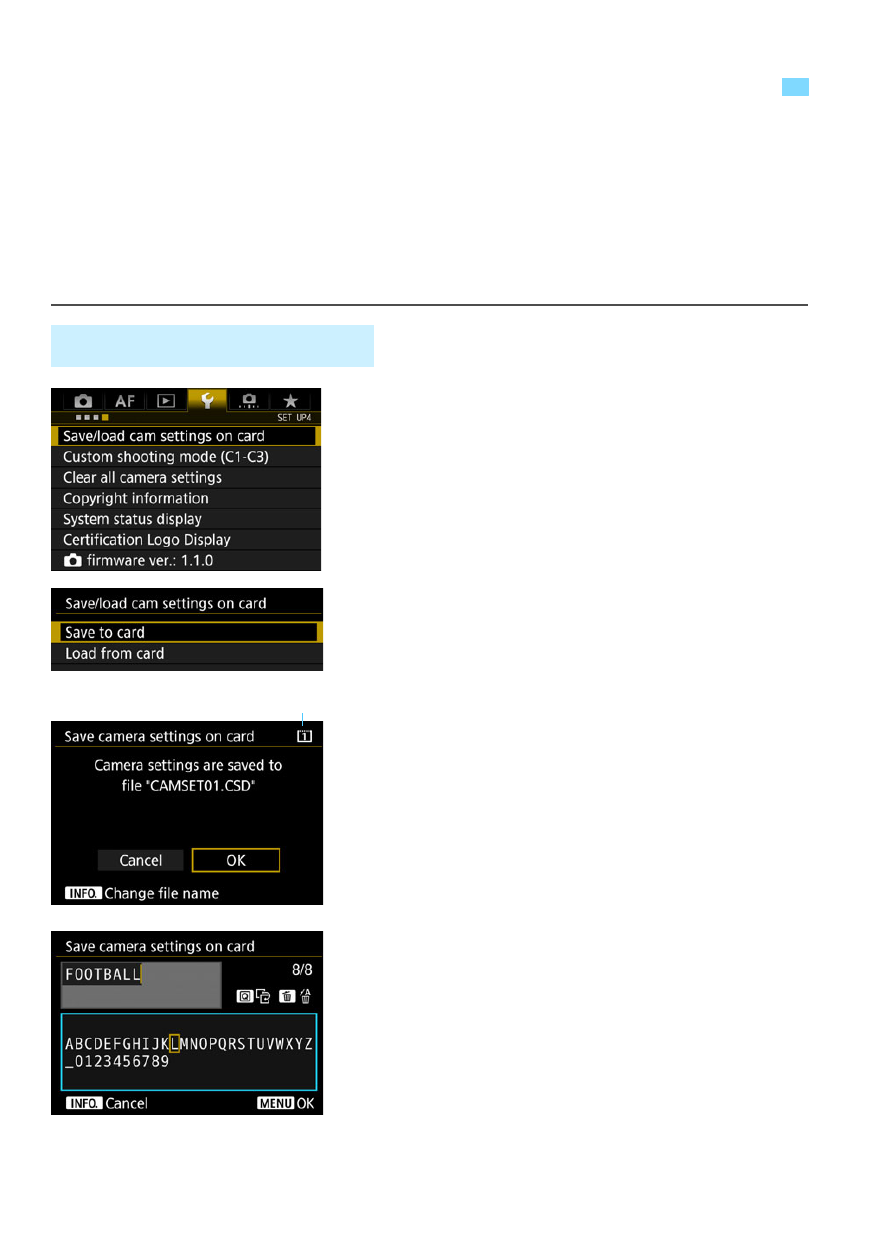
470
The camera’s shooting functions, menu functions, Custom Functions,
and other camera settings can be saved to the card as a camera
settings file. When this file is loaded to the camera, the saved camera
settings will be applied. You can save your preferred settings for a
particular scene or subject and load the settings file to another EOS-1D
X Mark II.
1
Select [Save/load cam settings on
card].
Under the [
5
4
] tab, select [
Save/load
cam settings on card
], then press
<
0
>.
2
Select [Save to card].
3
Select [OK].
X
The camera settings will be saved to
the card.
On the screen in step 3, you can
press the <
B
> button to change
the file name (8 characters) as
desired and save it.
For the procedure, see “Changing the
File Name” on page 203. The number
of characters that can be entered will
be different, but the procedure for
entering the file name is the same.
3
Saving and Loading Camera Settings
Saving Camera Settings
Target card