Canon EOS-1D X Mark II DSLR Camera (Body Only) User Manual
Page 375
Advertising
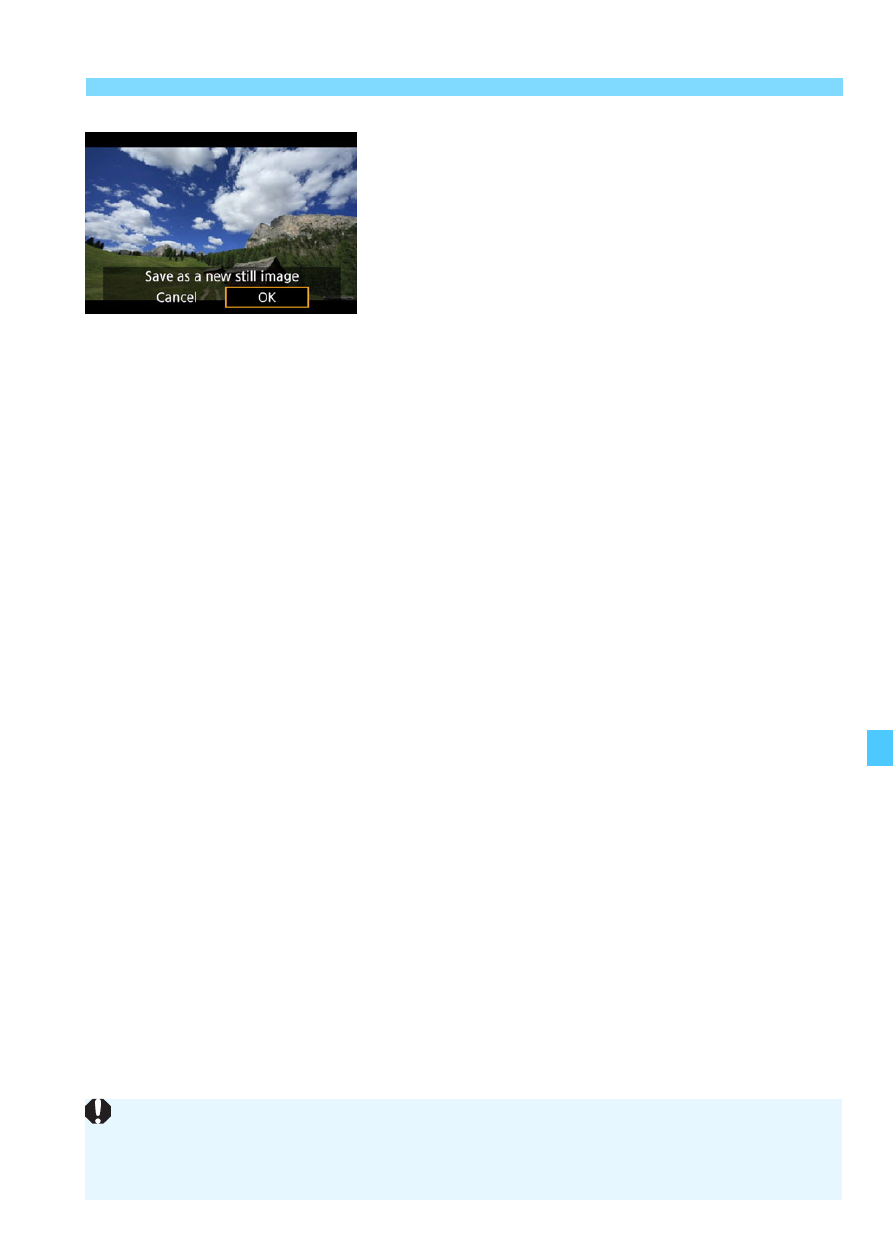
375
Grabbing a Frame from 4K Movies
6
Save the frame.
Select [
OK
] to save the frame
displayed on the screen as a still
photo (JPEG image).
Check the destination folder and
image file number.
7
Select the image to be displayed.
Select [
View original movie
] or
[
View extracted still image
].
X
The selected image will be displayed.
Frame grabbing is not possible with Full HD movies or 4K movies shot
with a different camera.
Frame grabbing is not possible if the camera is connected to a computer.
Advertising