Recording, Enabling recording on sd, Cards and setting file formats – Zoom F8n Pro 8-Input / 10-Track Multitrack Field Recorder User Manual
Page 119
Advertising
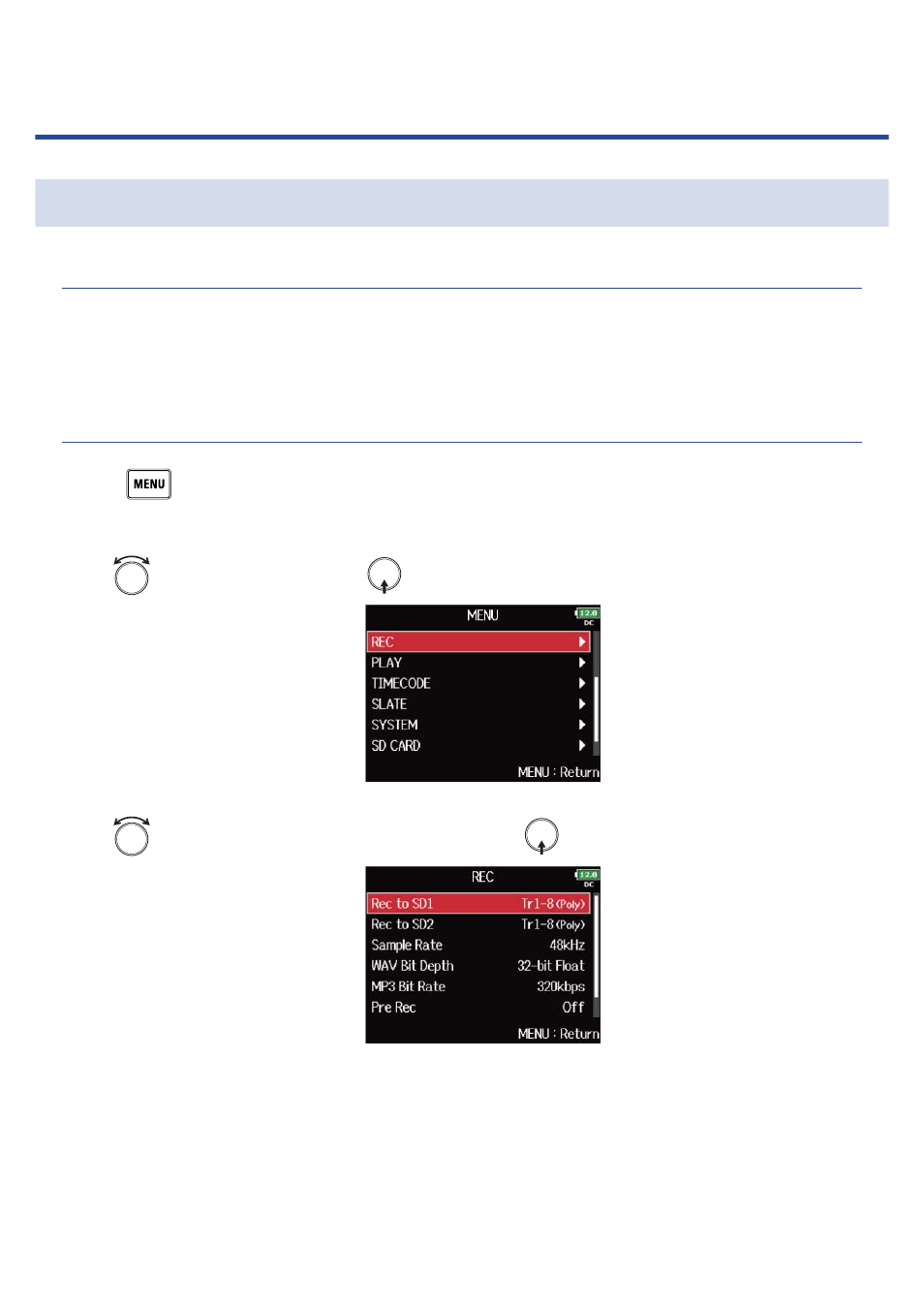
Recording
Enabling recording on SD cards and setting file formats
The recording file format can be set independently for SD CARD slots 1 and 2.
HINT:
• Recording the same content to two cards is possible by using the same settings for both card slots. This
function can be used to create a backup in case the sound skips on one card, for example.
• You can also record tracks 1–8 unmixed on one SD card while recording all tracks mixed together as MP3
or WAV data with left and right tracks.
1.
Press
.
This opens the Menu Screen.
2.
Use
to select “REC”, and press
.
3.
Use
to select “Rec to SD1”/“Rec to SD2”, and press
.
119
Advertising