Zoom F8n Pro 8-Input / 10-Track Multitrack Field Recorder User Manual
Page 132
Advertising
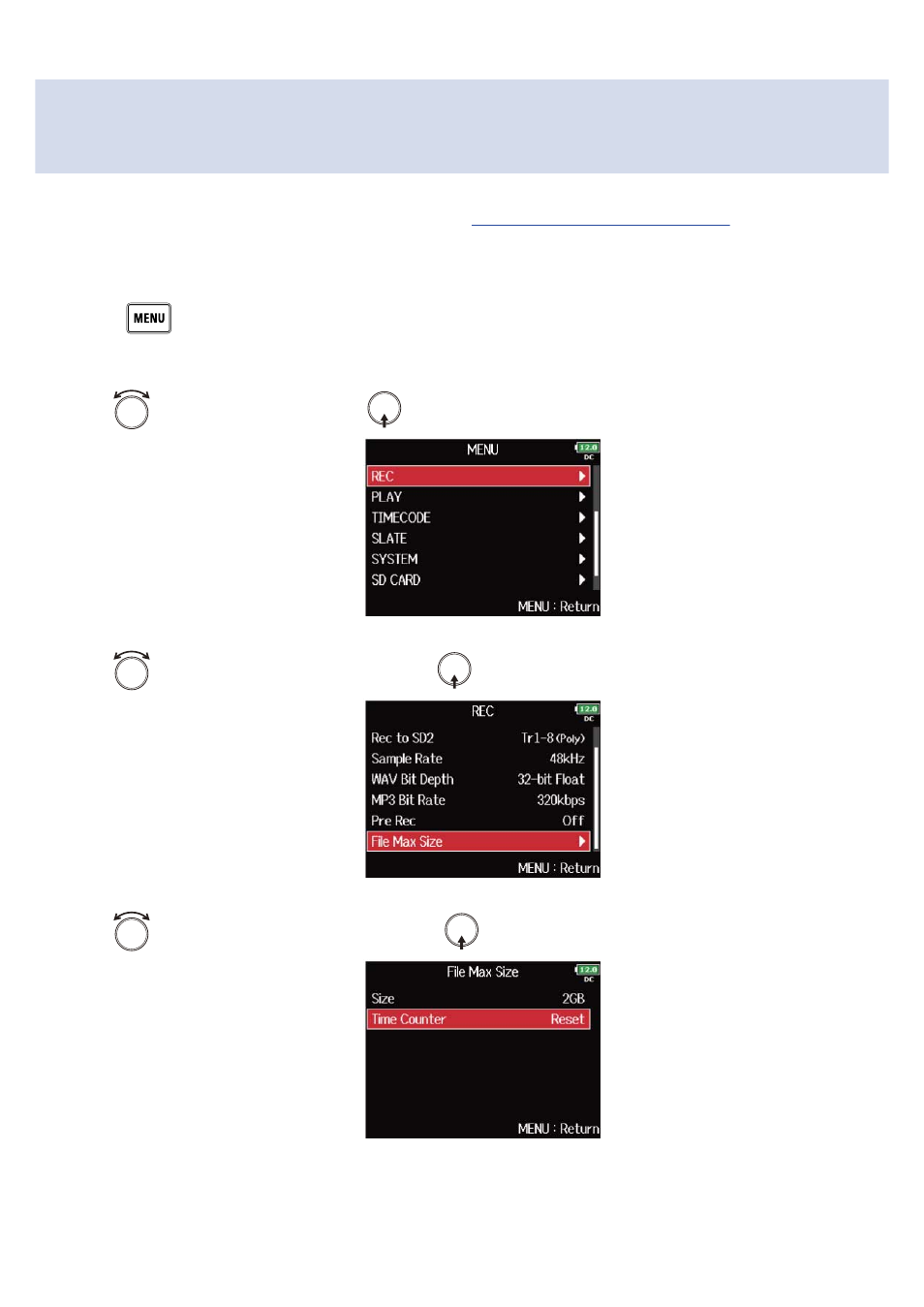
Showing total recording times for long recordings (Time
Counter)
When recording for a long time, if the file size set with “
Maximum file size (File Max Size)
recording will continue in a new take and the recording time will reset. You can change this, however, so
that it is not reset and the total recording time is shown.
1.
Press
.
This opens the Menu Screen.
2.
Use
to select “REC”, and press
.
3.
Use
to select “File Max Size”, and press
.
4.
Use
to select “Time Counter”, and press
.
132
Advertising