Zoom F8n Pro 8-Input / 10-Track Multitrack Field Recorder User Manual
Page 95
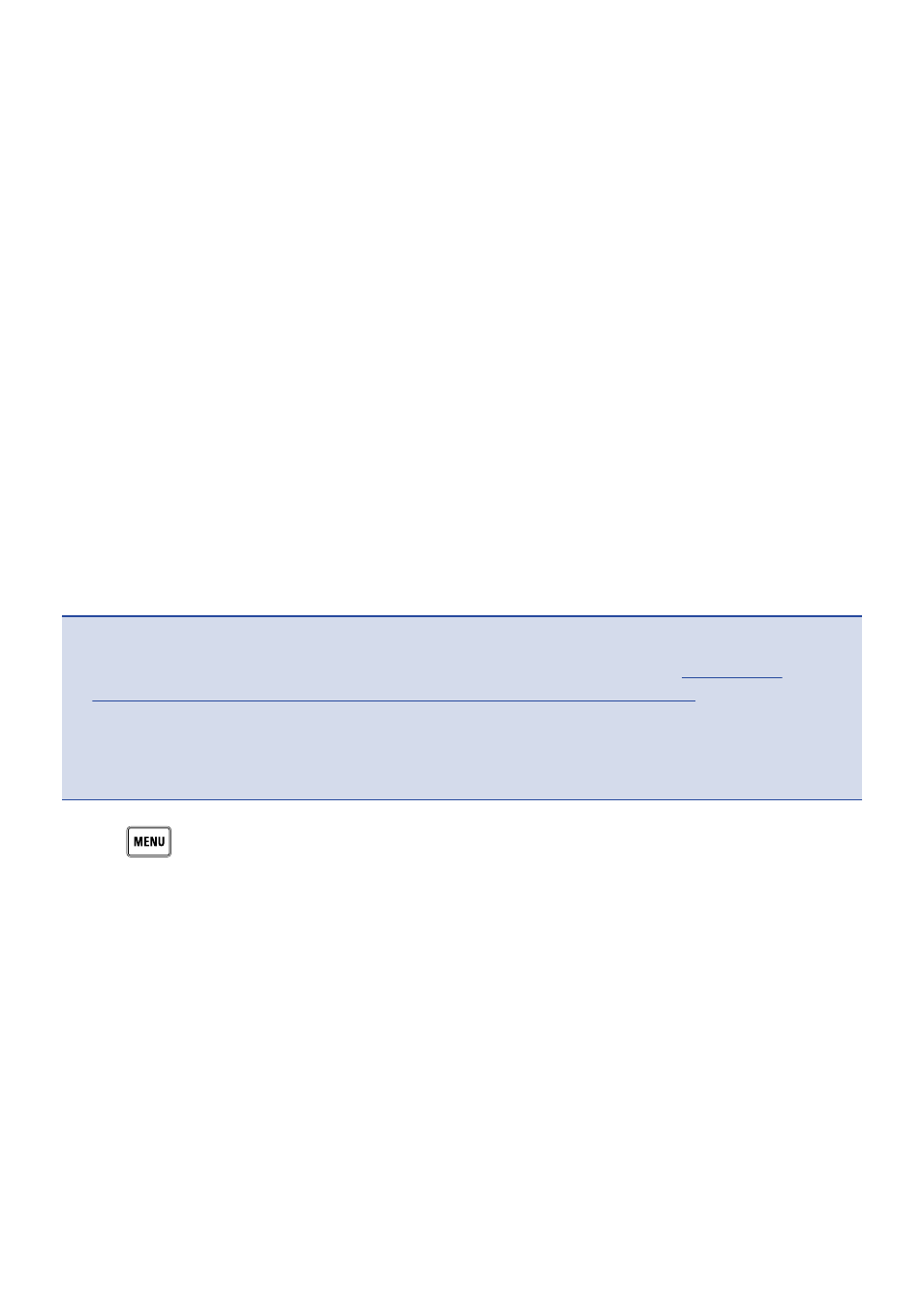
• When mid-side stereo monitoring is enabled, the prefader tracks will be routed automatically
to the headphone channels, with the odd-numbered to the left and the even-numbered to the
right. In this case, the routing cannot be changed manually.
❸
Prefader setting
Set tracks 1–8 to prefader.
Mid-side stereo monitoring is deactivated.
❹
Postfader setting
Cycles options:
• Change tracks 1–8 to postfader (cancels others)
• Change L/R to postfader (cancels others)
• Change M1/M2 to postfader (cancels others)
• Change S1/S2 to postfader (cancels others)
• Change U1–U4 to postfader (cancel others)
❺
Mono mix
Headphone output is output as mono sound.
❻
All Clear
Clear all settings.
NOTE
:
• When “Audio Interface with Rec“ is set to “On”, USB tracks 1–4 can be assigned.
recording and audio interface functions at the same time (Audio Interface with Rec)
)
• Only postfader can be selected for L/R, MAIN OUT 1/2, SUB OUT 1/2 and USB1–4 tracks.
• You cannot select the 1–8, L/R , MAIN OUT 1/2, SUB OUT 1/2 and USB1–4 tracks at the same time.
Selecting one will deselect any other.
7.
Press
.
95