Setting the led brightness (led brightness) – Zoom F8n Pro 8-Input / 10-Track Multitrack Field Recorder User Manual
Page 270
Advertising
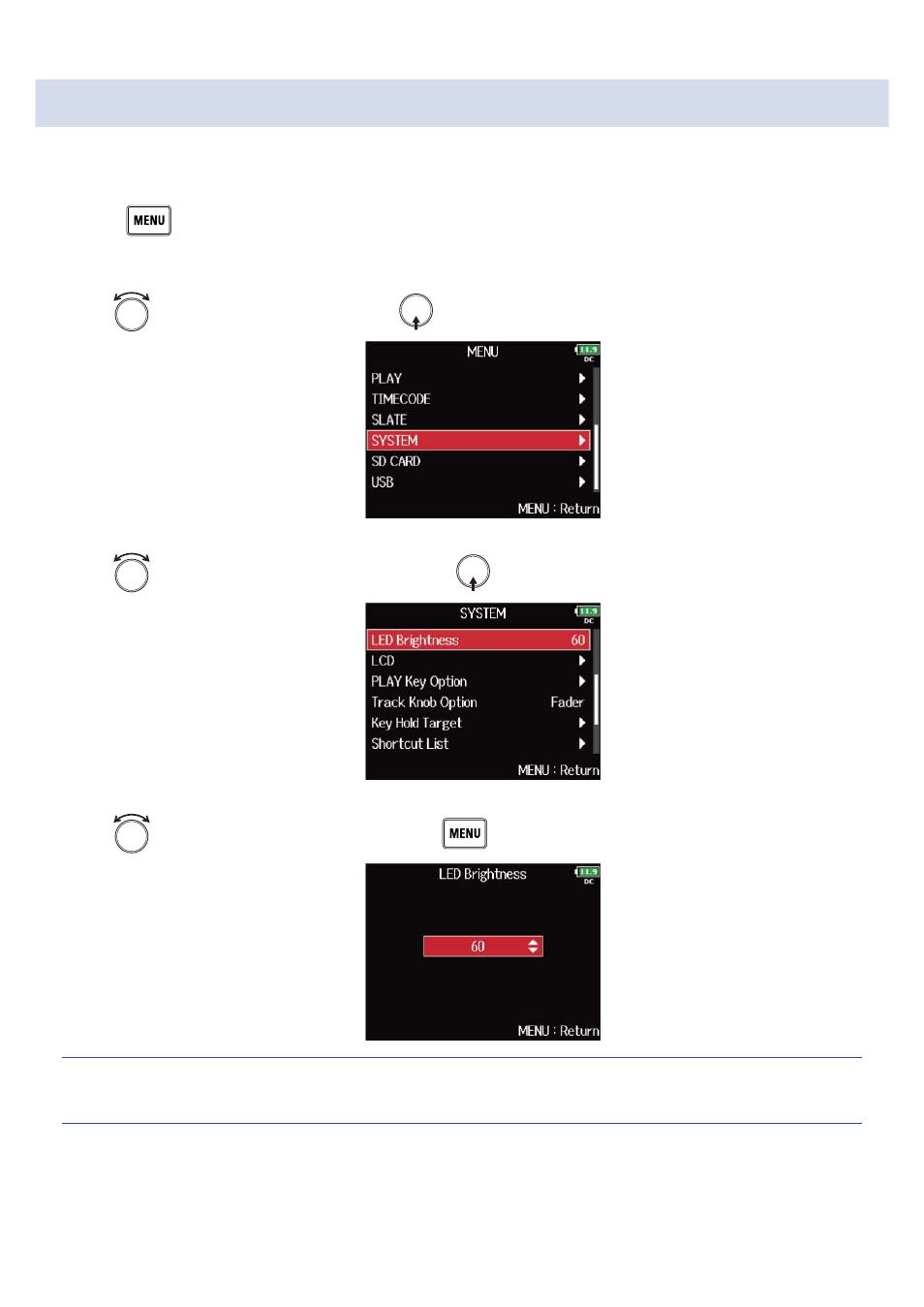
Setting the LED brightness (LED Brightness)
You can adjust the brightness of the LED level meters on the front of the F8n Pro.
1.
Press
.
This opens the Menu Screen.
2.
Use
to select “SYSTEM”, and press
.
3.
Use
to select “LED Brightness”, and press
.
4.
Use
to adjust the brightness, and press
.
HINT:
This can be set from 5 to 100.
270
Advertising