Overview of screens that are shown, Screen list – Zoom F8n Pro 8-Input / 10-Track Multitrack Field Recorder User Manual
Page 15
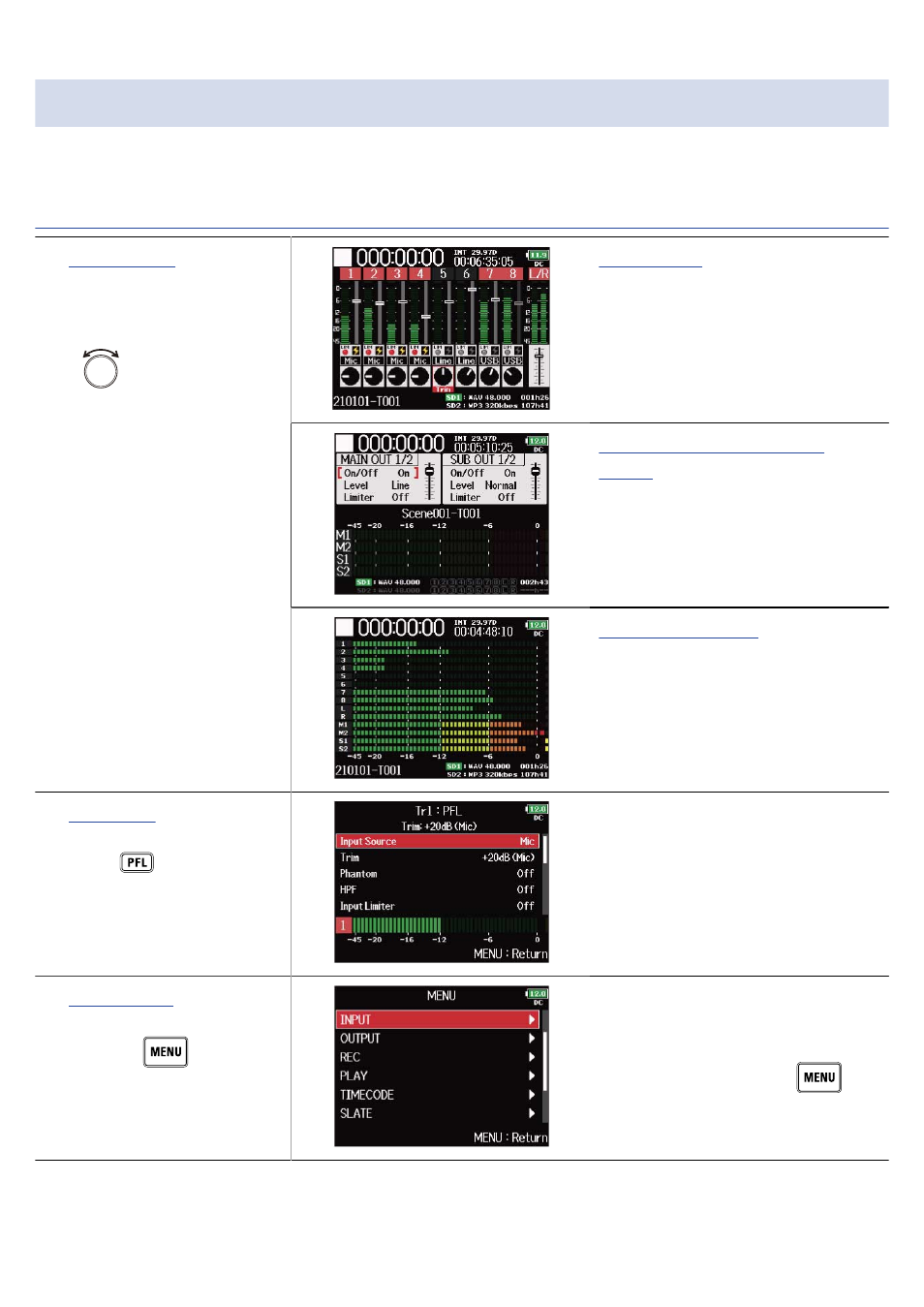
Overview of screens that are shown
This section explains the screens shown on the F8n Pro display.
Screen list
You can check the input settings
and adjust the input level.
MAIN OUT /SUB OUT Setting
Screen
You can check/change the output
settings and adjust the output
level.
■
This appears on the display
when the F8n Pro power is
turned on.
Use
to switch the
screens. Move the cursor to
the end when displaying the
MAIN OUT/SUB OUT Setting
Screen.
You can check the level finely by
displaying horizontal level meter .
■
The PFL Screen is opened by
pressing
.
You can change the input setting
while monitoring the input signals
of specific tracks.
■
The Menu Screen is opened
by pressing
.
You can change the settings.
You can open the Home Screen
while displaying the Menu Screen
by pressing and holding
.
15