Setting the format of ambisonic mode, Setting the format of, Ambisonic mode – Zoom F8n Pro 8-Input / 10-Track Multitrack Field Recorder User Manual
Page 85
Advertising
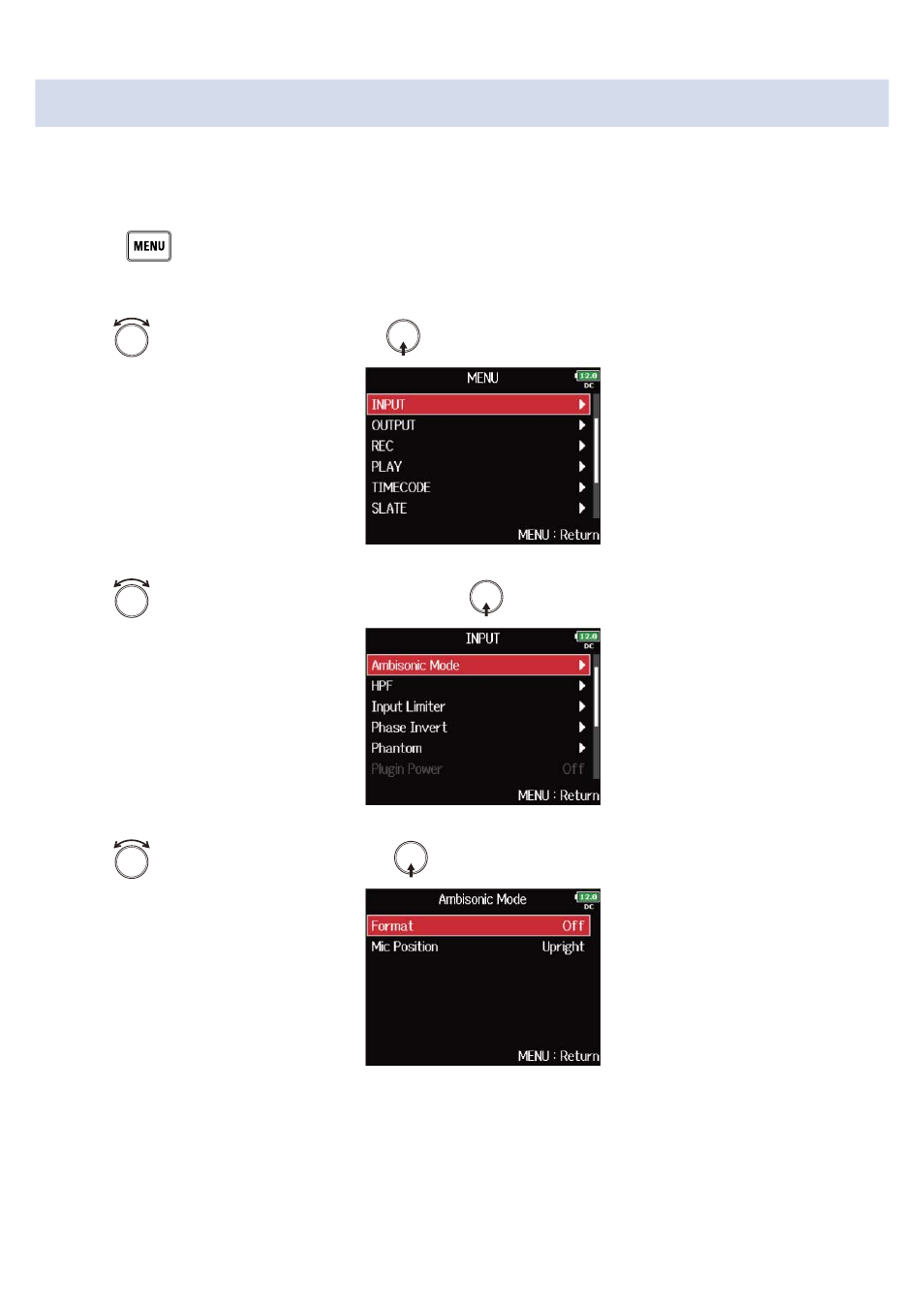
Setting the format of Ambisonic Mode
By connecting mics that can output ambisonics A-format signals to Inputs 1–4, audio can be converted to
ambisonics B-format and recorded.
1.
Press
.
This opens the Menu Screen.
2.
Use
to select “INPUT”, and press
.
3.
Use
to select “Ambisonic Mode”, and press
.
4.
Use
to select “Format”, and press
.
85
Advertising