Setting wav file bit depth (wav bit depth), Setting wav file bit depth (wav bit depth) – Zoom F8n Pro 8-Input / 10-Track Multitrack Field Recorder User Manual
Page 125
Advertising
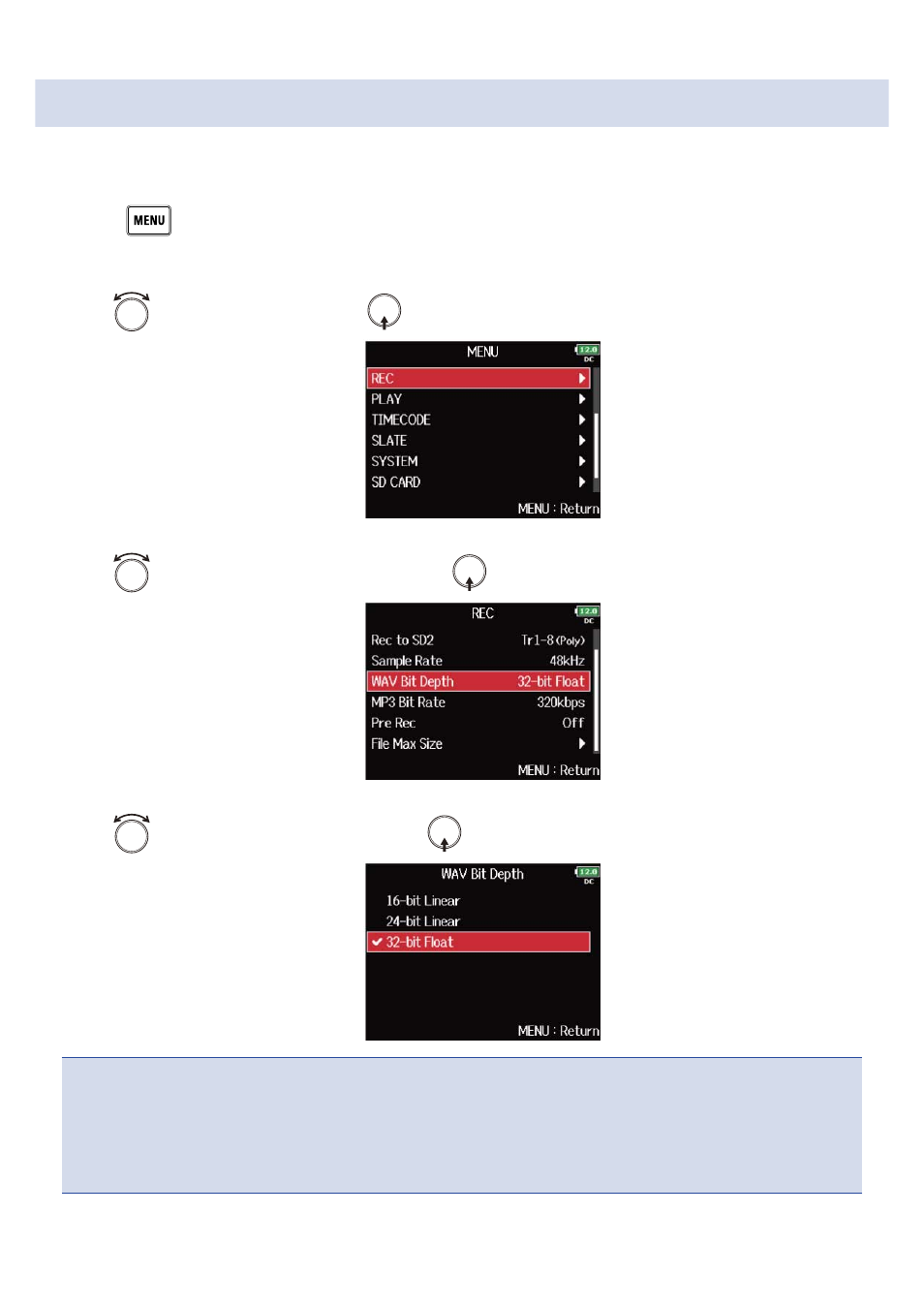
Setting WAV file bit depth (WAV Bit Depth)
You can set the bit depth of WAV files.
1.
Press
.
This opens the Menu Screen.
2.
Use
to select “REC”, and press
.
3.
Use
to select “WAV Bit Depth”, and press
.
4.
Use
to select the bit depth, and press
.
NOTE
:
When selecting “32-bit Float”, “Exceeding maximum input level.” appears in the display if the input signal
exceeds the maximum input level (+4 dB (when the input source is set to “Mic”)/+24 dB (when the input
source is set to “Line”)). In this case, adjust the output level of the device connected to the input jack of the
F8n Pro.
125
Advertising