Zoom F8n Pro 8-Input / 10-Track Multitrack Field Recorder User Manual
Page 251
Advertising
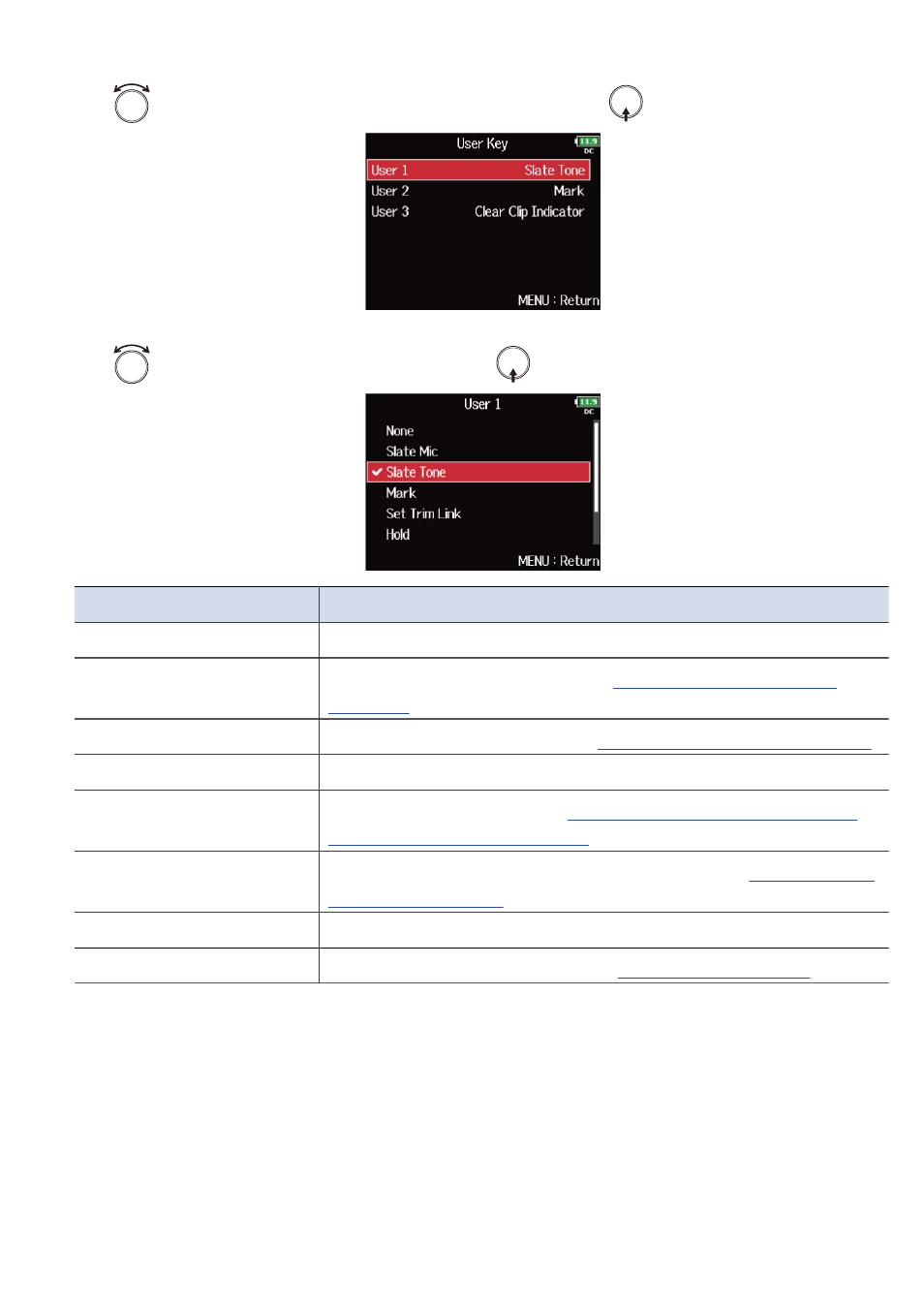
5.
Use
to select the key to which to assign a function, and press
.
6.
Use
to select the function to assign, and press
.
Setting
Explanation
None
No function is assigned.
Slate Mic
Enable and disable the slate mic.
(→
Slate Tone
Generate and stop slate tones.
(→
Recording a slate tone (Slate Tone)
Mark
Add marks to WAV format takes during recording and playback.
Set Trim Link
Open the Trim Link screen.
Adjusting the input levels of multiple
tracks simultaneously (Trim Link)
Hold
Use to disable the keys set with “Key Hold Target”.
Clear Clip Indicator
Clear the level meter clipping indicators.
Circled
Circle the currently selected take.
(→
251
Advertising