Turning the power on/off, Turning the power on, Turning the power off – Zoom F8n Pro 8-Input / 10-Track Multitrack Field Recorder User Manual
Page 40: Turning the power on/off
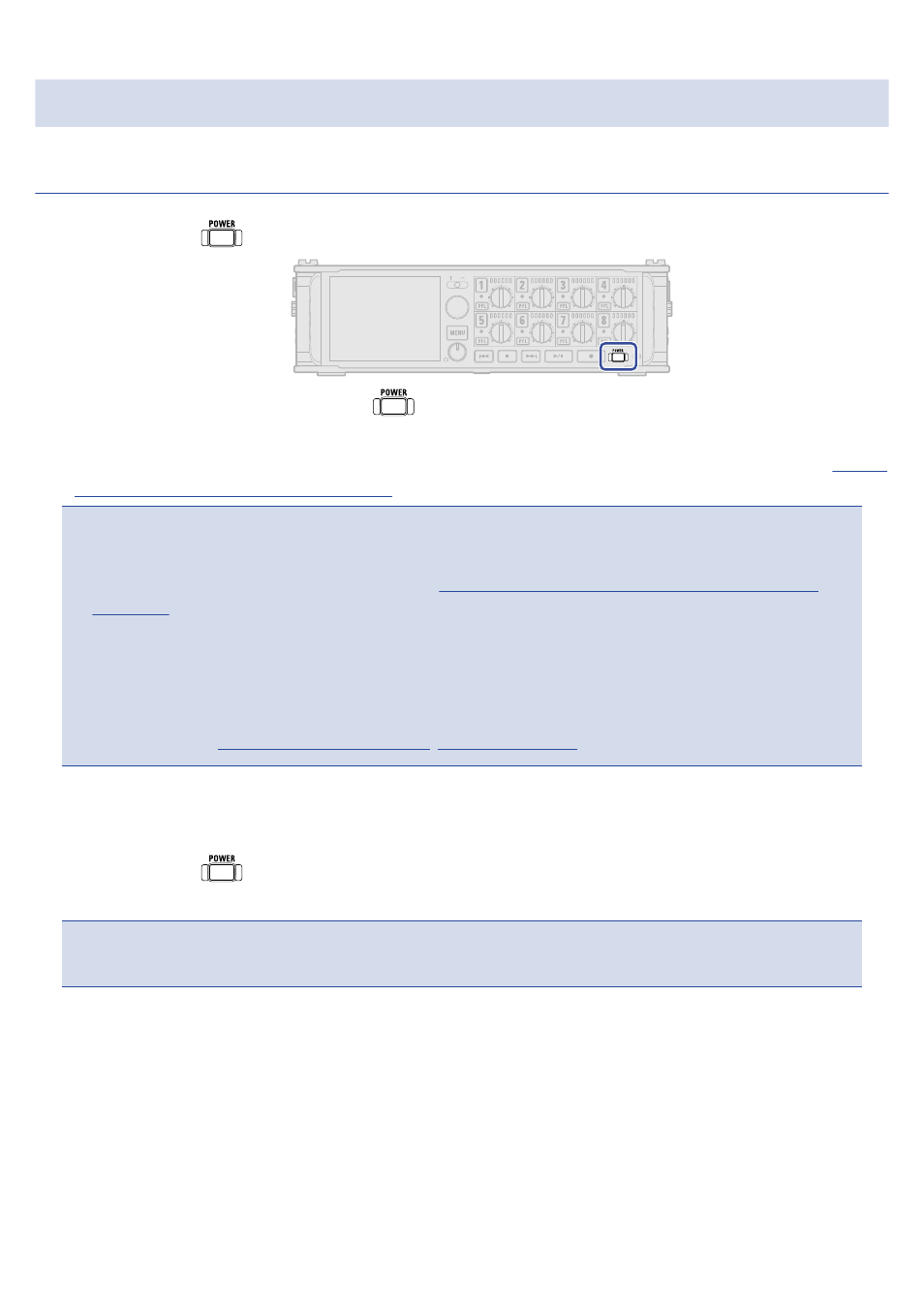
Turning the power on/off
Turning the power on
1.
Press and hold
briefly.
This turns the F8n Pro power on and
turns on.
The first time the power is turned on after purchase, as well as after the F8n Pro has been restored to
its factory default settings, screens to set the date and time will appear. Make these settings.
the date and time (first time starting up)
NOTE
:
• The power will automatically turn off if it is unused for 10 hours. To keep the power on at all times,
disable the automatic power saving function.
Disabling the Automatic Power Saving function (Auto
• If “No Card!” appears on the display, confirm that an SD card is inserted properly.
• If “Card Protected!” appears on the display, the SD card write-protection is enabled. Slide the lock switch
on the SD card to disable write-protection.
• If “Invalid Card!” appears on the display, the card is not formatted correctly. Format the card or use a
different card.
■
Turning the power off
1.
Press and hold
briefly.
Keep pressing it until the ZOOM logo appears on the display.
NOTE
:
When the power is turned off, the current mixer settings are saved on the F8n Pro.
40