Managing sd cards, Checking sd card information (information) – Zoom F8n Pro 8-Input / 10-Track Multitrack Field Recorder User Manual
Page 291
Advertising
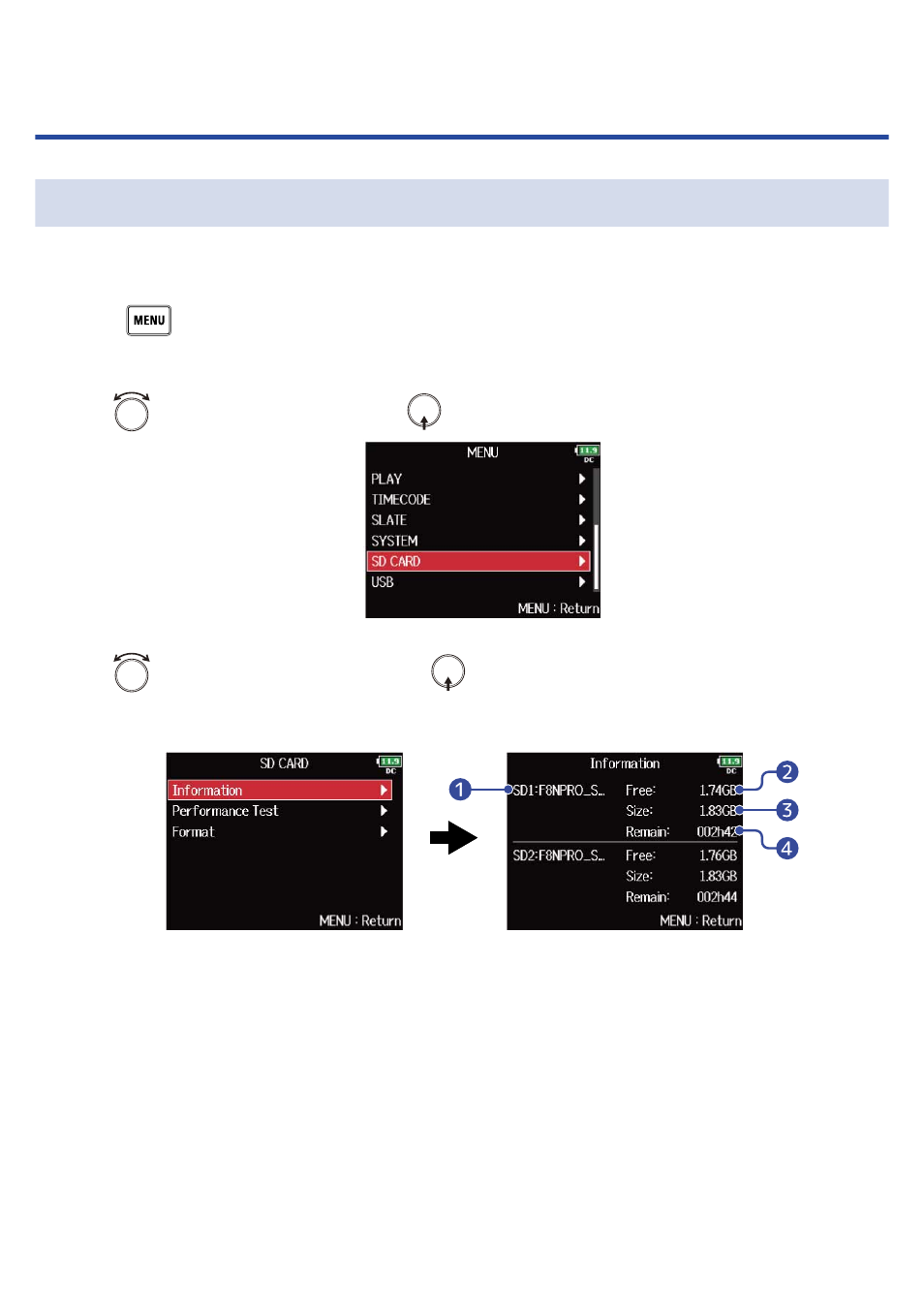
Managing SD cards
Checking SD card information (Information)
You can check the size and free space of SD cards.
1.
Press
.
This opens the Menu Screen.
2.
Use
to select “SD CARD”, and press
.
3.
Use
to select “Information”, and press
.
SD card information is displayed.
❶
Volume label
❷
Free space
❸
Size
❹
Remaining recordable time
291
Advertising