Adjusting the input signal monitoring balance – Zoom F8n Pro 8-Input / 10-Track Multitrack Field Recorder User Manual
Page 44
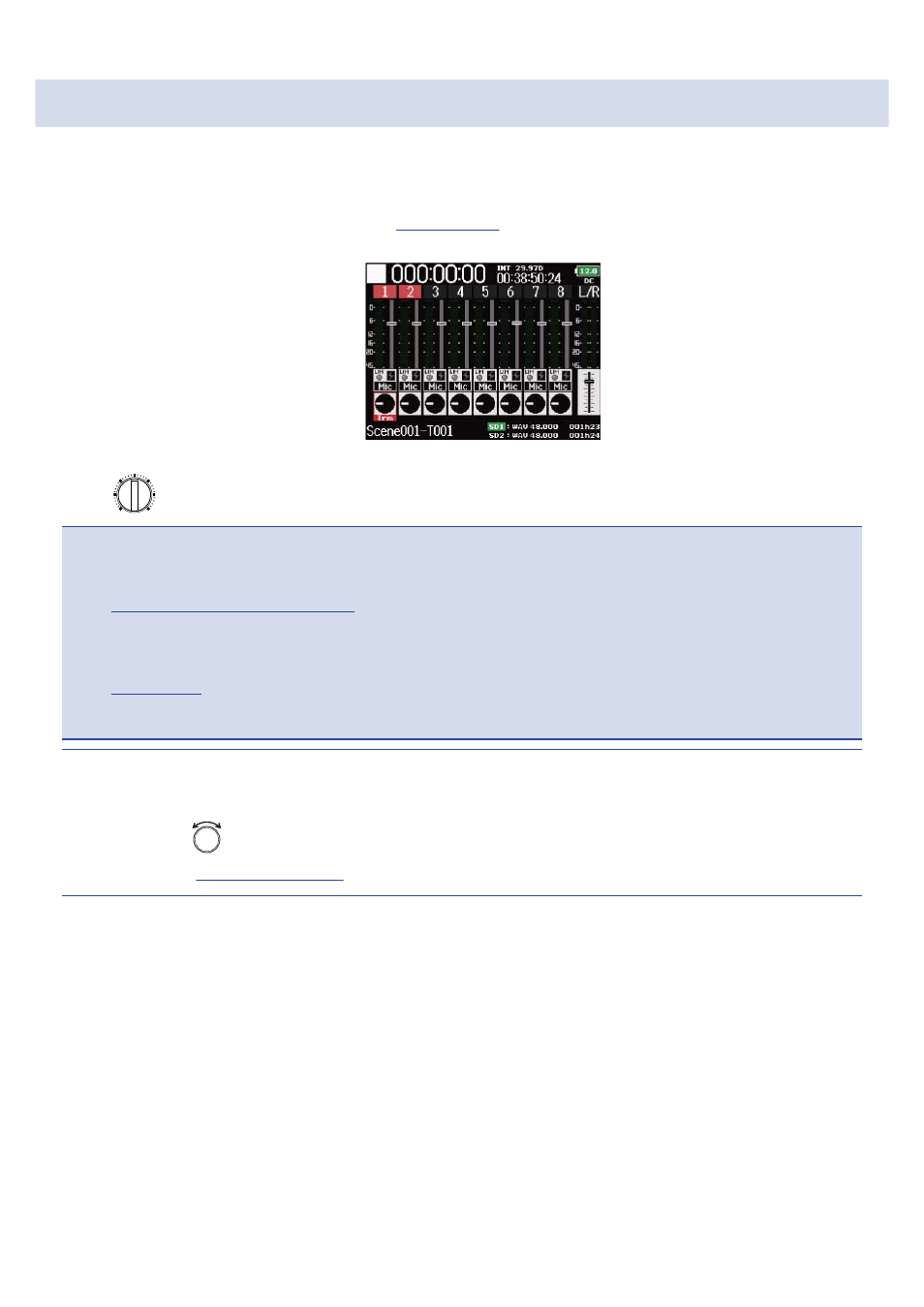
Adjusting the input signal monitoring balance
You can adjust the volume of each input signal when monitoring.
1.
Open the mixer on the Home Screen.
(→
2.
Use
to adjust the faders.
NOTE
:
• The MAIN OUT 1/2 and SUB OUT 1/2 faders do not affect the levels of the slate mic and slate tone.
Using the slate mic and slate tone
)
• These volume settings only affect the monitoring signals. They have no effect on recorded data.
• Settings are saved separately for each take that is already recorded and can be changed during playback.
)
• Mix settings are not saved with the take when the recorded file format is MP3.
HINT:
• The fader setting range is muted, and –48.0 to +24.0 dB.
• You can turn
to move the cursor, and also adjust the settings of the MAIN OUT 1/2 and SUB OUT
1/2 signals.
44