Zoom F8n Pro 8-Input / 10-Track Multitrack Field Recorder User Manual
Page 197
Advertising
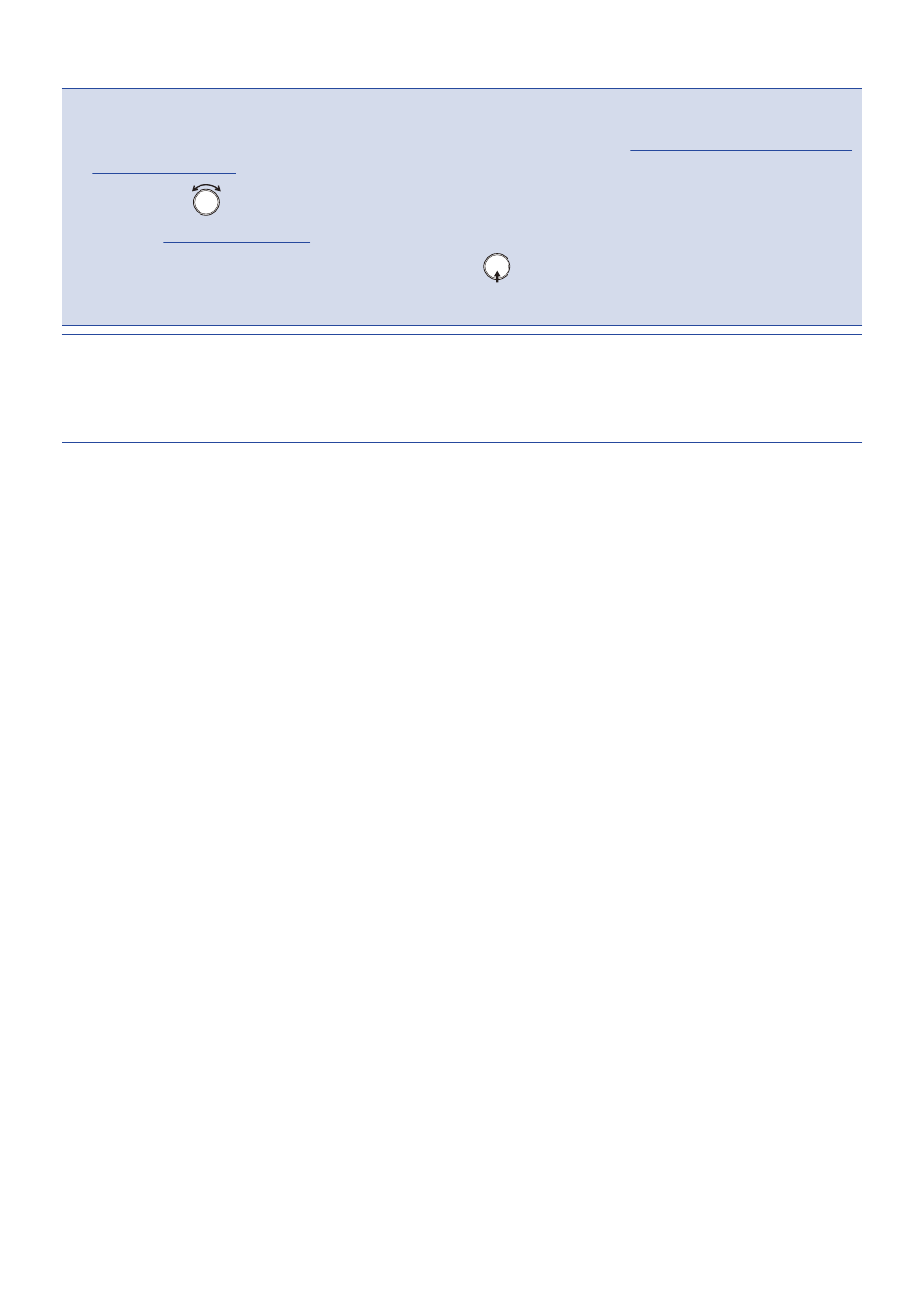
NOTE
:
• The pan cannot be adjusted when “Track Knob Option” is set to “Fader”.
Setting the track knob function
•
You
can turn
to move the cursor, and also adjust the settings of the MAIN OUT 1/2 and SUB OUT 1/2
tracks.
)
• When a fader or pan knob is selected, press and hold
to reset it to its default value. If already set to
its default value, selecting a fader mutes the track.
HINT:
• Settings are saved separately for each take and are used during playback.
• Mix settings are not saved with the take when the format is MP3.
197
Advertising